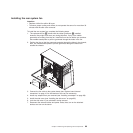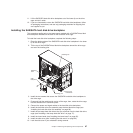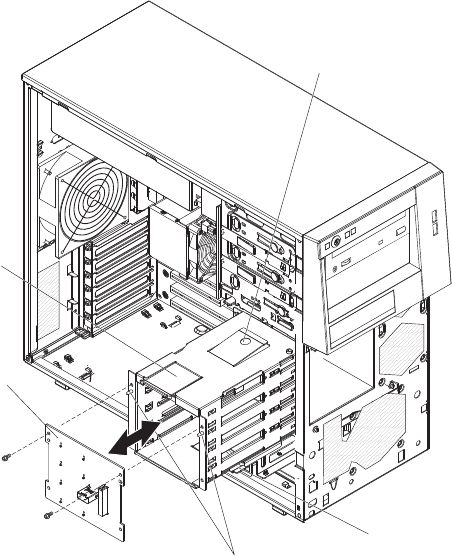
11. Lift the SAS/SATA hard disk drive backplane out of the lower lip on the drive
cage and set it aside.
12. If you are instructed to return the SAS/SATA hard disk drive backplane, follow
all packaging instructions, and use any packaging materials for shipping that
are supplied to you.
Installing the SAS/SATA hard disk drive backplane
This procedure applies only to hot-swap server models with a SAS/SATA hard disk
drive backplane installed on the back of the hard disk drive cage.
To install the hard disk drive backplane, complete the following steps:
1. Place the bottom edge of the SAS/SATA hard disk drive backplane in the lower
lip of the drive cage.
2. Tilt the top of the SAS/SATA hard disk drive backplane toward the drive cage
and over the locating pins.
Retaining tab
Drive cage
release tab
Retaining
latch
Locating pins
SAS
backplane
3. Install the two screws that secure the SAS/SATA hard disk drive backplane to
the drive cage.
4. Press and hold the retaining tab on top of the cage; then, rotate the drive cage
into the chassis until it locks into place.
5. Connect the power and signal cables to the hard disk drive backplane.
6. Install the hard disk drive fan assembly onto the hard disk drive cage (see
“Installing the hard disk drive fan assembly” on page 92).
7. Install the hot-swap hard disk drives that you removed from the hard disk drive
cage (see “Installing a hot-swap hard disk drive” on page 77).
8. Install the lower bezel (see “Installing the lower bezel” on page 65).
9. Install the side cover (see “Installing the side cover” on page 63).
10. Lock the side cover if you unlocked it during removal.
Chapter 4. Removing and replacing server components 97