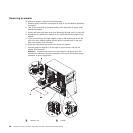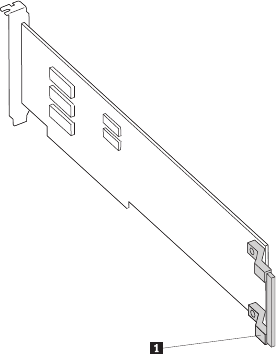
2 Rear adapter retention bracket 5 Left side of the Front adapter
retention bracket
3 Expansion-slot screw 6 Right side of the Front adapter
retention bracket
8. If you are not replacing the adapter, install an expansion-slot cover in the
expansion-slot opening.
9. If you are instructed to return the adapter, follow all packaging instructions, and
use any packaging materials for shipping that are supplied to you.
Installing an adapter
For information about the types of adapters that the server supports and other
information that you might consider when you install an adapter, see the User
Guide. For the locations of the expansion slots and optional-device connectors see
“System board optional-devices connectors” on page 12.
Notes:
1. If you are replacing a Remote Supervisor Adapter II SlimLine, it must be
installed in its dedicated connector on the system board (see “System board
optional-devices connectors” on page 12).
2. When you start the server for the first time after you install a Remote Supervisor
Adapter II SlimLine, the startup process will take several minutes longer than a
typical startup.
To install a replacement adapter, complete the following steps:
1. Check the instructions that come with the adapter for any requirements,
restrictions, or cabling instructions. It might be easier to route cables before
you install the adapter.
2. Follow the instructions that come with the adapter to set jumpers or switches, if
any.
3. Touch the static-protective package that contains the adapter to any unpainted
metal surface on the server. Then, remove the adapter from the
static-protective package. Avoid touching the components and gold-edge
connectors on the adapter.
4. If you are installing a full-length adapter, remove the blue adapter guide 1 (if
any) from the end of the adapter.
5. Carefully grasp the adapter by the top edge or upper corner, and move the
adapter directly from the static-protective package to the expansion slot. Align
Chapter 4. Removing and replacing server components 69