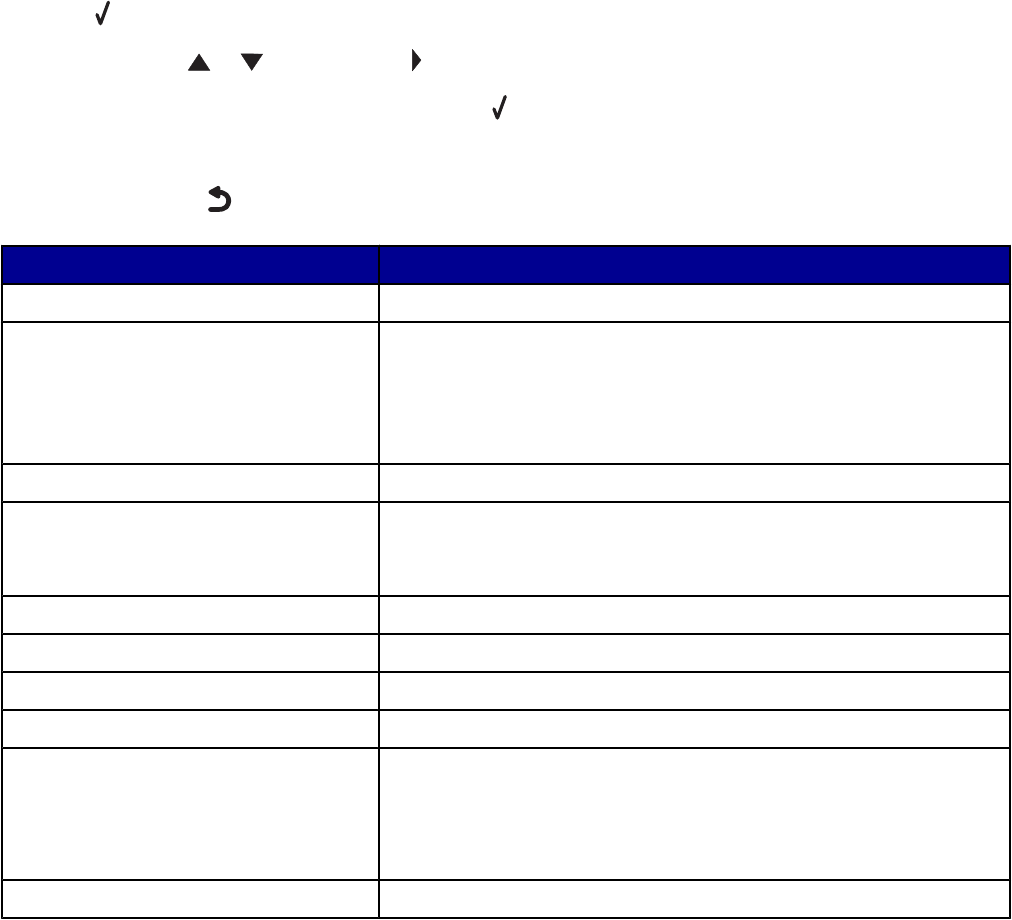
7 Press .
8 If needed, press or repeatedly until appears next to the setting you want.
9 If you want to save the setting for future use, press .
10 Press Start Black.
Note: If needed, press
repeatedly to return to the previous menus.
Use this To
Ringer Volume Modify the volume.
On Hook Dial Dial a telephone number while listening to the call through a speaker
on the printer. This is useful when you must navigate an automated
answering system before sending your fax.
Note: For more information, see “Sending a fax while listening to a call
(On Hook Dial)” on page 52.
Fax Reports Print fax history or transmission status reports.
Delay Fax Enter a specific time to send a fax.
Note: Make sure the date and time are entered correctly before setting
a specific time to send a fax.
Phone Books Add, edit, and print names and fax numbers of individuals or groups.
Block Faxes Block faxes from the numbers you specify.
Send Setup Customize settings for sending a fax.
Receive (Recv.) Setup Customize settings for receiving a fax.
Maintenance
• View ink levels.
• Clean cartridges.
• Align cartridges.
• Print a test page.
Device Setup Customize printer settings.
25


















