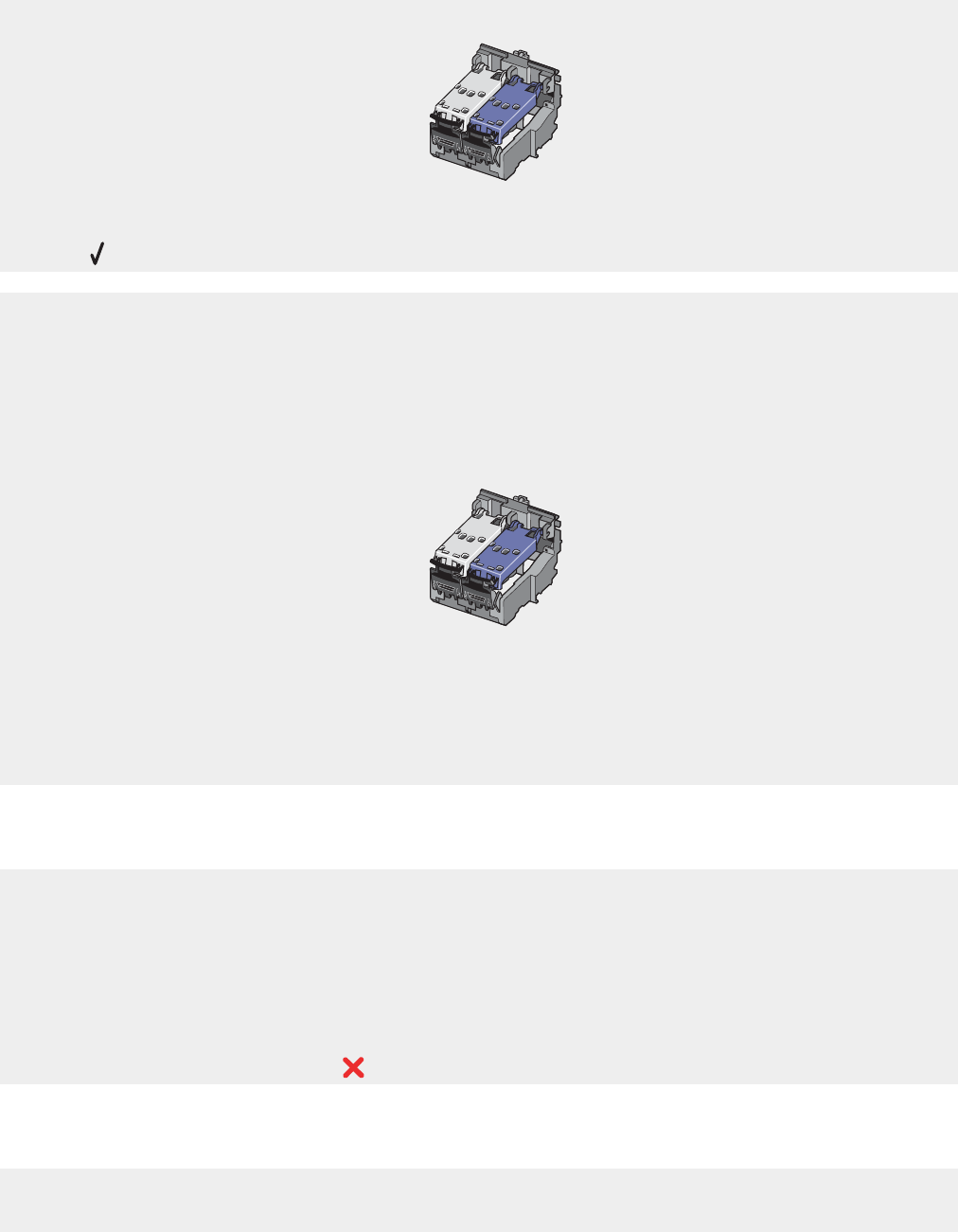
3 Make sure the cartridge lids are closed.
4 Close the scanner unit.
5 Press .
1 Press Power to turn the printer off.
2 Disconnect the power supply cord from the wall outlet.
3 Raise the scanner unit.
4 Remove both print cartridges. For more information, see “Removing a used print cartridge” on page 69.
5 Make sure the cartridge lids are closed.
6 Close the scanner unit.
7 Plug the power supply cord into the wall outlet.
8 Press Power to turn the printer on.
9 Reinstall the print cartridges. For more information, see “Installing print cartridges” on page 70.
Left Cartridge Missing/Right Cartridge Missing
One or both cartridges are missing or not installed properly. For more information, see “Installing print cartridges”
on page 70.
Notes:
• You can make a color copy with only the color cartridge installed.
• You can print a black and white document with only the black cartridge installed.
• You cannot copy or print when only the photo cartridge is installed.
• To remove the error message, press .
Error: 1104
1 Remove the print cartridges.
2 Reinstall the black cartridge or the photo cartridge in the left carrier.
96


















