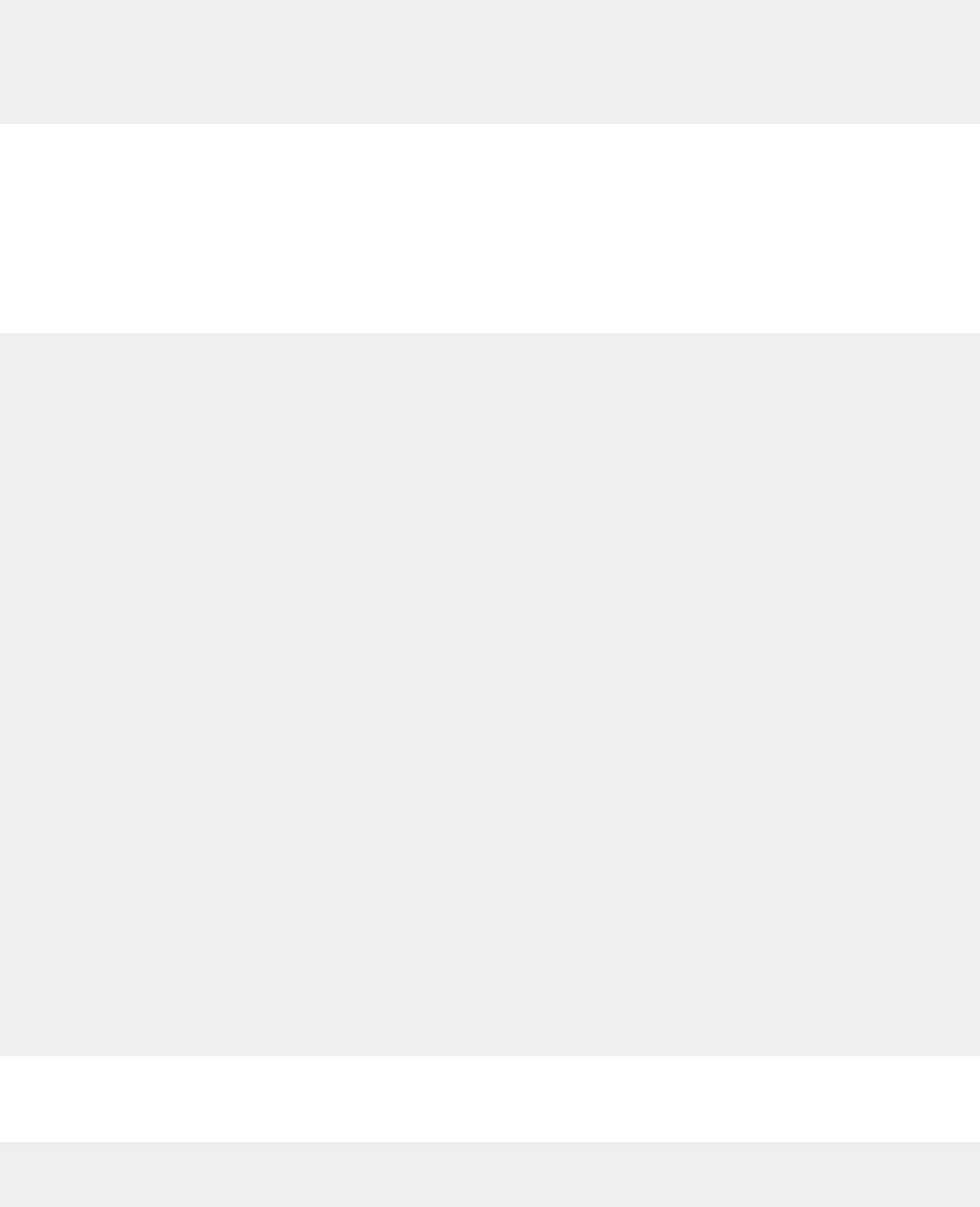
5 Reinsert the print cartridge.
6 If the error:
• Does not reappear, the problem has been corrected.
• Reappears, replace the print cartridge with a new one.
Cartridge Error
This includes the following cartridge errors:
• 1203
• 1204
• 120F
Procedure 1
1 Remove the print cartridges.
2 Disconnect the power supply cord from the electrical outlet.
3 Reconnect the power supply cord to the electrical outlet.
4 If the Power button is not lit, press Power.
5 Reinsert the print cartridges.
6 If the error:
• Does not reappear, the problem has been corrected.
• Reappears, one of the cartridges is not working properly. Continue with Procedure 2.
Procedure 2
Follow this procedure to determine which cartridge is not working properly.
1 Remove the print cartridges.
2 Disconnect the power supply cord from the electrical outlet.
3 Reconnect the power supply cord to the electrical outlet.
4 If the Power button is not lit, press Power.
5 Reinsert the black (or photo) print cartridge.
6 If the error:
• Reappears, replace the black (or photo) print cartridge with a new one.
• Does not reappear, reinsert the color print cartridge.
7 If the error reappears, replace the color print cartridge with a new one.
Clear Carrier Jam
1 Raise the scanner unit.
2 Remove any objects blocking the path of the cartridge carrier.
95


















