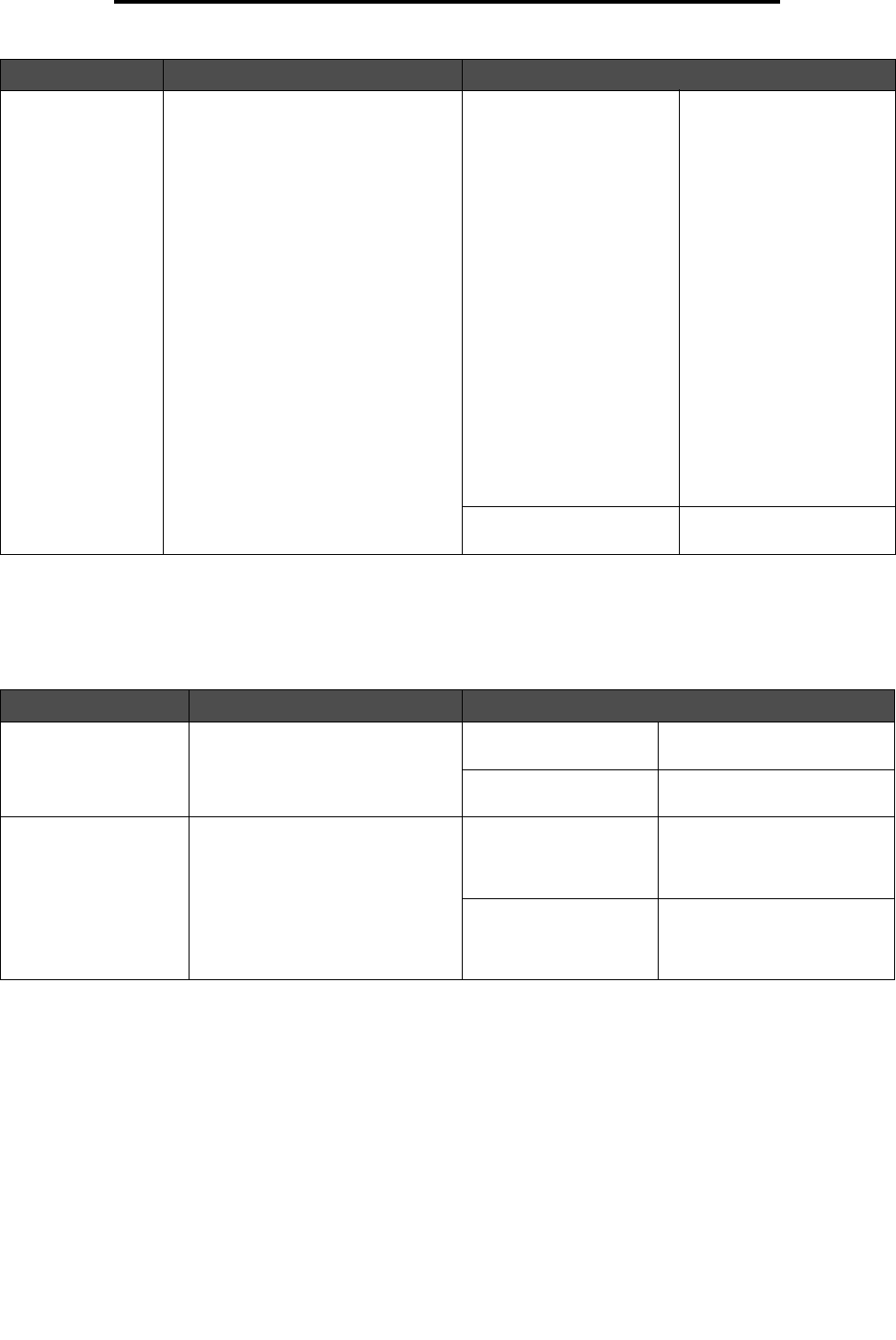
Settings
84
Using the MFP menus
PostScript Menu
Use these menu items to change printer settings that affect jobs using the PostScript printer language. Printing from an
application may override user default settings.
Factory Defaults Returns printer settings to the factory
default values.
Restore Now • All menu items are
returned to the factory
default values except:
– Display Language
– All settings in the
Standard Parallel and
Parallel <x> menu
items, the Standard
Serial and Serial <x>
menu items, the
Standard Network
and Network <x>
menu items, and the
Standard USB and
USB <x> menu items
• All downloaded
resources (fonts,
macros, and symbol
sets) in printer memory
(RAM) are deleted.
(Resources residing in
flash memory or on the
hard disk are
unaffected.)
Do Not Restore* User-defined settings
remain.
Menu item Purpose Values and descriptions
Print PS Error Prints a page defining the
PostScript emulation error when an
error occurs.
Off* Discards the print job without
printing an error message.
On Prints an error message
before it discards the job.
Font Priority Establishes the font search order.
Note: Font Priority only appears
when a formatted flash or hard disk
is installed, is neither defective nor
Read/Write or Write protected, and
Job Buffer Size is not set to 100%.
Resident* The MFP searches printer
memory for the requested font
before searching the flash
memory or the hard disk.
Flash/Disk The MFP searches the hard
disk and flash memory for the
requested font before
searching the printer memory.
Menu item Purpose Values and descriptions


















