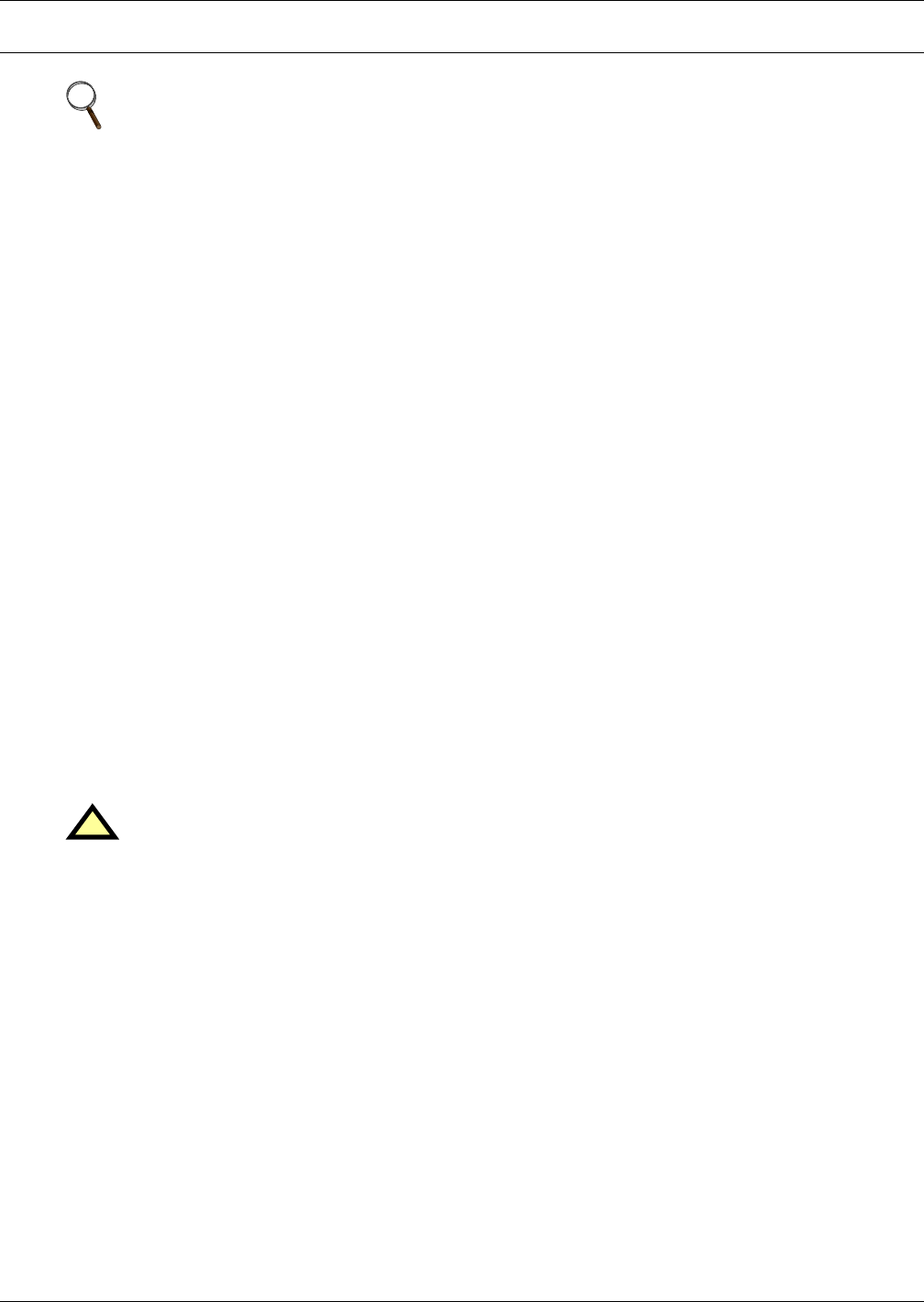
Unpacking and Inspections
4
2.0 UNPACKING AND INSPECTIONS
A high-quality installation begins on the receiving dock. The STS2 and its packaging should be
inspected when the unit is delivered. If the packaging is not damaged, unpack the unit and conduct
an internal inspection before beginning the installation process. This section discusses the inspecting
and unpacking of the STS2.
2.1 External Inspections
1. While the STS2 is still on the truck, inspect the equipment and shipping container(s) for any signs
of damage or mishandling. Do not attempt to install the system if damage is apparent.
2. Upon receipt and before unpacking, inspect the shipping crate for damage or mishandling. Check
the Shock-Watch™ indicator.
• If the indicator is red, note on shipper’s receipt and check for concealed damage.
• If any damage as a result of shipping is observed, file a damage claim with the shipper within
24 hours and contact your local Liebert representative or Liebert Global Services at
1-800-543-2378 to inform them of the damage claim and the condition of the equipment.
3. Locate the bag containing the keys for the front access door. The bag is attached to the cabinet.
4. Compare the contents of the shipment with the bill of lading. Report any missing items to the
carrier and to Liebert Global Services immediately.
5. Check the nameplate on the cabinets to verify that the model numbers correspond with the one
specified. Record the model numbers and serial numbers in the front of this installation manual.
A record of this information is necessary should servicing be required.
6. If unit is to be stored before installation, it is recommended to store the unit in a dry environment
with temperatures in the range of -40°F (-40°C) to 176°F (80°C). Use original packing materials or
other suitable means to keep the unit clean. When opening the shipping crate, use care not to
puncture the container with sharp objects.
2.2 Unloading and Handling
Most STS2 models are contained in one cabinet. The 800–1000 amp units are contained in two cabi-
nets that are connected together and shipped on one pallet.
Because the weight distribution in the cabinet is uneven, use extreme care during handling and
transporting.
The unit can be moved by forklift or pallet jack.
See 2.2.2 - Unit Preparation on page 5 for instruction on removing the STS2 from the pallet.
NOTE
Read the entire manual before installing and operating the unit. Upon receipt of the Static
Transfer Switch2, the installer should perform the following steps to assure a high-quality
installation.
!
CAUTION
Risk of unit damage.
When moving the unit by forklift, lift the unit from the rear so as to protect the front panel.
Do not exceed a 15 degree tilt with the forklift.
Also, if you are moving the unit by forklift or pallet jack after it has been removed from the
pallet, be aware of the location of the casters and leveling feet so as not to damage them.


















