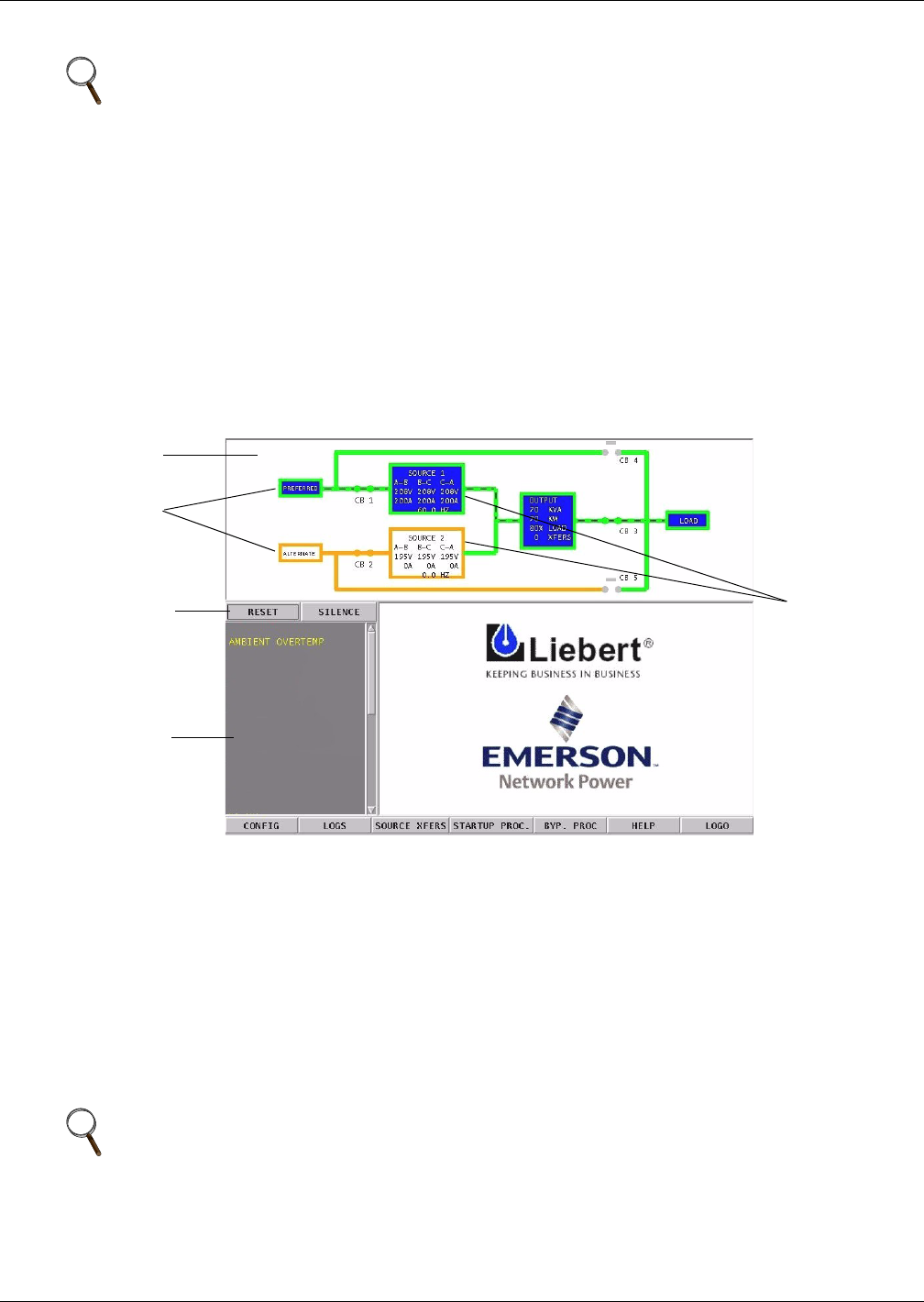
Operating Instructions for the Touch Screen Interface
65
10.1 Normal System Turn-On
1. Ensure that all STS2 breakers—CB1, CB2, CB3, CB3A (if supplied), CB4, and CB5—are in the
OFF position.
a. Ensure that the key interlocks for CB1 and CB2 have their bolts retracted.
b. Ensure that the key interlocks for CB4 and CB5 have their bolts extended, thus preventing
CB4 or CB5 from being turned ON.
2. Source/input power should be applied to both STS2 inputs.
The touch screen control panel should become active and operate properly when at least one of the
inputs is energized is closed.
3. Verify that nominal input voltages are applied to both inputs (Source 1 and Source 2).
The input voltages, selected preferred source, breaker and switch status, and alarms are indi-
cated on the Mimic screen.
Figure 46 STS2 touch screen display
4. Close CB1.
5. Verify that Source 1 voltages are nominal and CB1 breaker status is correctly indicated on the
Monitor/Mimic screen.
6. Close CB2.
7. Verify that Source 2 voltages are nominal and CB2 breaker status is correctly indicated on the
Mimic screen.
8. Verify that boxes for the preferred source and corresponding static transfer switch are
highlighted on the Mimic screen, indicating which side of the Static Transfer Switch is on.
9. Close Output Breaker CB3 (and CB3A in redundant output configurations).
10. Verify CB3, the Output box, and the Load box are highlighted, indicating that CB3 is closed and
the Output and Load are energized.
11. Press the RESET button on the touch screen to reset any previous alarms.
12. Verify in the Event Display and the Mimic that there are no active alarms.
If any active alarms are displayed, refer to 11.0 - Alarm and Faults for a description of the
alarms and possible causes. All active alarm conditions should be corrected before proceeding.
13. Turn on the load equipment following the load equipment manufacturer’s recommendations.
NOTE
If your STS2 is connected to a PDU with a Wye configuration, enable the Wye Output
Transformer before starting the system. This setting can be made from the touch screen. Refer
to Wye Output Transformer on page 100 for instructions.
NOTE
For redundant output switch units, CB3 descriptions apply to CB3 and CB3A.
Mimic
Event display
Event controls
Sources
Static
Transfer
Switch


















