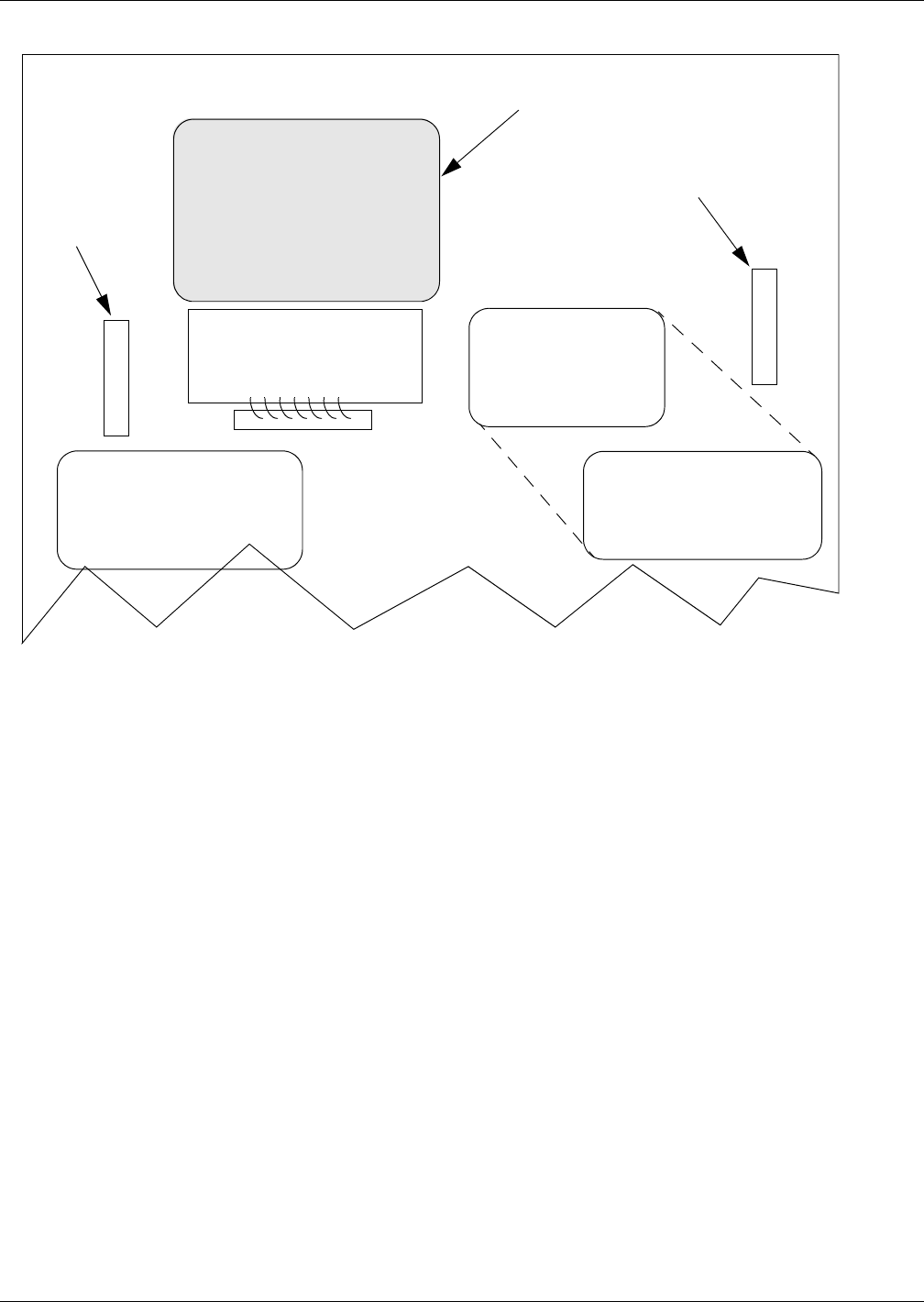
Operating Instructions for the Touch Screen Interface
68
Figure 48 Gate board viewing slot locations
If the Color Graphical Display is not available, you can still use the following bypass procedures,
ignore the steps to check the display, and check the LEDs .
If your system contains the LED display, see 14.2.3 - Maintenance Bypass.
GREEN LEDS ON THE
GATE DRIVER BOARD
ARE VIEWABLE
THROUGH THIS SLOT
INDICATE THAT THE
STS IS ON SOURCE 1
GREEN LEDS ON THE
GATE DRIVER BOARD
ARE VIEWABLE THROUGH
THIS SLOT INDICATE THAT
THE STS IS ON SOURCE 1
Viewing Slot for
the Source 1
Gate Drive Board
Touch Screen
GREEN LEDS ON THE
GATE DRIVER BOARD ARE
VIEWABLE THROUGH THIS
SLOT INDICATE THAT THE
STS IS ON SOURCE 2
Viewing Slot for
the Source 2
Gate Drive
Board


















