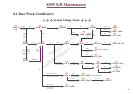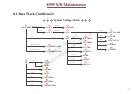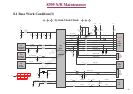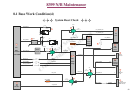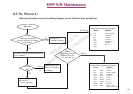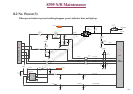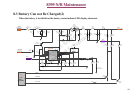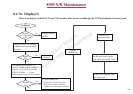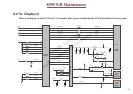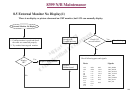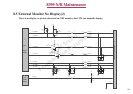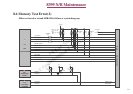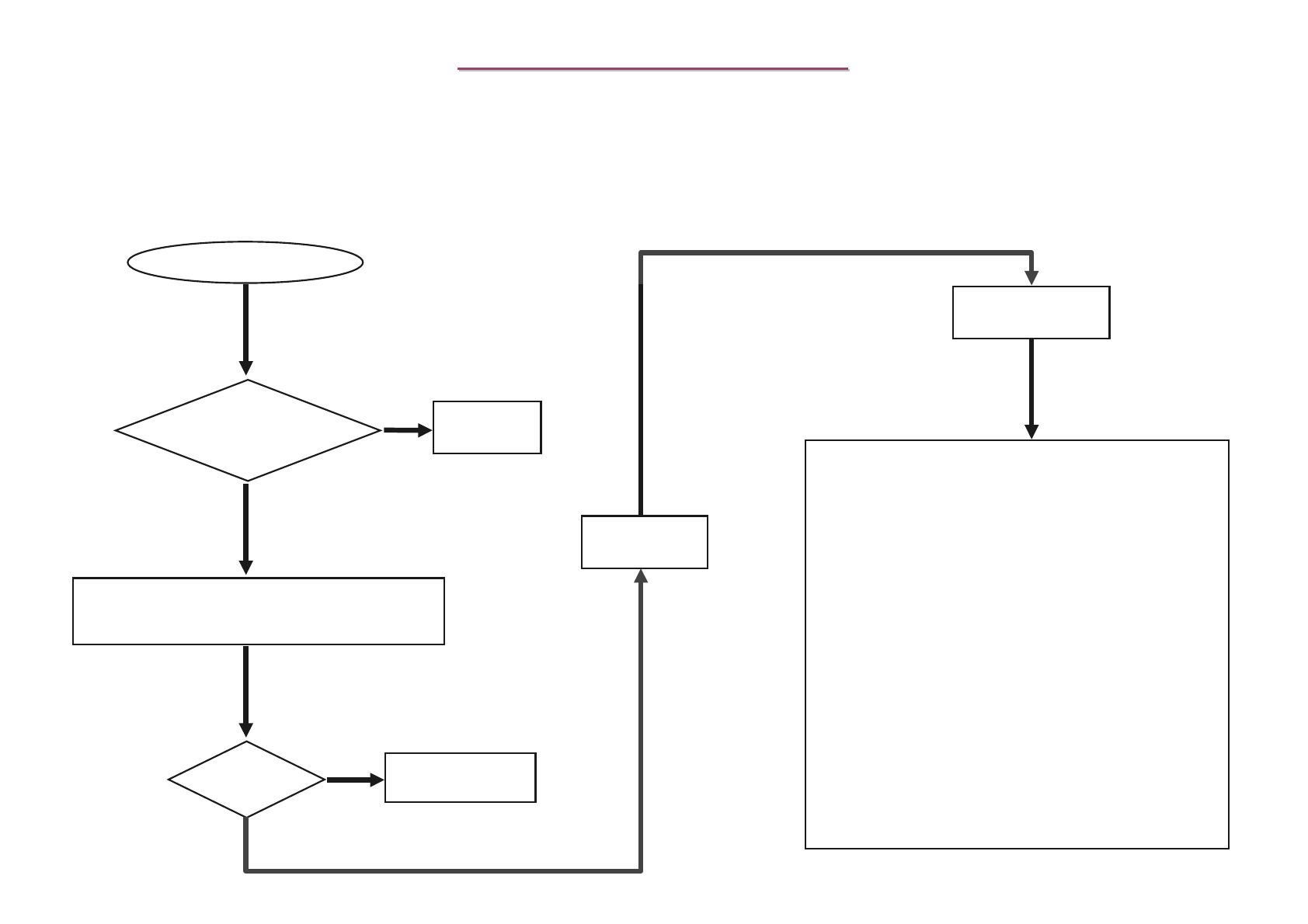
8399
8399
N/B Maintenance
N/B Maintenance
104
Battery can not Charge
Connect
AC adaptor.
No
Yes
No
Yes
Is the
notebook connected
to power (AC adaptor)?
1. Make sure that the battery is good.
2. Make sure that the battery is installed properly.
Please replace the
faulty Battery.
Battery charge
OK?
Check following parts and signals:
Parts Signal
PF2
PL19
PQ21
PD16
PQ23
PL20
PL18
PD14
PD17
PQ24
PQ25
PC144
ADINP
CHANGING
BATT
21N+
I_CTRL
CHARGING
BATT_SELL
PU19
PR95
PC133
PC141
PC143
PR102
PR101
PR100
PQ20
PQ22
U16
When the battery is installed but the battery status indicate LED display abnormal.
Replace
Mother board
Board-level
Trouble shooting
8.3 Battery Can not Be Charged(1)
MiTac Secret
Confidential Document