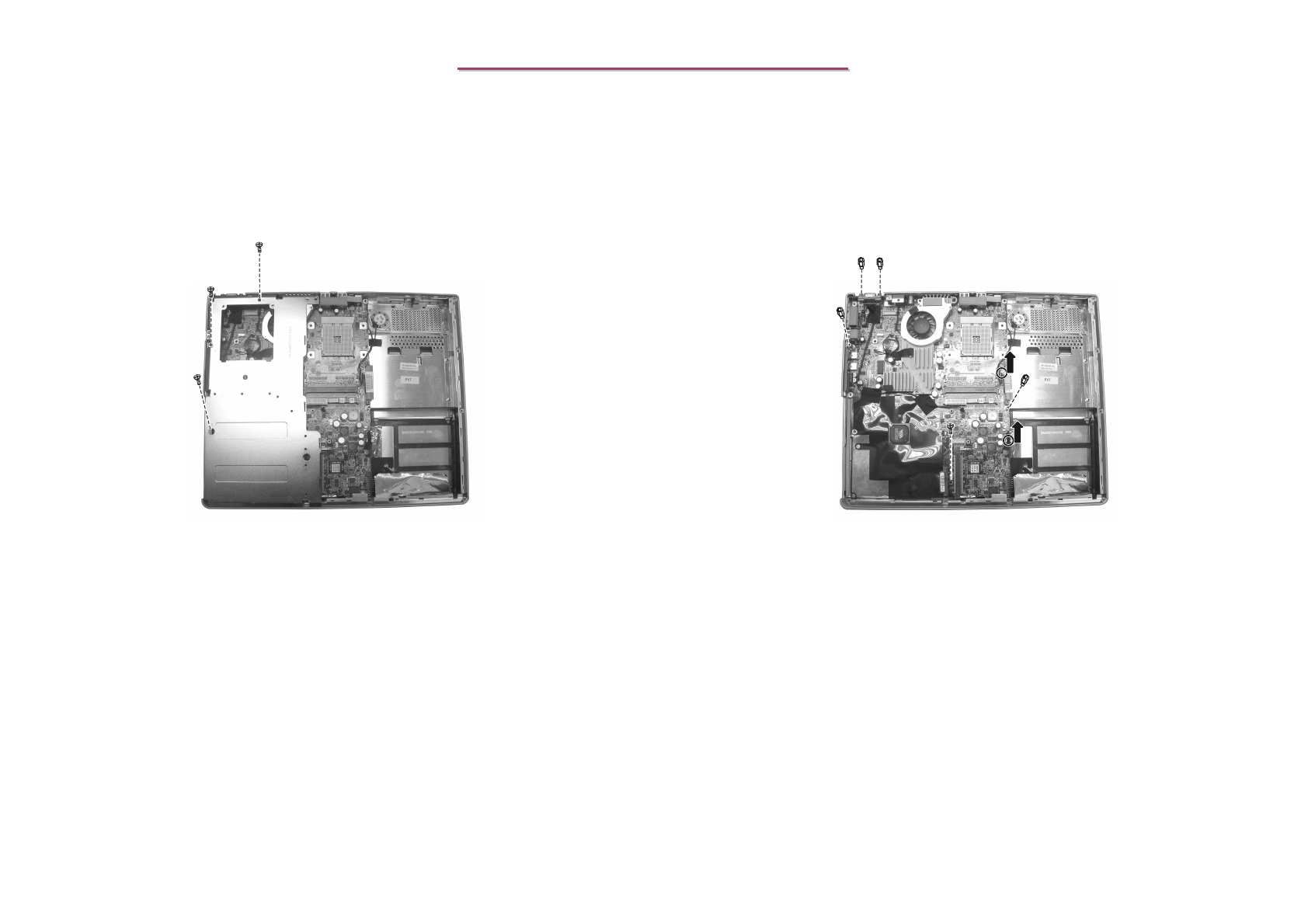
8399
8399
N/B Maintenance
N/B Maintenance
65
4. Remove the three screws and lift up the housing’s shielding. (Figure 2-25)
5. Disconnect the speaker’s cable and the touch pad’s cable, Then remove the one screw and four hex nuts. Now
you can lift up the system board. (Figure 2-26)
Figure 2-25 Remove the three screws
Figure 2-26 Free the system board
Reassembly
1. Replace the system board into the top cover and secure with one screw and four hex nuts.
2. Reconnect the touch pad’s cable, the speaker’s cable.
3. Replace the housing’s shielding and secure with three screws.
4. Replace the housing and secure with fifteen screws.
5. Replace the LCD assembly, modem card, DDR-SDRAM, CD/DVD-ROM, HDD, CPU, keyboard and battery
pack. (See sections 2.2.8, 2.2.6, 2.2.5, 2.2.4, 2.2.3, 2.2.2 and 2.2.1 Reassembly)
MiTac Secret
Confidential Document


















