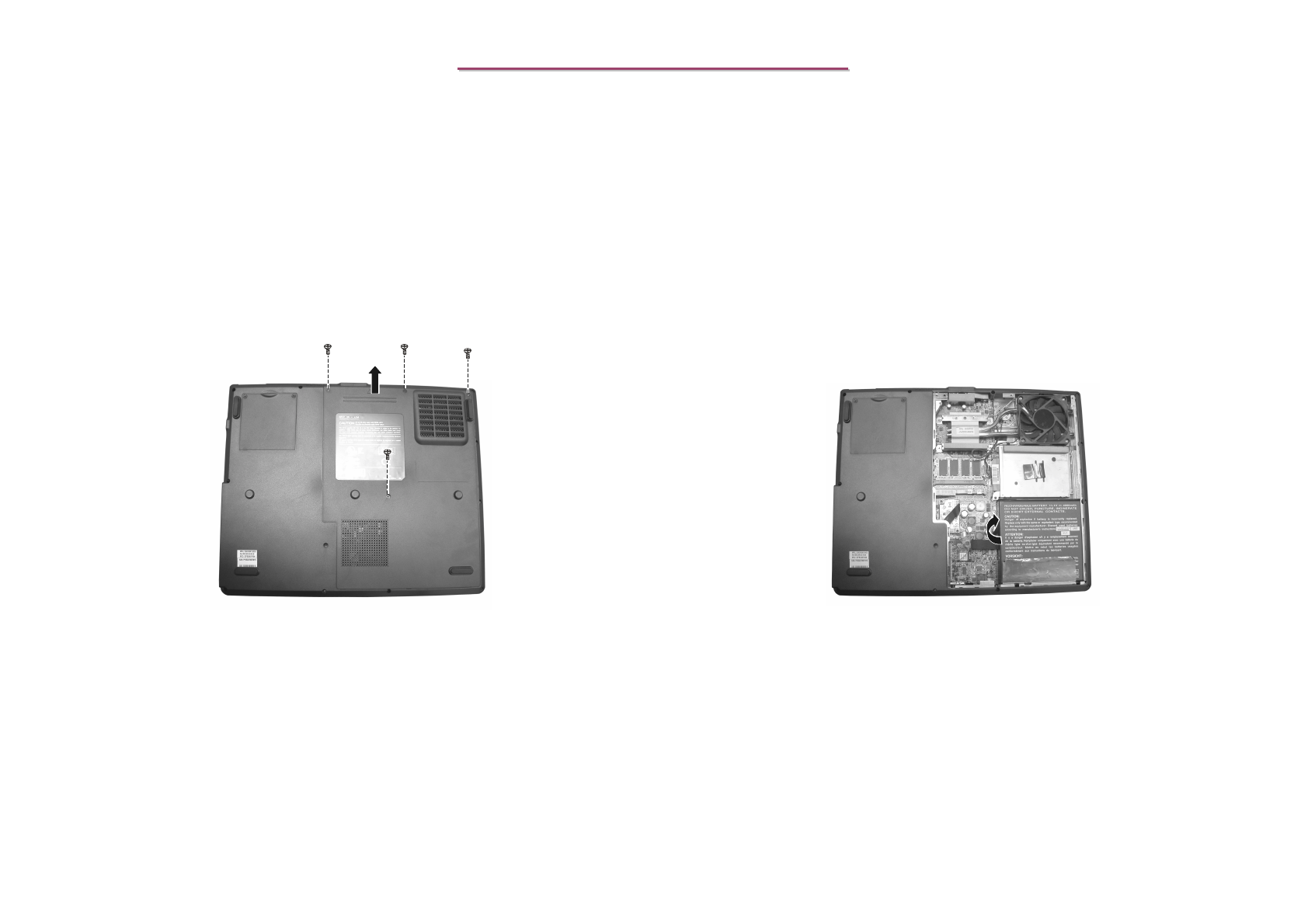
8399
8399
N/B Maintenance
N/B Maintenance
49
1. Replace the battery pack into the compartment. The battery pack should be correctly connected when you hear a
clicking sound.
2. Replace the CPU cover and secure the four screws.
2.2.1 Battery Pack
Disassembly
1. Carefully put the notebook upside down.
2. Remove the four screws, then remove the CPU cover. (Figure 2-1)
3. Put up the battery pack, then free the battery pack. (Figure 2-2)
Figure 2-2 Remove the battery pack
Reassembly
Figure 2-1 Remove the four screws
MiTac Secret
Confidential Document


















