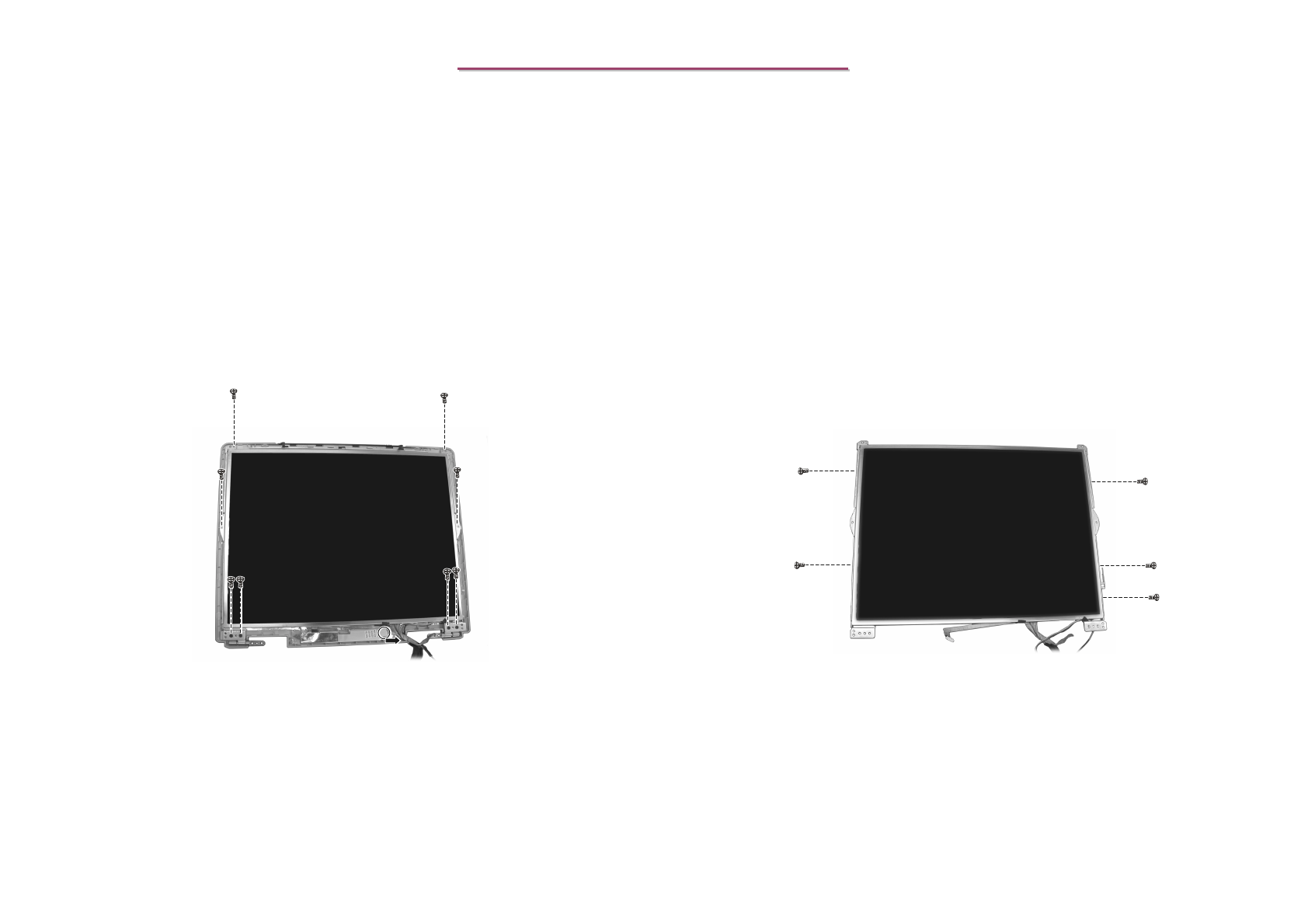
8399
8399
N/B Maintenance
N/B Maintenance
62
2.2.10 LCD Panel
Disassembly
1. Remove the battery, keyboard and LCD assembly. (Refer to sections 2.2.1, 2.2.2 and 2.2.8 Disassembly)
2. Remove the LCD cover. (Refer for two steps 2,3 of section 2.2.9 Disassembly)
3. Remove the eight screws fastening the LCD panel and detach the cable, Then lift it up. (Figure 2-20)
4. Remove the five screws fastening the LCD brackets. (Figure 2-21)
Figure 2-20 Remove the eight screws
and detach the cable
Figure 2-21 Remove the five screws
MiTac Secret
Confidential Document


















