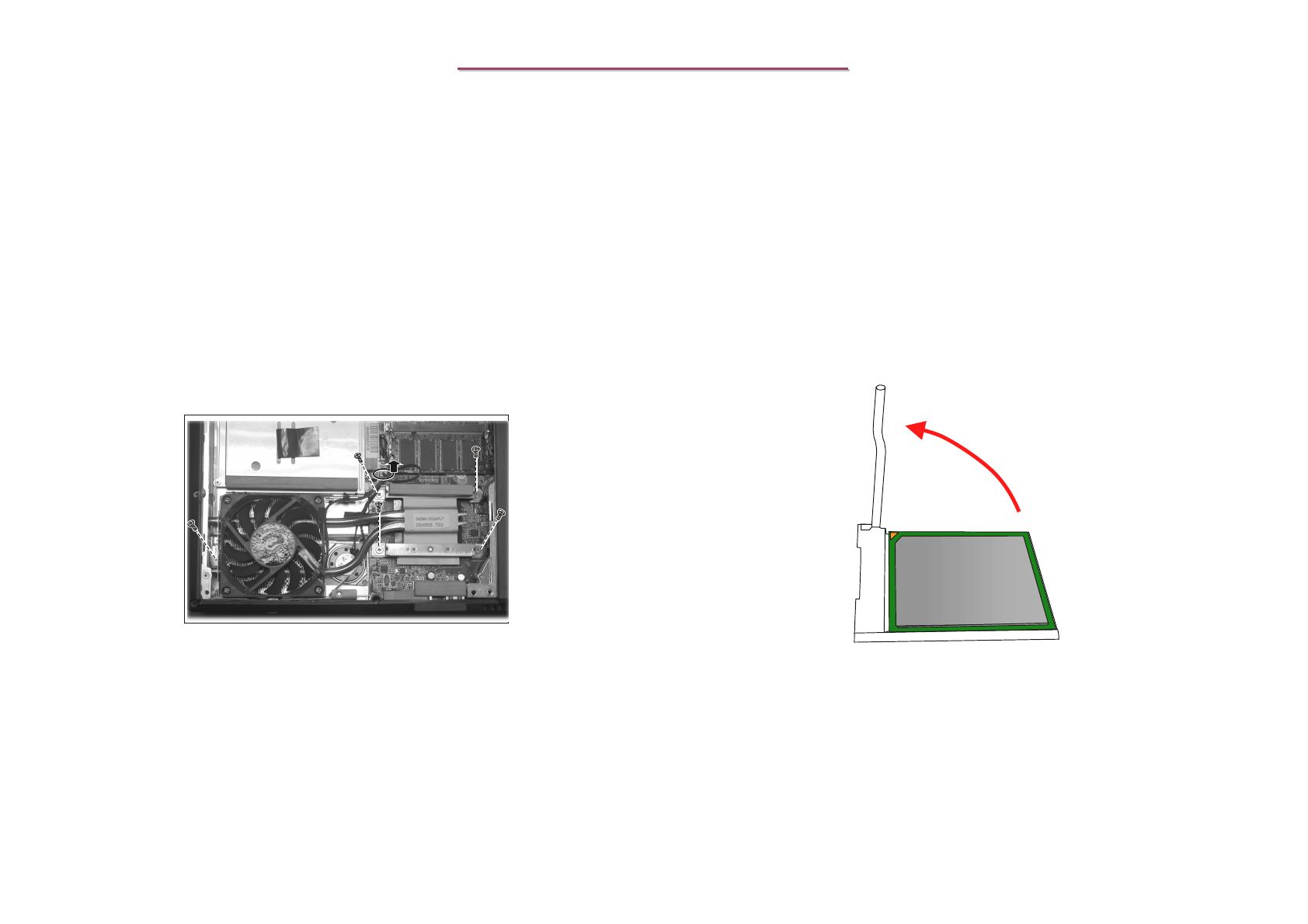
8399
8399
N/B Maintenance
N/B Maintenance
52
1. Remove the battery pack. (Refer to section 2.2.1 Disassembly)
2. Disconnect the fan’s power cord from system board and remove five screws that secure the heatsink upon the
CPU, Then free the heatsink. (Figure 2-5)
3. To remove the existing CPU, lift the socket arm up to the vertical position. (Figure 2-6)
2.2.3 CPU
Disassembly
Figure 2-5 Free the heatsink Figure 2-6 Disconnect the cable
MiTac Secret
Confidential Document


















