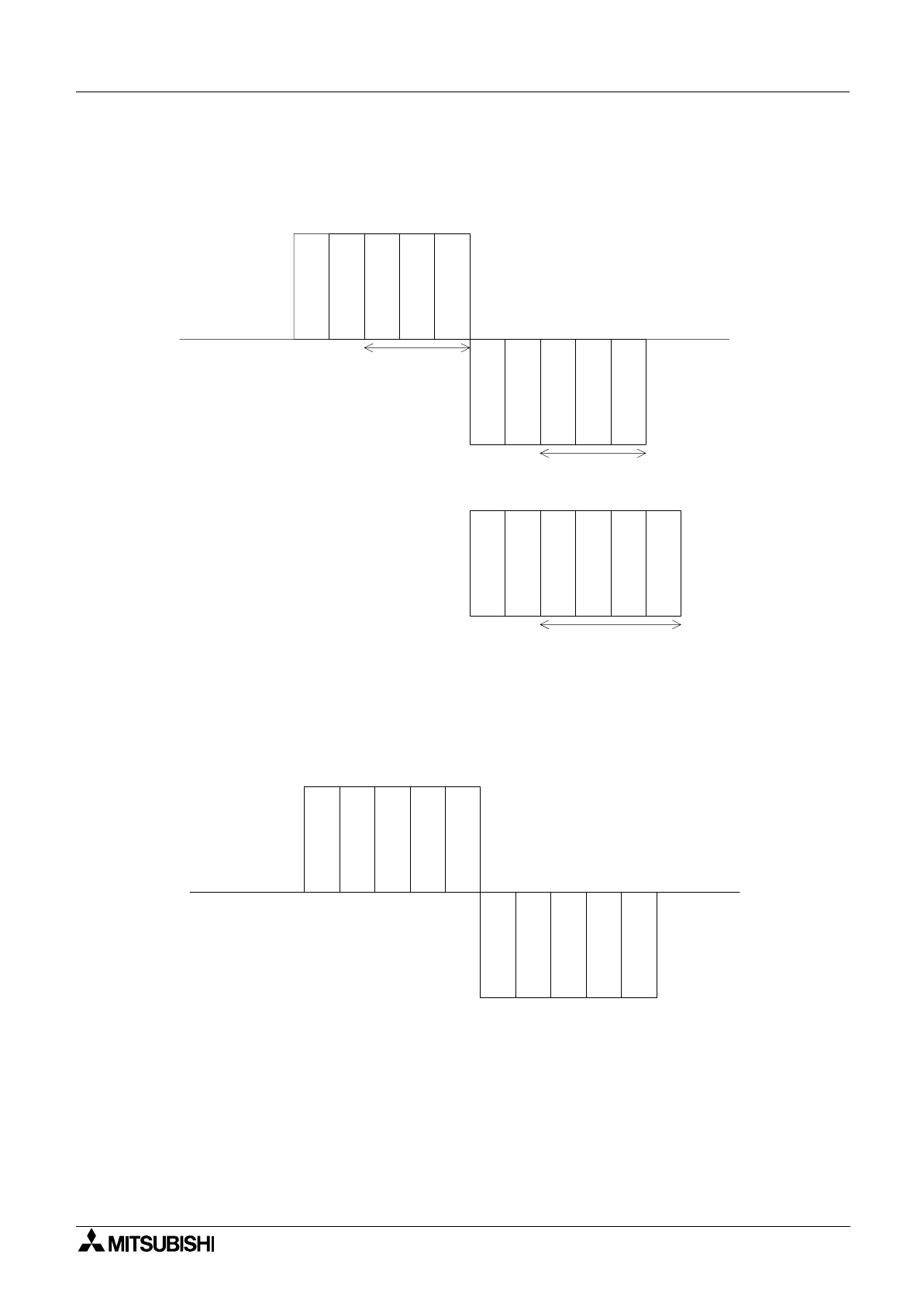
α
2 Simple Application Controllers
The Command String 7
7 - 21
7.6.1 Communication Line Check
1 ) Command Specification
Format A is shown.
2 ) Command Example
Standard command for communication line check. This default command string can be used at
any time for checking if dedicated protocol is possible. If no response is replied from the
controller, check the communication settings, check cabling and check the command string
The received message shows that the communication line is fine.
Computer
α
2 Controller
03 = 01 + 01 + 01
03 = 01 + 01 + 01 (bytes)
04 = 01+01 + 01 (bytes)+01
or
S
T
X
A
C
K
Format No.
Station No.
S
T
X
N
A
K
Format No.
Station No.
Error Code
S
T
X
E
N
Q
Format No.
Station No.
No. comm
bytes
03H
No. comm
bytes
03H
No. comm
bytes
04H
(bytes)
Computer
α
2 Controller
S
T
X
A
C
K
Format
No.
Station
No.
S
T
X
E
N
Q
Format
No.
Station
No.
No. comm
bytes
03H 40H 00H02H 03H
No. comm
bytes
03H02H 40H 00H 06H


















