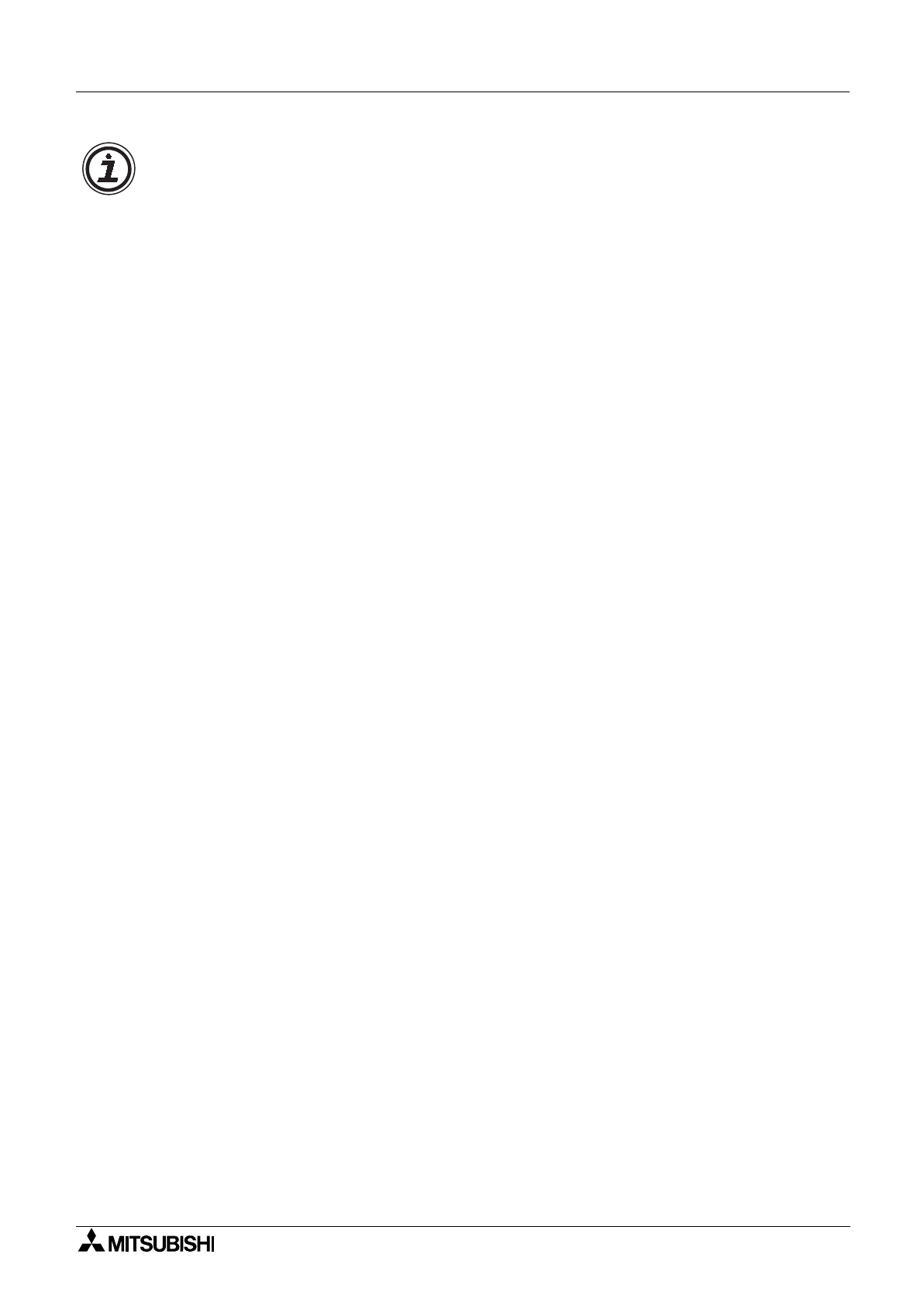
α
2 Simple Application Controllers
SMS Messaging Diagnostics 4
4 - 5
Note
1 ) During GSM communication, the RS-232C pins 4 and 7 must be set high otherwise no
data will transferred and the GSM modem will appear to hang or experience a state of
suspension.
2 ) The
α
2 Series Controller and GSM modem must be powered ON simultaneously.
3 ) Having configured the GSM communication settings before operation, when the
α
2 Series
Controller and GSM modem are on-line, then the user must not change any settings from
VLS or the front panel keys. If such modifications have been made to the GSM communi-
cation settings, thus, the
α
2 Series Controller will stop communication with the GSM
modem.
4 ) The power to the
α
2 Series Controller must be cycled to accept the initial communication
settings. If modifications have been made to the communication settings, then please
cycle the power again.
5 ) Please check with your service provider concerning the @ symbol within an E-mail
address. The
@
symbol can be replaced with a
!
symbol if the user experiences some
difficulties with sending E-mail messages from the
α
2 Series Controller.
6 ) The Validity period of SMS messages is specified from the GSM function block or from the
front panel keys, however, if a certain time period is entered the user should not always
expect the same duration as the Service Provider can delete the message from their
server without notice.


















