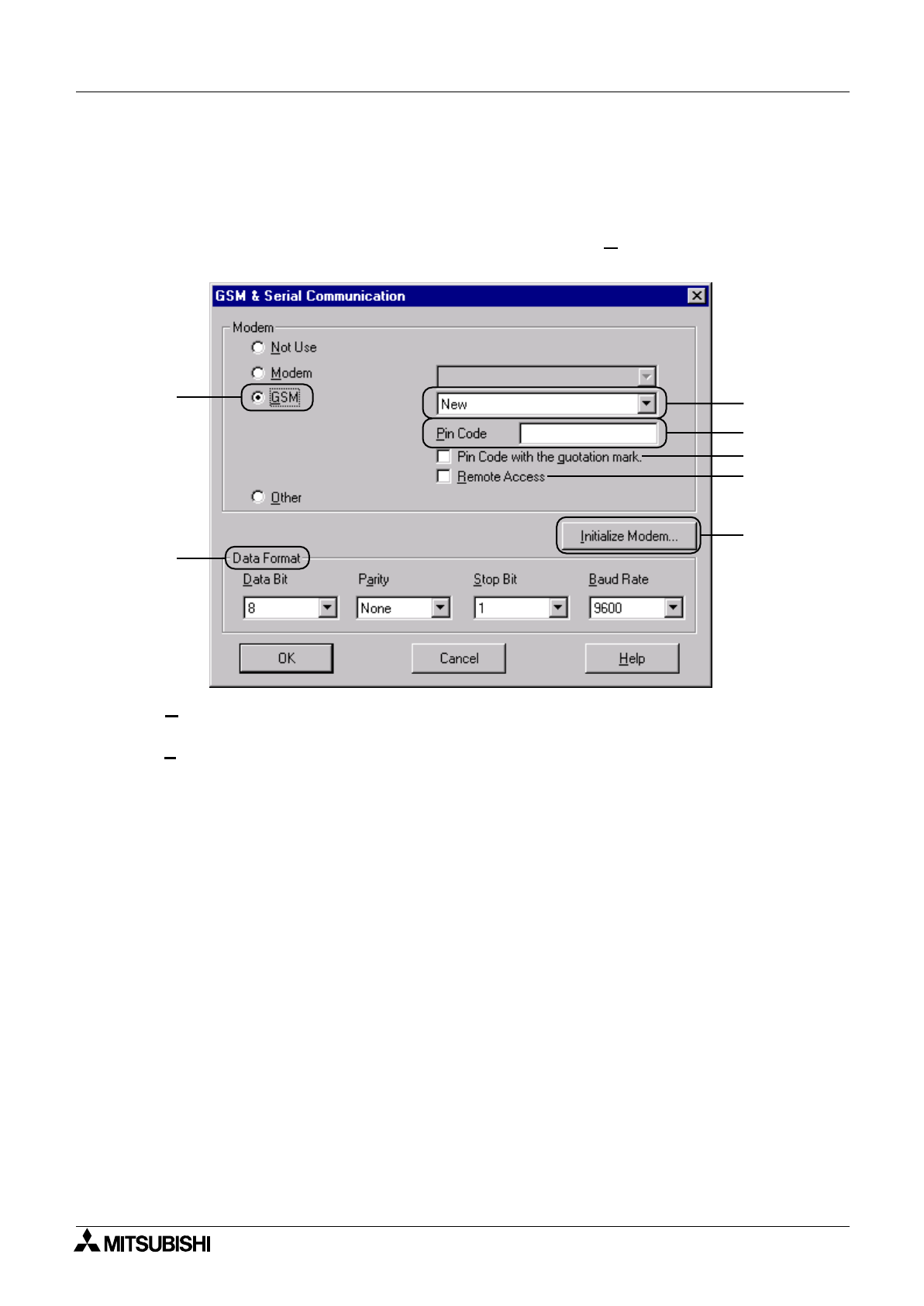
α
2
Simple Application Controllers
Remote Access 3
3 - 2
3.1.2 GSM & Serial Communication Dialog Box
The “GSM and Serial Communication” dialog box is used to set the equipment and
communication type for the controller. A short explanation of each parameter is given below.
In order to obtain remote access using a GSM modem, the G
SM circle must be clicked, the
Remote Access box checked, and the GSM Pin Code entered.
A) G
SM
- This setting is used when a GSM modem will be connected either to send an SMS
message or for Remote Access communication.
B) P
in Code
- The GSM PIN (Personal Identification Numbers for use of GSM)
C)
Pin Code with the quotation mark
- GSM SIM PIN is send to the modem in quotation
marks (necessary for Sony Ericsson GSM modem)
D) Remote Access -
Setting to allow GSM modems to have Remote Access capability.
E) Initialize Modem -
AT Command used to initialize a modem.
F) Data Format -
Settings for Com ports and message protocol.
G)
Registered GSM Modems -
List of available GSM modems for the user to choose from,
however, this list can be extended by writing to the GSM.ini file.
Refer to the section 2.1 for further detailed information concerning VLS settings for remote
access using GSM.
)
)
A
F
)
E
)
D
)
C
)
B
)
G


















