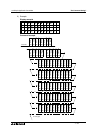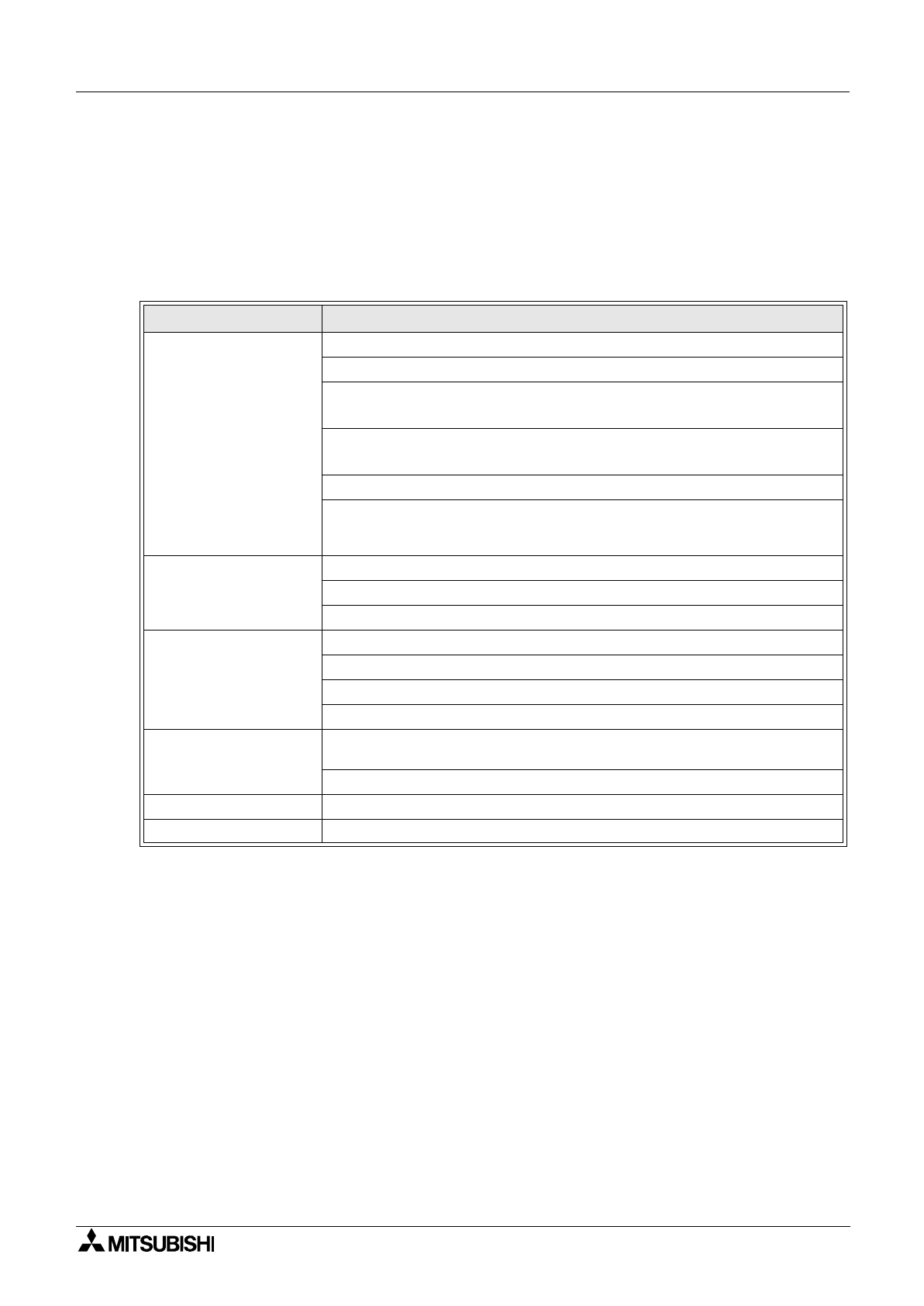
α
2 Simple Application Controllers
Dedicated Protocol Error Diagnostics 8
8 - 1
8. Dedicated Protocol Error Diagnostics
The
α
2 controller has a number of Diagnostic messages in both the controller and the VLS
software.
8.1 Check points for Dedicated Protocol
Table 8.1: Dedicated Protocol Hardware and Communication Checks
Error Check Points
No communication is
possible
Check that the wiring connections are properly made
PC COM port is used in another application. Shut down other applications.
An
α
2 COM port is used in another application. Shut down other
applications.
The “Other” setting has not been made in the
α
2 main body or the VLS
software.
Power has not been cycled after choosing the “Other” setting.
Switching between programming protocol and dedicated protocol will cause
the PLC and PC to stop communicating.
Check that the Check Sum calculation is correct.
Sum Check Error (01H)
Check that the wiring connections are properly made.
Check that the pin assignments are correct on the user-made cross-cable.
Check that considerations have been made for noise sources.
Protocol Error (02H)
Check that the wiring connections are properly made.
Check that the pin assignments are correct on the user-made cross-cable.
Check that considerations have been made for noise sources.
Check that the commands for READ, WRITE, or RUN/STOP are correct.
Device Error (03H)
Check that the Device Status setting value is within the intended device’s
range.
Check that the Write Protect for the memory cassette is not enabled.
Remote Error (04H) Check the controller program for errors.
Date/Time Error(05H) Check the Date and Time for errors.