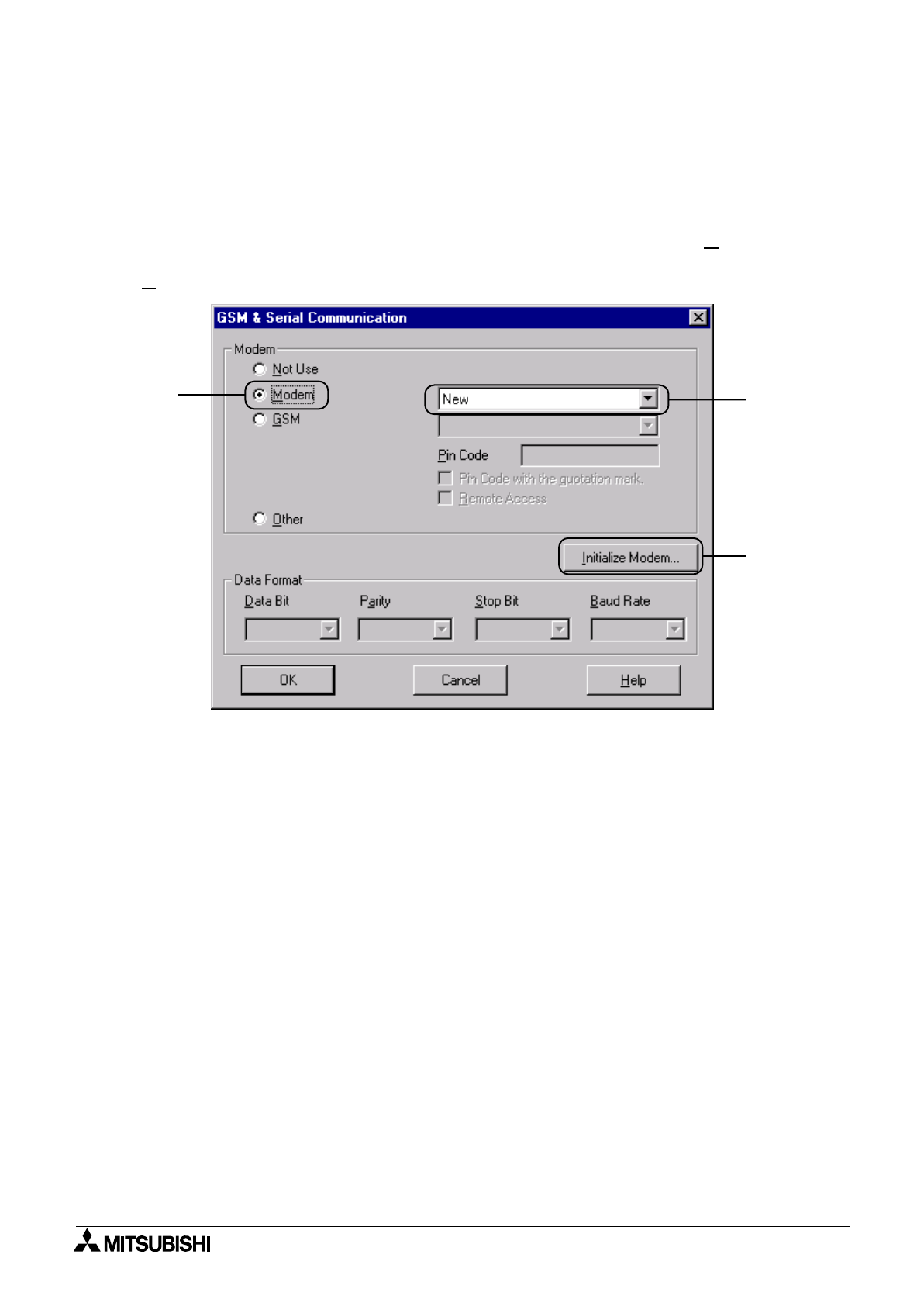
α
2
Simple Application Controllers
Remote Access 3
3 - 6
3.3.1 GSM & Serial Communication Dialog Box
The “GSM and Serial Communication” dialog box is used to set the equipment and
communication type for the controller. A short explanation of each parameter is given below.
In order to perform Remote Access using a Standard modem, click the M
odem circle. The
settings for Pin Code, Remote Access, and Data Format cannot be accessed when the
M
odem circle is selected.
A) Modem
- This setting is used when a standard modem will be connected to the
α
2 for use
in Remote Access.
B) Modem selection
- Select from the default modem stored in the Modem.ini file.
C) Initialize Modem -
AT Command used to initialize a modem.
Refer to section 2.1 for further detailed information concerning VLS settings for remote access
using standard modems.
)
A
)
C
)
B


















