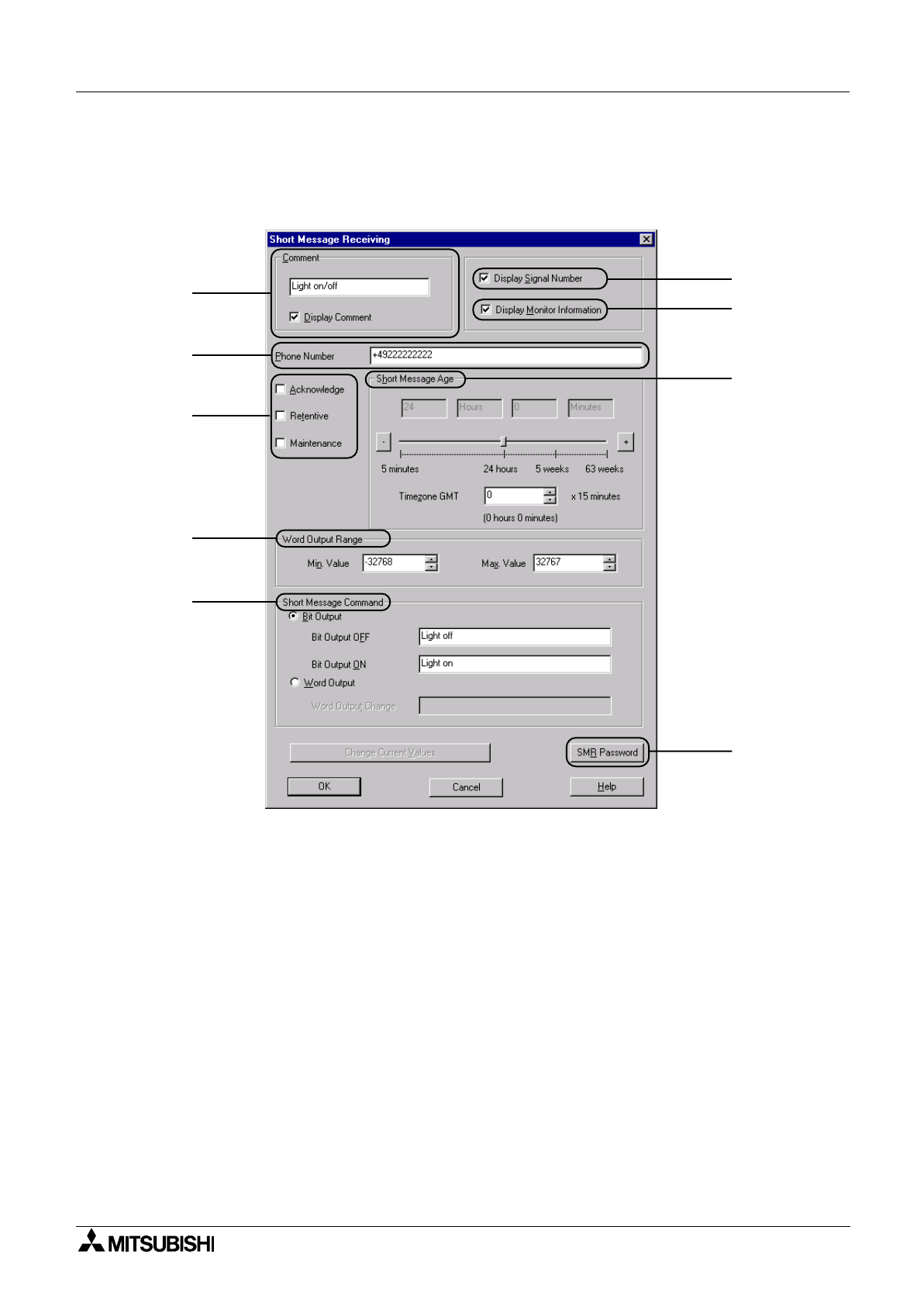
α
2 Simple Application Controllers
SMS/SMR/CD Functions and the Modem Setting 2
2 - 11
2.3.1 The Short Message Receiving (SMR)
The Short Message Service dialog box is used for a parameter setup when receiving a short
message.
A) Comment
This edit box is used to enter a comment that will be displayed above the SMR icon and only
when the "Display Comment" box is checked.
B) Display Signal Number
If this check box is checked the signal number will be displayed next to the function icon.
C) Display Monitor Information
If this check box is checked the monitor information will be displayed below the function icon.
This information is displayed only in monitor and simulation mode.
D) Phone Number
This phone number is compared with a phone number of an incoming call.
Asterix Character in phone number
The asterix character '*' can be used to terminate phone number or can be stand-alone.
It takes place for any combination of numbers. Using the '*', one SMR FB can switch for a
group of phone numbers.
)
)
)
)
)
)
B
C
A
D
E
H
)
G
)
F
)
I


















