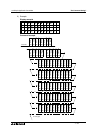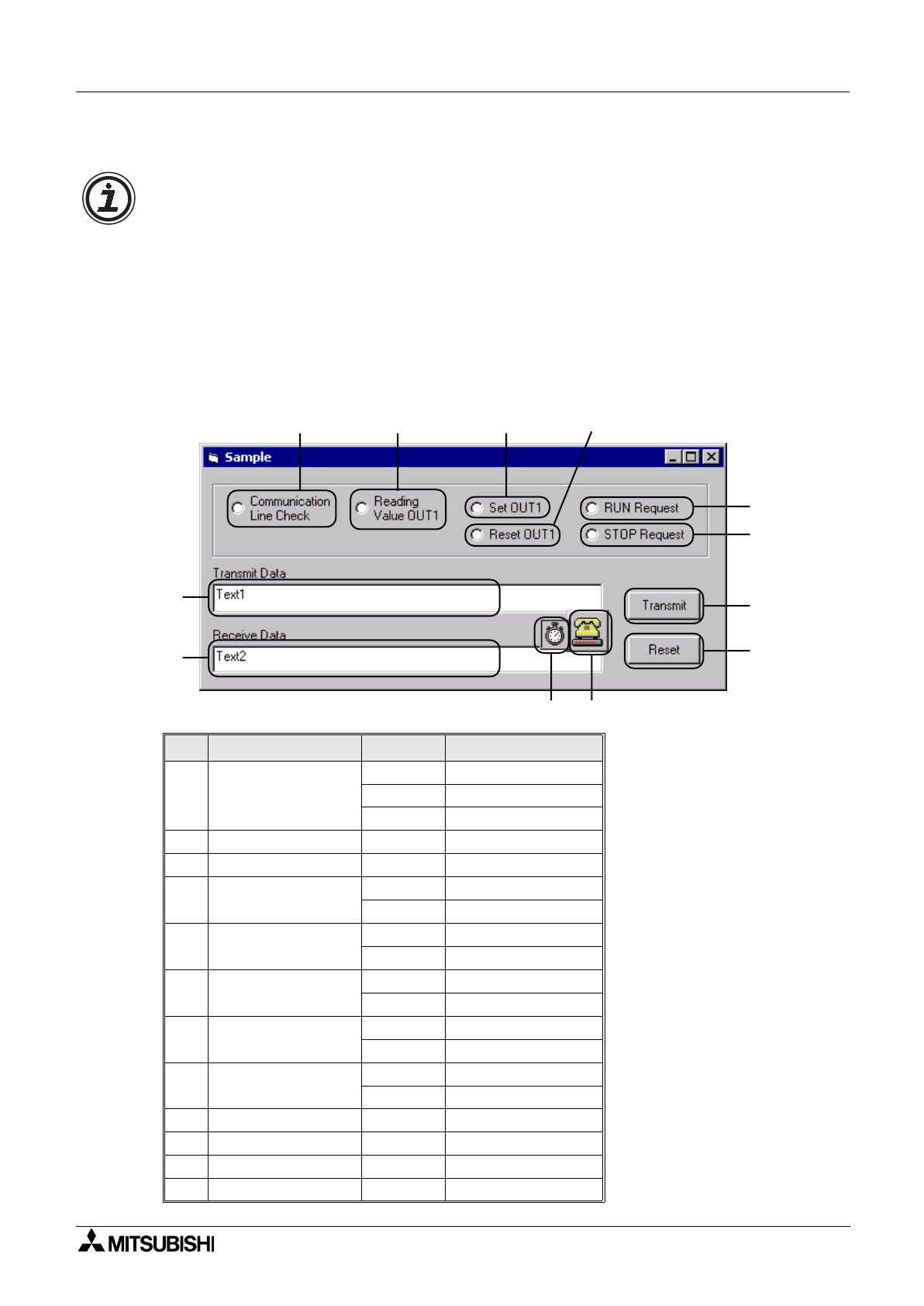
α
2 Simple Application Controllers
The Command String 7
7 - 45
7.7 Sample Visual Basic program
Note:
The Visual Basic program is an example of a user interface to the dedicated protocol
functionality within the
α
2 Controller. The MSCOM settings for RTS and DTR must be enabled
for the following program to operate properly.
α
2 Dedicated Protocol Communication Example VB Application
1. Start a new VB Project, Project Type "Standard-EXE".
2. Create a graphical user interface as shown in Figure 1. The elements labled by A...L must
be existing with at least the properties of the following table.
Figure 1
GUI Item Properties Value
A OptionButton
(Name) optCmd
Index 0
Ta b I n d ex 0
B TextBox (Name) txtTxText
C TextBox (Name) txtRxText
D OptionButton
(Name) optCmd
Index 1
E OptionButton
(Name) optCmd
Index 2
F OptionButton
(Name) optCmd
Index 3
G OptionButton
(Name) optCmd
Index 4
H OptionButton
(Name) optCmd
Index 5
I Timer (Name) Timer1
J MSComm (Name) MSComm1
K CommandButton (Name) cmdTransmit
L CommandButton (Name) cmdReset
B
C
A
D
E
J
G
H
K
L
F
I