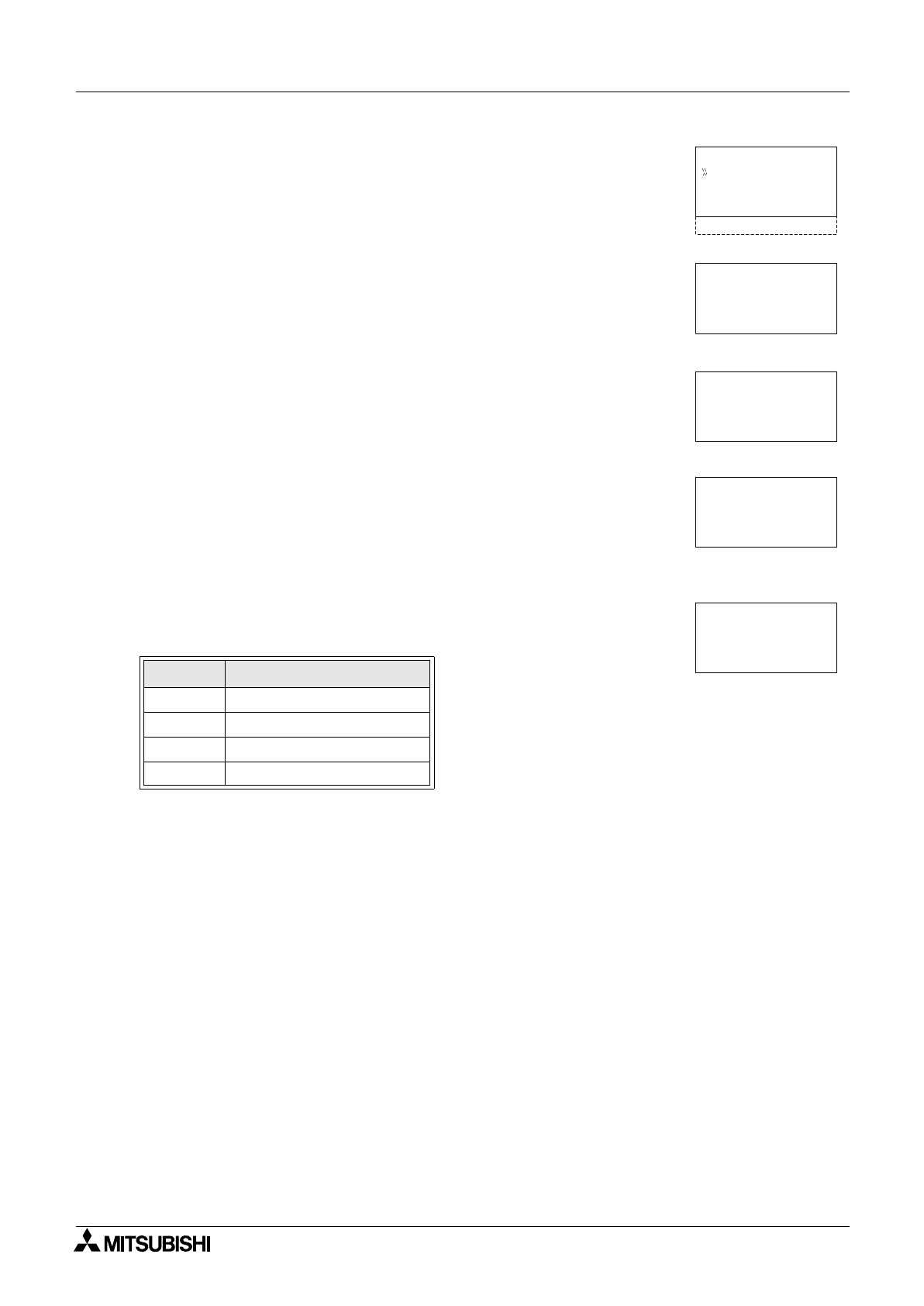
α
2
Simple Application Controllers
SMS/SMR/CD Functions and the Modem Setting 2
2 - 20
2.5.5 GSM Status
Check the status of the GSM communication in the following
categories.
Status
The status is given in hexadecimal numbers, convert to binary
numbers to check against the Status Table shown in Section **. Error
codes are provided in Chapter 4.
CME Error
This CME Error status gives information to the functioning of Mobile
Equipment (ME), please refer to the GSM modem manual for more
details. Reference error Tables are located in Chapter 4 of this manual.
CMS Error
This value gives error information relevant to the Mobile Equipment
(ME) or Network, please refer to the GSM modem manual for more
details. Reference error Tables are located in Chapter 4 of this
manual.
Signal Strength (Sigstreng)
Check the signal strength of the GSM modem signal.
Table 2.6: Signal Strength Reference Table
Value% Receiving Level
0 -113 dBm or less
3 -111 dBm
6-96 -109 to -53 dBm
100 -51 dBm or greater
GSM S t
CME
atus
Status
Error
CMS E r r o r
Si g t rengS
GSM S t tasu
St tasu
000H0
GSM S t tasu
CME rE
1-
ror
GSM S t tasu
CMS rE
1-
ror
SigStre
0
GSM S t tasu
ng
%


















