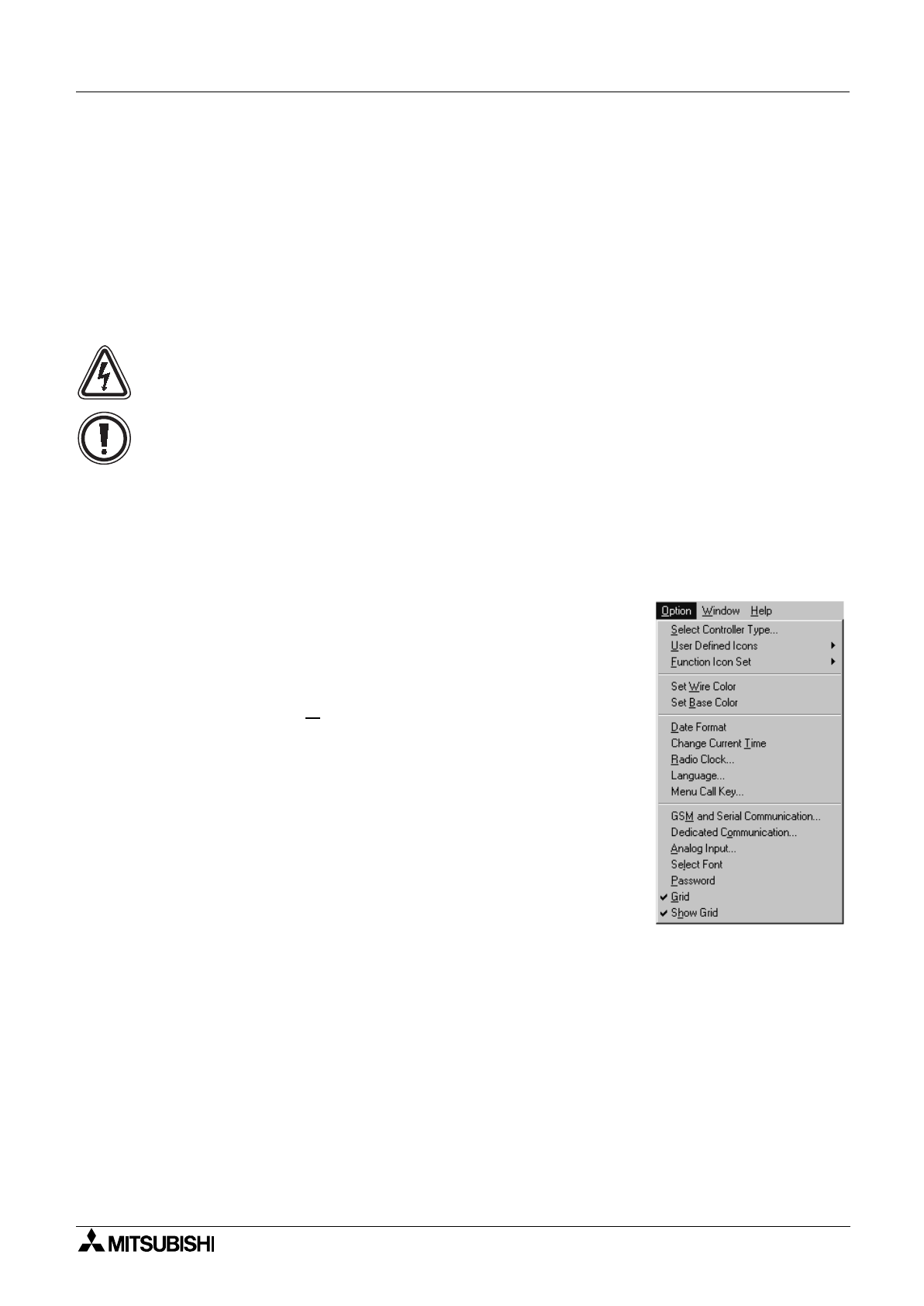
α
2 Simple Application Controllers
Remote Access 3
3 - 5
3.2 Standard Modem Remote Access
Certain parameters in the
α
2 controller and standard modems must be set in order to perform
Remote Access from an external PC. These parameters can be set quickly and easily in the
VLS software or with slightly more effort from the front panel keys.
The equipment and configuration for this style of communication is listed in section 1.2 of this
manual.
Cautions for the use of both Call Detec and remote access
- When it remotely accesses from the same telephone number for Call Detect, CD and FB
operate.
Cautions for misoperations
- CD FB operates also by a misoperation of a telephone.
In order to avoid serious injury and the machine damage caused by unintended CD FB
operation, provide safety devices as countermeasure.
3.3 Set Parameters from VLS software
The Visual Logic Software (VLS) provides the easiest method to
set the parameters and download them to the controller. The
communication method is the first setting necessary in the VLS
software.
Open or start a new program and then choose “Option” on the
menu bar. Click “GSM
and Serial Communication” to open the
dialog box necessary to begin parameter input.


















