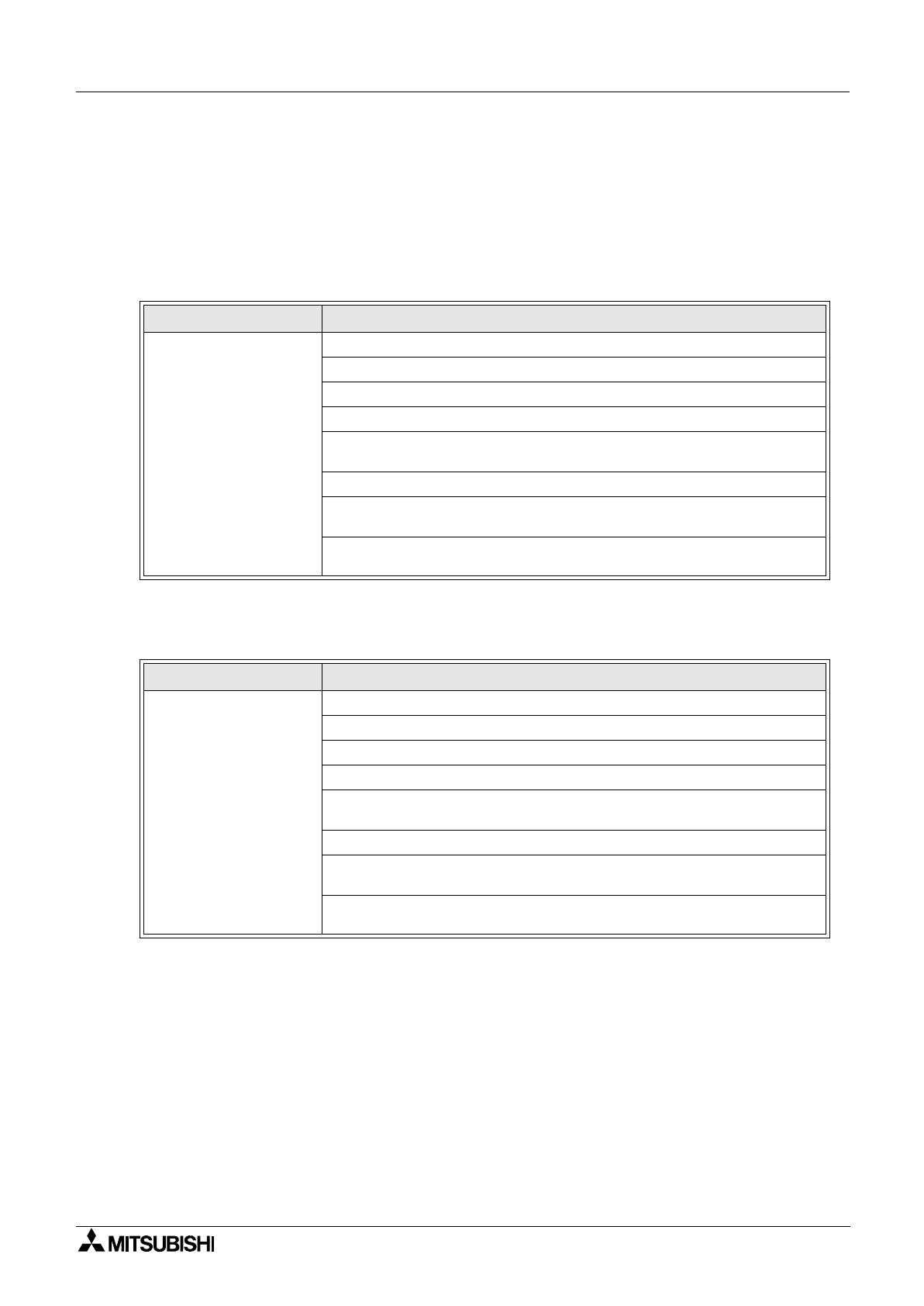
α
2 Simple Application Controllers
SMS Messaging Diagnostics 4
4 - 1
4. SMS Messaging Diagnostics
The
α
2 controller has a number of Diagnostic messages in both the controller and the VLS
software.
4.1 Check points for Mobile Phone Communication Problems
4.2 Check points for E-mail Communication Problems
Table 4.1: Check Points for a Mobile Phone SMS Error
Error Check Points
The SMS message has
not been sent to a
mobile phone
Check that the SMS function block been activated
Check that the wiring connections are properly made
Check that the AT command in the GSM modem is correct
Check that the PIN code has been entered correctly
Check that the SMS Service Center Mobile phone number has been
entered correctly
Check that the destination phone number has been entered correctly
Check that the proper destination has been chosen in the GSM function
block
Check the GSM Status in the controller or VLS software for error
messages
Table 4.2: Check Points for a E-mail SMS Error
Error Check Points
The SMS message has
not been sent to an E-
mail account
Check that the SMS function block been activated
Check that the wiring connections are properly made
Check that the AT command in the GSM modem is correct
Check that the PIN code has been entered correctly
Check that the SMS Service Center Gateway phone number has been
entered correctly
Check that the destination e-mail address has been entered correctly
Check that the Gateway destination has been chosen in the GSM
function block
Check the GSM Status in the controller or VLS software for error
messages


















