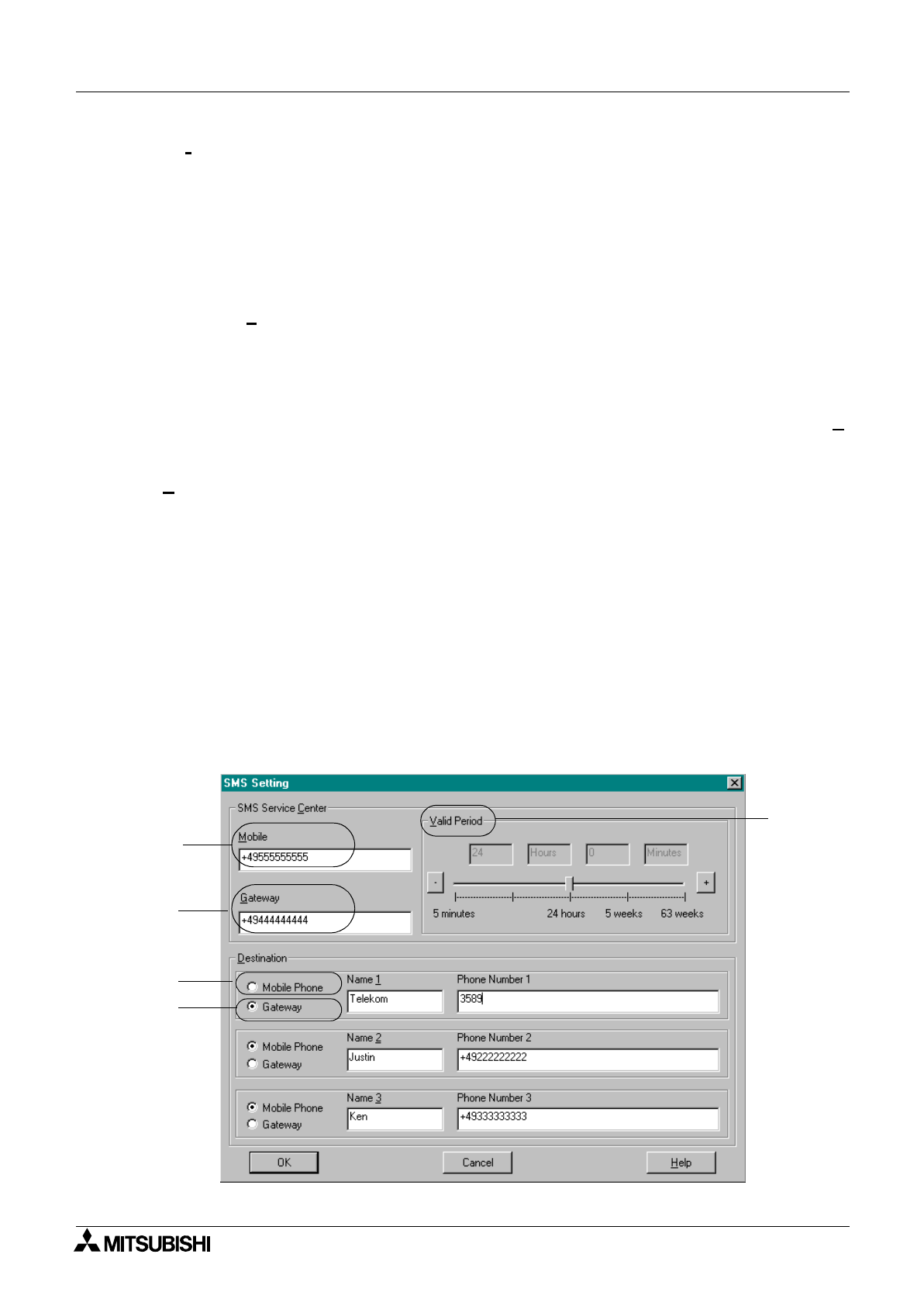
α
2
Simple Application Controllers
SMS/SMR/CD Functions and the Modem Setting 2
2 - 8
C) Setting
This box will open the SMS Setting Dialog box described in Section 2.2.2. The SMS message
destinations are input in the SMS Setting dialog box.
D) SMS Service Center
This box shows information regarding access to the SMS Provider. The information is entered
in the SMS Setting Dialog Box described in section 2.2.2.
E) Destination
The possible Destination telephone numbers and the e-mail Gateway parameter are shown.
Choose the desired Destination phone number or Gateway setting for the specific GSM/SMS
Function Block by clicking the appropriate circle.
The choice of a mobile phone number will complete the selection process.
If the Gateway setting is chosen, the destination e-mail address must be entered in the “E
-
mail” box. Every GSM/SMS FB can have a different e-mail address.
F) E
-Mail
Enter the destination E-mail address for the SMS message.
2.2.2 SMS Setting Dialog Box
The SMS Setting Dialog box is accessed from the Short Message service (SMS) dialog box in
any GSM/SMS Function Block. The SMS Setting dialog box is not specific to a single Function
Block. The parameters entered here apply to all Function Blocks.
The parameter settings are the data required by the SMS provider to set up the destination
locations. Messages can be sent to 1) three telephone numbers or 2) two telephone numbers
and one Gateway number. The same Gateway can be used for multiple
e-mail accounts so that the only limit on e-mails is the
α
2 programming memory (200 FBs,
5000 bytes). Each GSM/SMS Function Block can service a single e-mail address.
A)
B)
D)
E)
(C


















