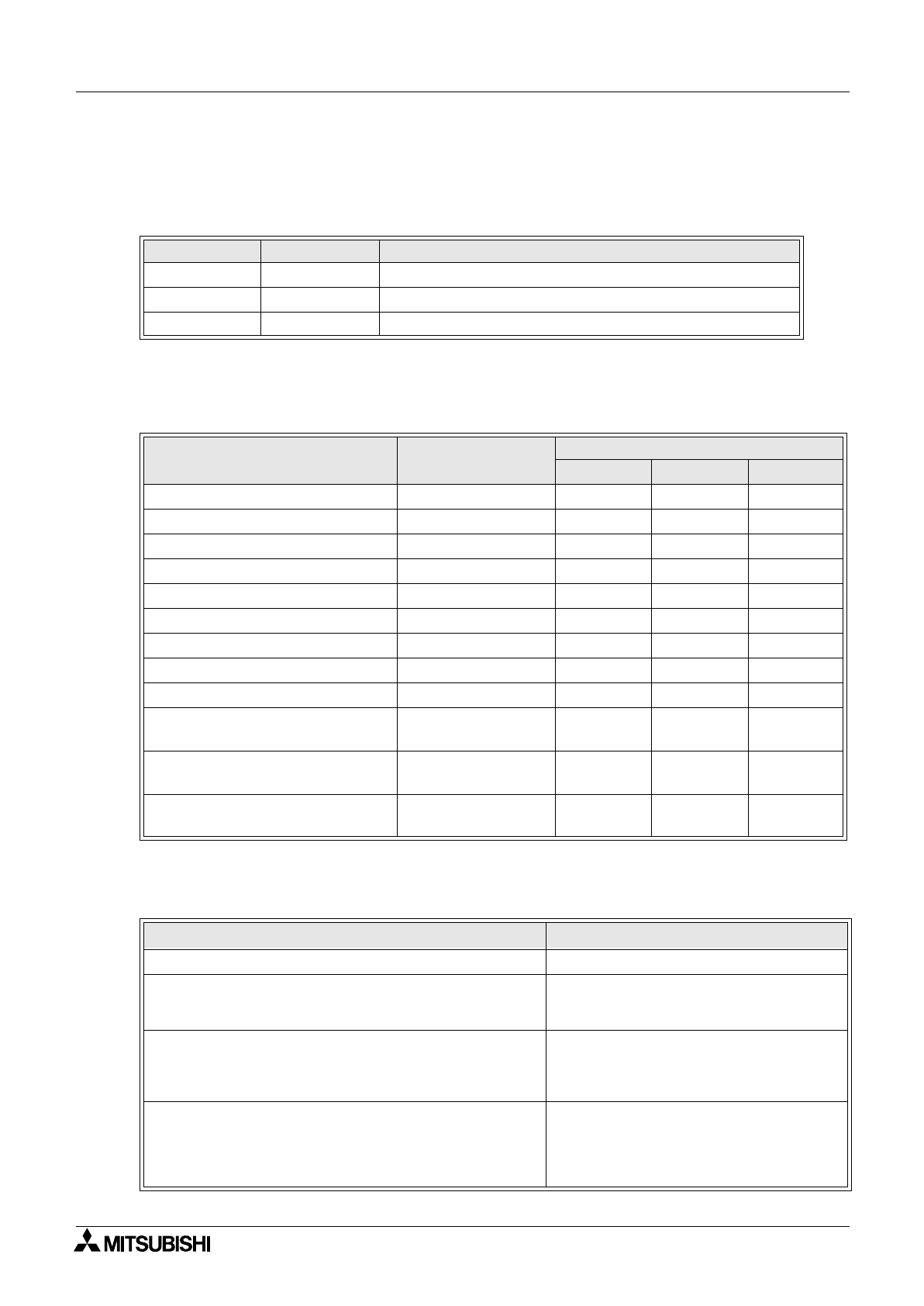
α
2
Simple Application Controllers
Remote Access 3
3 - 8
3.3.5 Standard Preconfigured Modems
Please refer to the Table below for information on the Preconfigured modems available in the
α
2 controller for standard modems.
AT Command Profile for Standard Modems
Please refer to the Table below for information on the AT command for Standard Modems.
Combination of the "AT" command
Table 3.3: Combination and action
Table 3.1: Standard Preconfigured Modem Settings
Maker name Model name Modem command (AT command)
3com SP560V-P ATE0Q1&B1&D0&H0&I0&R1&S0S0=2S15=8&W
OMRON ME3314 ATE0S0=2Q1&D0S15=8&R1&H0&W
AIWA PV-AF3360 ATE0S0=2Q1&D0&M5\Q0\J0&W
Table 3.2: AT Command Reference for Standard Modems
Item Content
Example Setting
SP560V-P ME3314 PV-AF3360
Setting of command echo None E0 E0 E0
Call frequency of auto-answering Twice S0=2 S0=2 S0=2
Displayed result code None Q1 Q1 Q1
DTR control Always on &D0 &D0 &D0
DSR control Always on &S0 - -
Communication mode V.42 bis mode S15=8 S15=8 &M5
Speed of terminal fixed dimension Fixed &B1 - \J0
Terminal flow control scheme None - &R1 \Q0
Flow control of transmission data None &H0 &H0 -
Flow control of received data
(software)
None &I0 - -
Flow control of received data
(RTS control)
None &R1 - -
Writing to nonvolatile memory
Write to the
nonvolatile memory.
&W &W &W
Init string Action
ATE0S0=2&S0;+IPR=9600;+CMEE=1;&W Will be send at once to modem
ATE0S0=2&S0;+IPR=9600;AT+CMEE=1;&W
Will be send to modem in 2steps:
ATE0S0=2&S0;+IPR=9600
AT+CMEE=1;&W
ATE0S0=2&S0;AT+IPR=9600;AT+CMEE=1;&W
Will be send to modem in 3steps:
ATE0S0=2&S0
AT+IPR=9600
AT+CMEE=1;&W
AT E 0 S 0 = 2 & S0 ; AT +I P R = 9 6 0 0 ; AT + C M E E = 1 ; AT & W
Will be send to modem in 4 steps:
ATE0S0=2&S0
AT+IPR=9600
AT+CMEE=1
AT&W


















