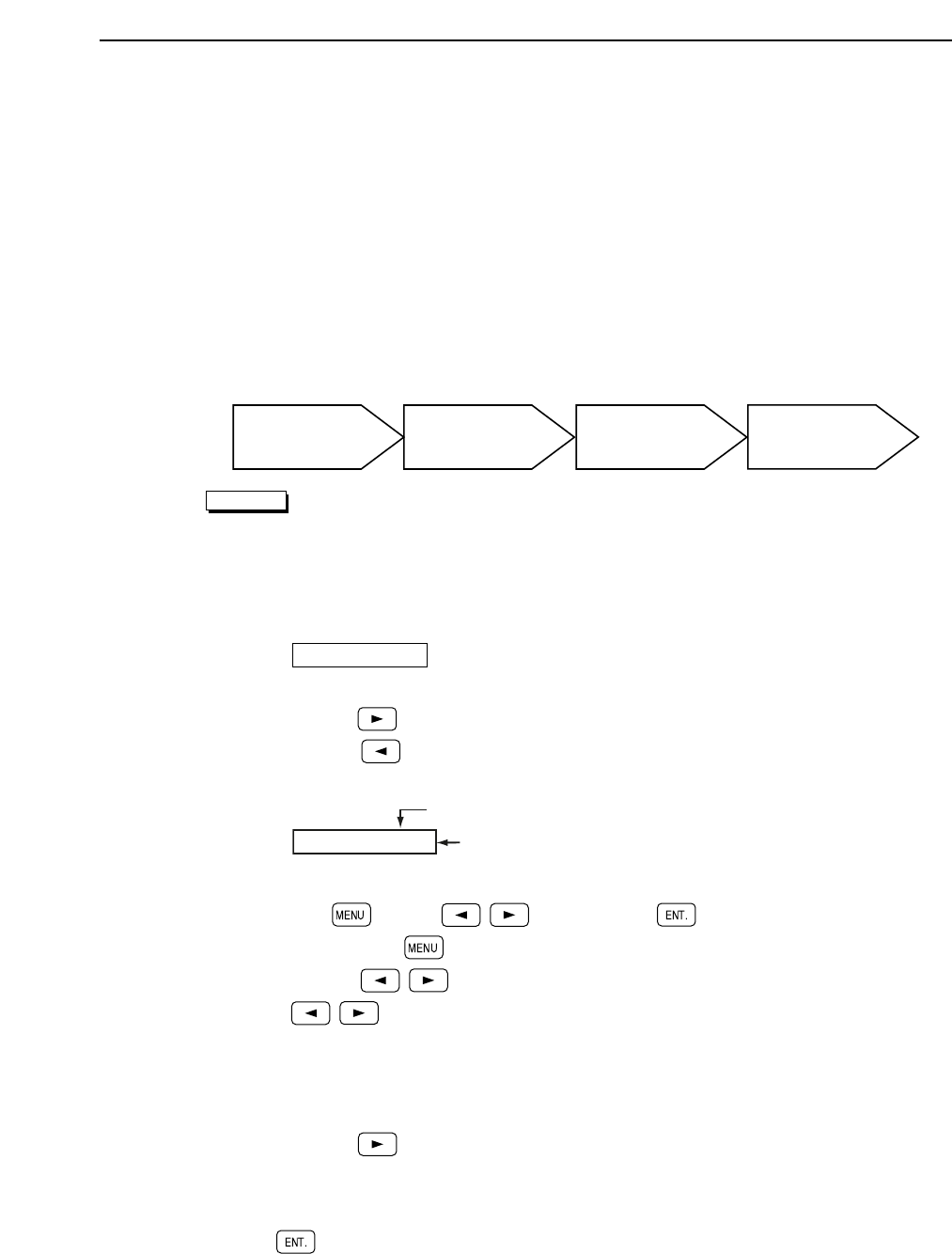
5.2 Panel operation
• Power ON/OFF key
Press this key to turn OFF the power supply to the machine and shut it
down (after cleaning the processor roller). To re-start the machine, press
the Power ON/OFF key again.
This key only works in the first local status display and does not work at
all in the remote status.
[Final inspection display]
Final inspection
Always press the Power ON/OFF key when the operation ends.
• Remote mode display
The following display appears on the panel while the remote mode is selected.
START OK
The ON LINE lamp is lit while this is displayed.
Pressing the key shows the current state of the plate.
Pressing the key shows the number of images in data remaining on the
hard disk drive.
•
Menu/command selection
Use the key, keys, and key to select menus or
commands. The key brings up the menu level in the remote and local
modes. The keys switch the menu level between remote and local.
The keys are used to shift between commands. Selectable
commands appear with one of their letters underlined. You can select
commands on the right by pressing the right key and commands on the left
with the left key.
Pressing the key when a ">" mark is shown at the right edge of the menu
display shows the next (hidden) menu to the right. (Simply reverse this step
to move to hidden menus on the left.) When you find the desired menu, press
the key. Proceed to the next menu.
Chapter 5 Menus and panel displays
- 39 -
Waste Tank? Nip Free Cleaning Power OFF
HDD 1/2
Amount of image data which has not yet been exposed.
Amount of image data in the hard disk drive.
Caution


















