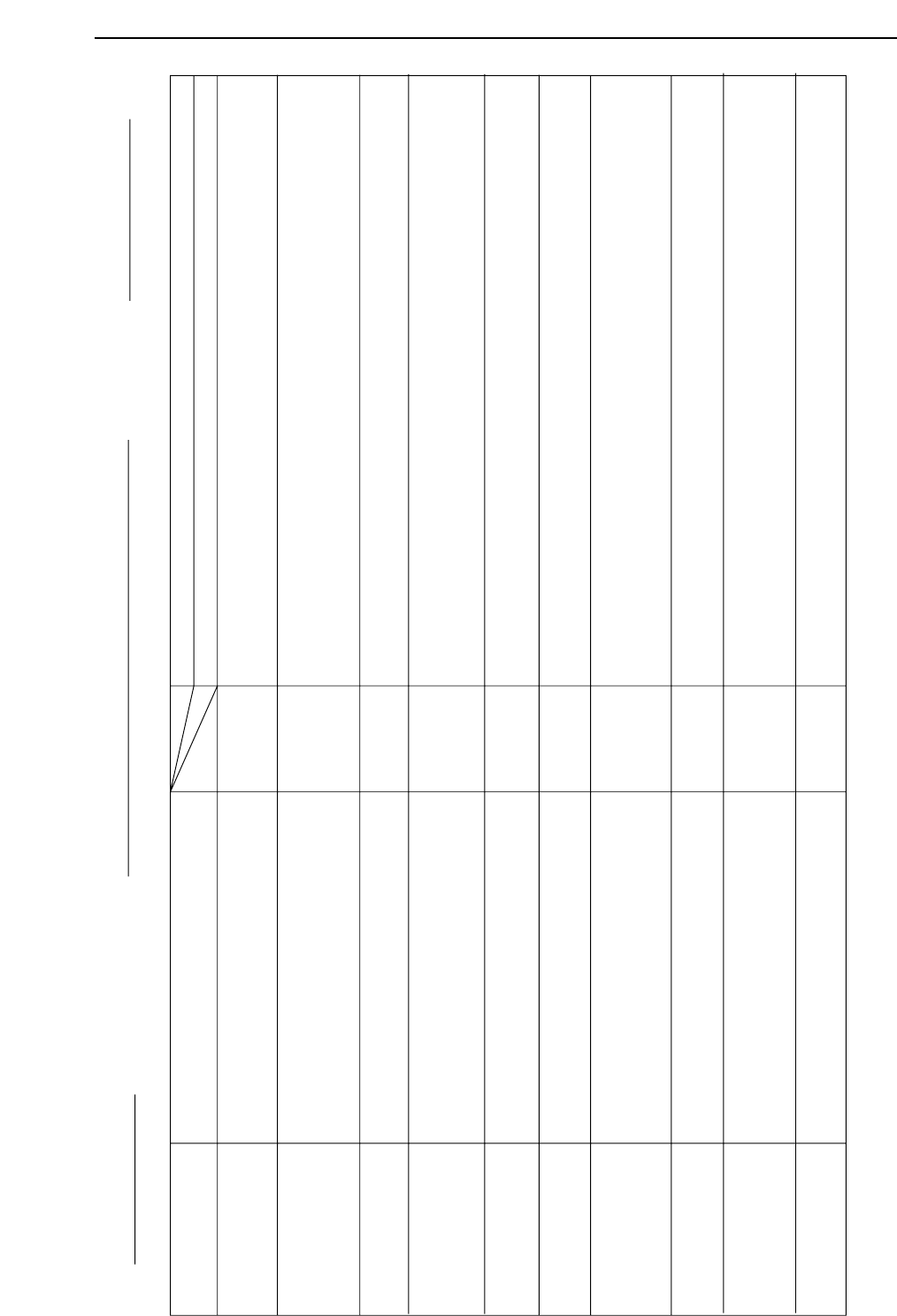
SDP-Eco1630 III USERS MANUAL
- 66 -
Procedure
Item
Period
Day
Month Year
SDP-Eco 1630 III Maintenance and Inspection Chart
Supervisor
Date
Blow the dust and dirt off the lens with a
blower. (Be careful not to scratch the
lens.)
Replace the blade following the noted
replacement procedure.
Remove the filter and clean it.
Every three
months.
Discard the punch dust. (An alert
message appears after every 1000
punches.
Thoroughly read the instruction manual.
Every three
months.
Thoroughly read the instruction manual.
Thoroughly read the instruction manual.
Thoroughly read the instruction manual.
Thoroughly read the instruction manual.
Thoroughly read the instruction manual.
1 2 3 4 5 6 7 8 9 10 11 12 13 14 15 16 17 18 19 20 21 22 23 24 25 26 27 28 29 30 31
NT cutter blade
Cylindrical lens
As necessary
Filter cleaning
Optional punch
unit
Processor section
cleaning
1. Please read the instruction manual carefully. 2. Mark the date when the inspection is performed. 3. Copy this sheet and use this same form every month.
As necessary
Washing tank
cleaning
Processing chemical
tank cleaning and
chemical replacement
Processing chemical
supply pipe cleaning
Upper and lower exit
roller and rinse water
nip roller cleaning
Rinse water
Every one
month
Every three
months or after
processing
1000m
2
of plates
Every three
months
Every month or
after processing
1000 plates
Every day


















