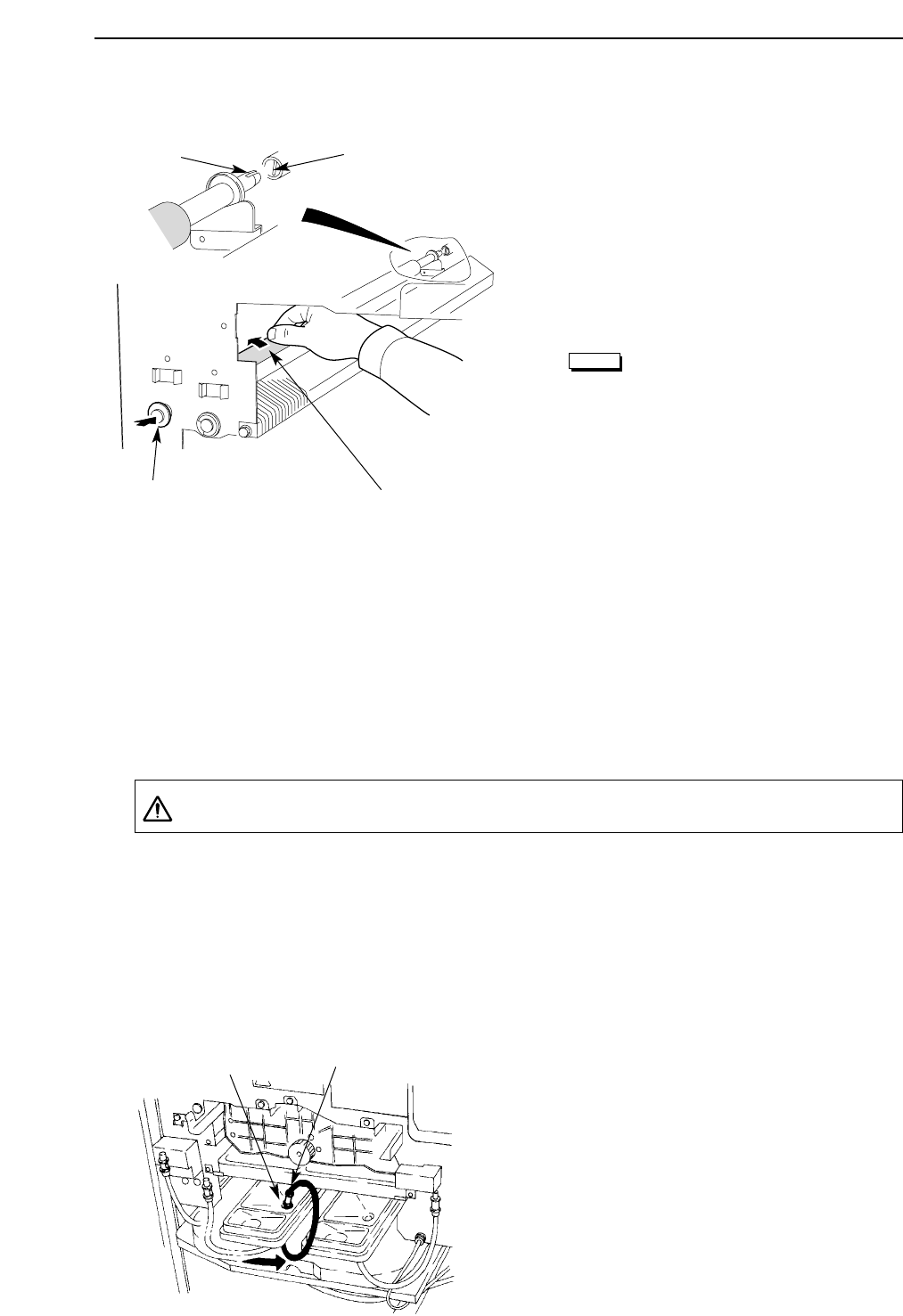
Chapter 7 Maintenance
- 59 -
14) Attach the bearing for a roller to
the lower exit roller.
15) Install the lower exit roller by
slightly rotating it in such a
manner that the pin in the
coupling properly engages the
groove in the lower exit roller.
If the groove in the lower exit
roller properly engages the
pin in the coupling, the lower
exit roller rotates only
counterclockwise.
16) Install the other necessary parts
reversing the order of steps you
followed when you removed
them.
7.6 Cleaning the washing tank
Clean the washing tank every one month to prevent contamination with
slime or mold.
You must thoroughly read "1.3 Handling processing chemicals".
1) Turn OFF the main power switch.
2) Lay out the maintenance mat.
3) Open the front door and remove
the replenisher bottle.
4) Insert the SLM-EST drain port in
the processing chemical collec-
tion hole (located in the upper
cover of the tank).
Note
Pin
Bearing for a
roller
Exit roller (lower)
Groove
Processing
chemical
collection hole
Drain port for SLM-EST
Caution


















