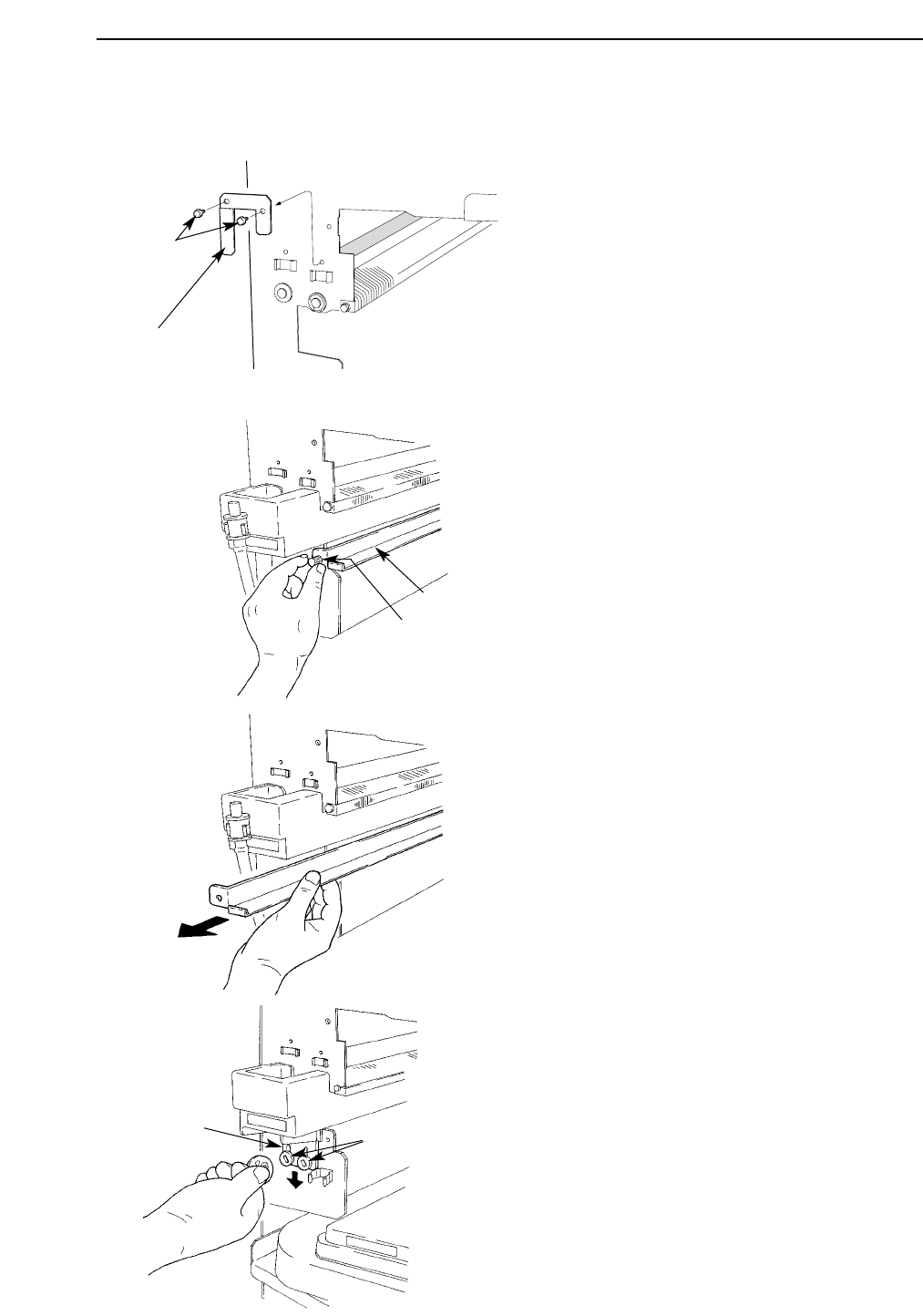
Chapter 7 Maintenance
- 57 -
3) Remove the two set screws, and
then the roller fixing bracket
4) Remove the overflow tray.
5) Loosen the set screw to remove
the left tray rail.
6) Pull out the left tray rail toward
the operator side.
7) Slightly loosen the two set
screws for the washing tank
retainer using a coin.
8) Move the washing tank retainer
to a lower position.
Set screw
Roller fixing
bracket
Left tray rail
Set screw
Washing
tank
retainer
Set screw


















