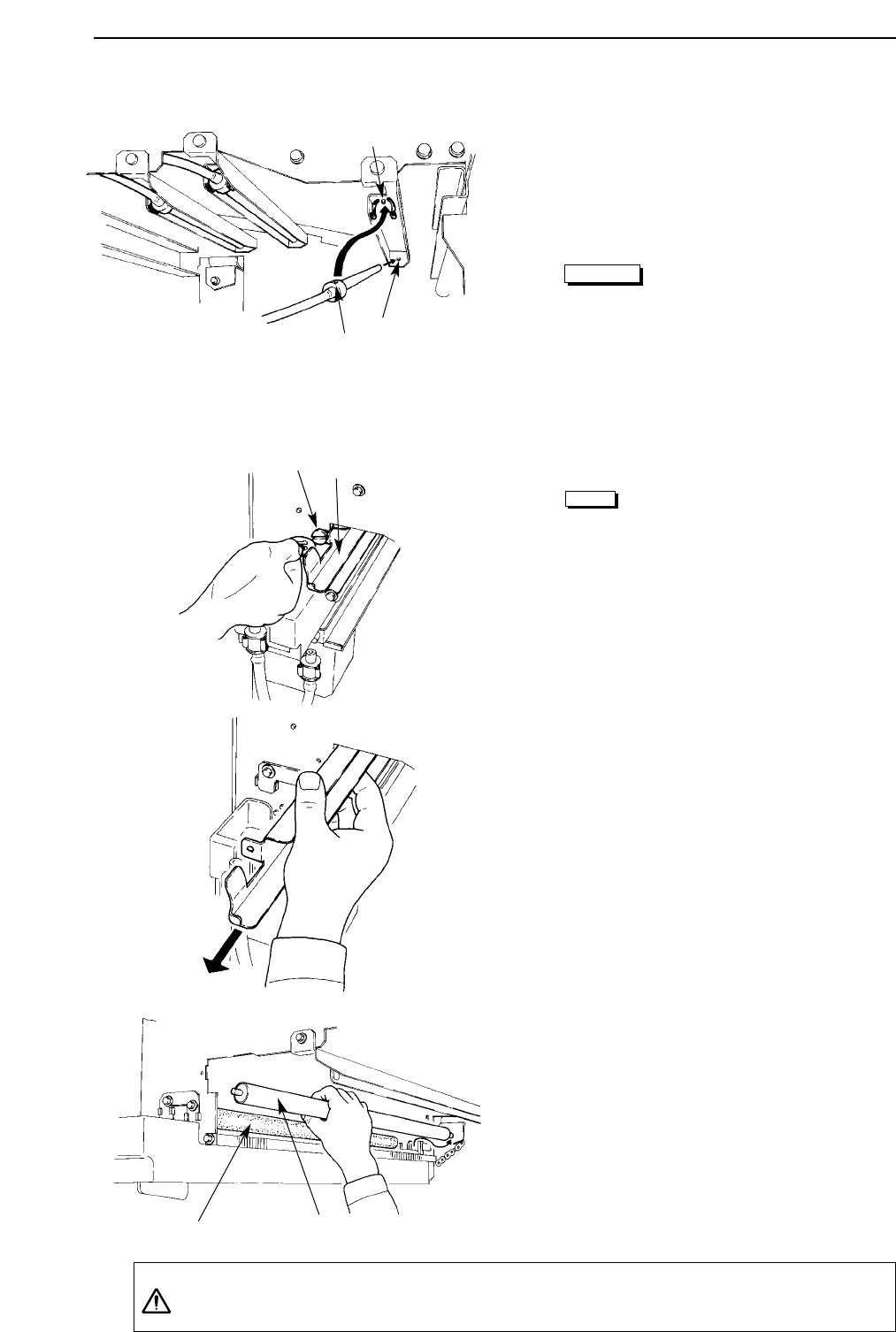
4) Attach the supply pipe to the
processing chemical supply hose.
5) Install the processing chemical
supply pipe.
When the processing
chemical supply pipe is
clogged, clean the pipe
regardless of the time
elapsed.
• Cleaning the nip roller and exit roller
(upper)
Always clean the rinse water
nip roller and upper exit roller
after processing 1000 plates
or every month.
1) Loosen the set screw (with a
coin) to remove the left processor
rail.
2) Pull out the left processor rail
toward the operator side.
3) Lift up and remove the rinse
water nip roller.
The rinse water nip roller weighs approximately 2 kilograms, so please
be very careful when handling it.
Note
Caution
Chapter 7 Maintenance
- 55 -
Screw section
Hole
Hole
Processor rail (left)
Set screw
Rinse water nip roller
Exit roller (upper)
Caution


















