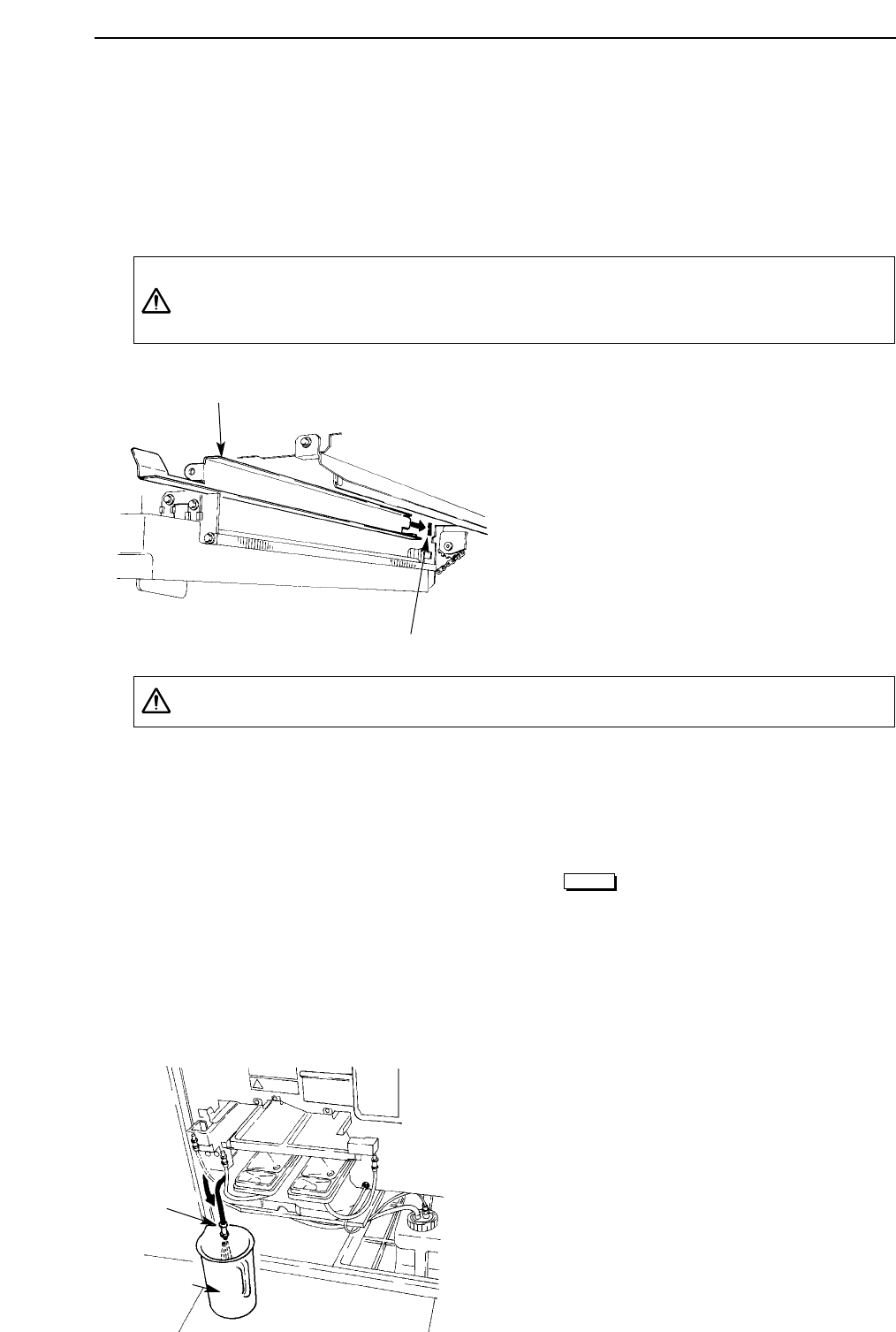
Slit
Processor rail (left)
Caution
SDP-Eco1630 III USERS MANUAL
4) Lift up and remove the upper exit roller.
5) Clean the rinse water nip roller and upper exit roller.
6) Wipe the rinse water nip roller until dry. Wring water lightly from the
upper exit roller. Re-attach both in their original positions.
Always attach the upper exit roller on the left.
If it is mistakenly attached on the right, the plate might dry unevenly or
a drying error might occur.
7) Re-attach the overflow tray in its
original position.
8) Insert the back side of the left
processor rail in the slit in the
side panel.
9) Secure the left processor rail
using the set screw.
Securely fix the set screw using a coin.
10) Re-attach the processor rack back in its original position.
• Cleaning the exit roller (lower)
Always clean the rinse water
after processing 1000 plates
or every month.
1) Follow the previous steps from
"1)" through "4)" to clean the
upper exit roller as well as the
rinse nip roller. Leave the
machine with the upper exit
roller removed.
2) Drain the water in the washing
tank into the waste chemical
container.
Note
- 56 -
Caution
Rinse water
drain hose
Container for
waste
chemical
nip roller and lower exit roller


















