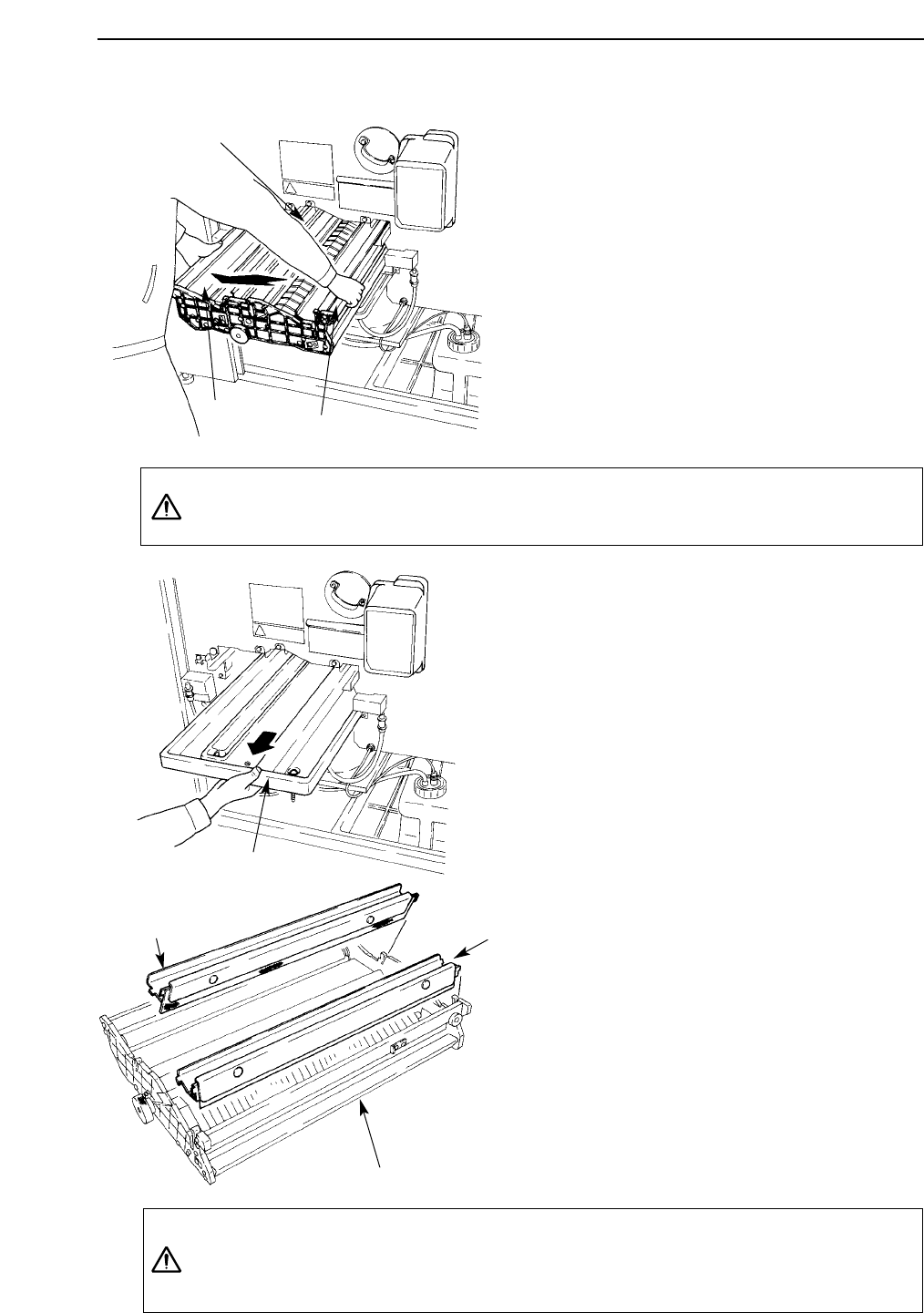
6) Grip the left and right stay rails
on the processor rack to remove
the rack, and carry it to the place
you have prepared for the
cleaning operation.
The processor rack weighs approximately 6.5 kg(14.3 lbs), so please be
very careful when handling it.
7) Remove the overflow tray.
8) Remove the supply guides for
SLM-EAC and SLM-EST from
the processor rack.
The processing chemical supply guide must face upward toward its
diffusion sheet. If it faces downward, the sheet may become curved or
bent, and cause an activation error.
SDP-Eco1630 III USERS MANUAL
- 52 -
Overflow tray
Processor rack
Processing
chemical supply
guide (SLM-EST)
Processing
chemical supply
guide (SLM-EAC)
Caution
Processor rack
Stay
Stay
Caution


















