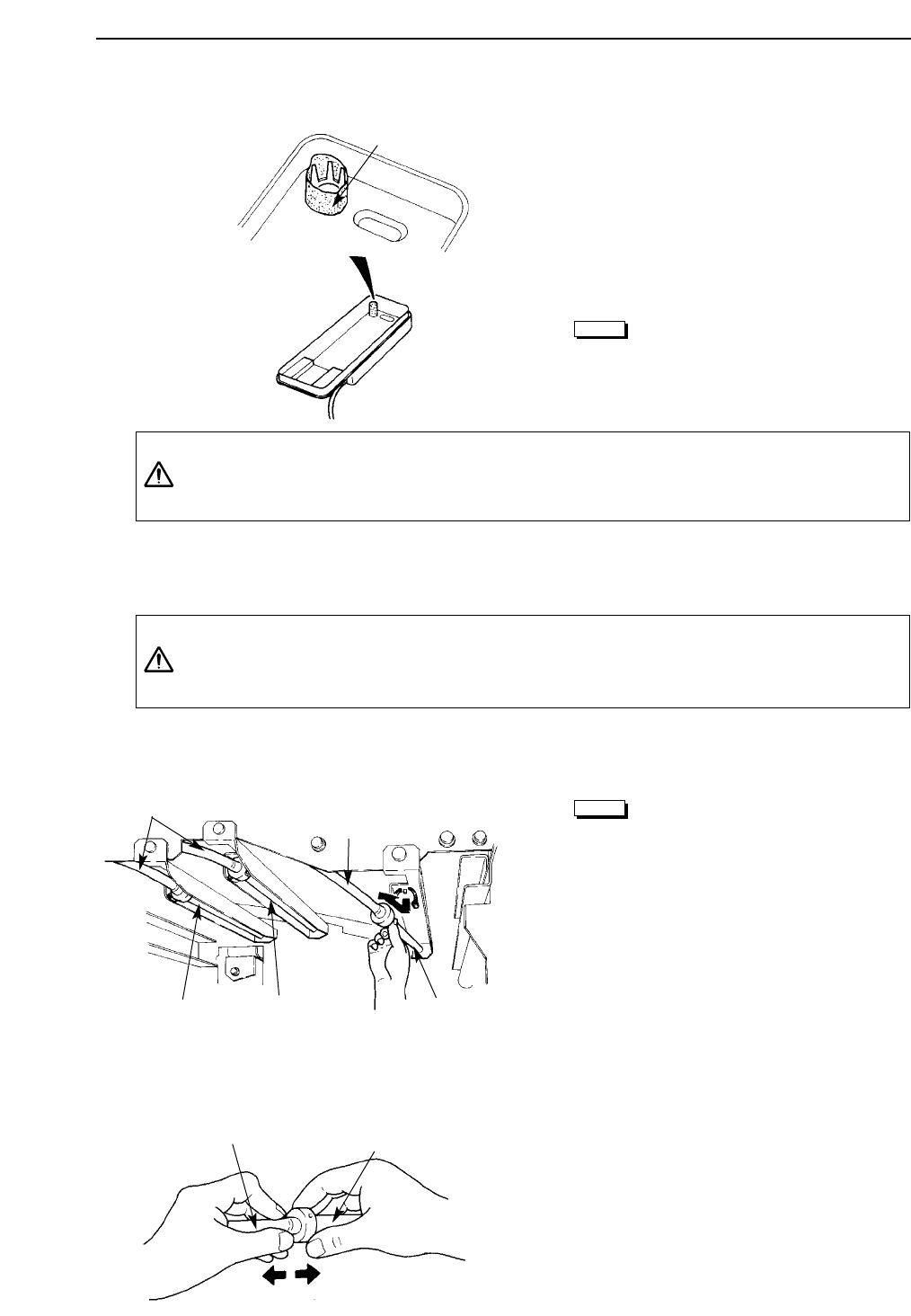
2) Remove the filter installed in the
processing chemical tank.
3) Wash the filter and processing
chemical tank with water.
4) Re-install the filter in the
processing chemical tank.
Pull the cylindrical filter down
over the filter attachment
section in the processing
chemical tank.
The filter must always be installed. If you attempt to operate this
machine without a filter, the processing chemical supply pipe will
become clogged and seriously affect subsequent results.
5) Return the processing chemical tank to its original position and replace
its upper cover.
Since the heater is attached to the tank's upper cover, be sure the
cover is properly seated into the top of the tank to prevent the heater
from overheating.
• Cleaning the processing chemical
supply pipe
Always clean the processing
chemical supply pipe when
you replace the processing
chemical every three months.
1) Remove the processing chemical
supply pipes (for SLM-EAC,
rinse water, and SLM-EST).
2) Remove the supply hose from the
processing chemical supply pipe.
3) Clean the processing chemical
supply pipe.
Note
Note
SDP-Eco1630 III USERS MANUAL
- 54 -
Supply hose
Supply hose
Processing
chemical supply
pipe (SLM-EST)
Processing
chemical supply
pipe (SLM-EAC)
Processing
chemical supply
pipe (rinse water)
Supply hose
Processing chemical
supply pipe
Caution
Caution
Filter


















