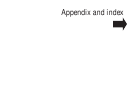Installing the optional cassette
The optional cassette holds an additional 500 sheets. When properly installed, the fax machine will automat-
ically detect the presence of the cassette.
To install the optional cassette:
1
Make sure your fax machine is turned off.
2
Unpack the optional cassette and place it on a flat, level surface.
Note: Installation should be performed at the fax machine’s permanent location to avoid moving it
once installation is complete.
3
Position the fax machine over the paper cassette.
Note: Align the arrows on the left side of the fax machine.
4
Use the two paper cassette mounting screws to attach the paper cassette to the fax machine.
5
Pull forward on the paper cassette to slide it out.
6
Insert up to 500 sheets into the cassette, placing the edges of the
top sheet under the metal tabs on the left side of the cassette
(viewed from the cassette’s front, as shown).
7
Push the paper cassette back into its original (closed) position.
You’ll feel a click when it’s properly in place.
8
Turn on the fax machine.
The fax machine is now ready to use.
D65-95230-61