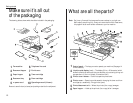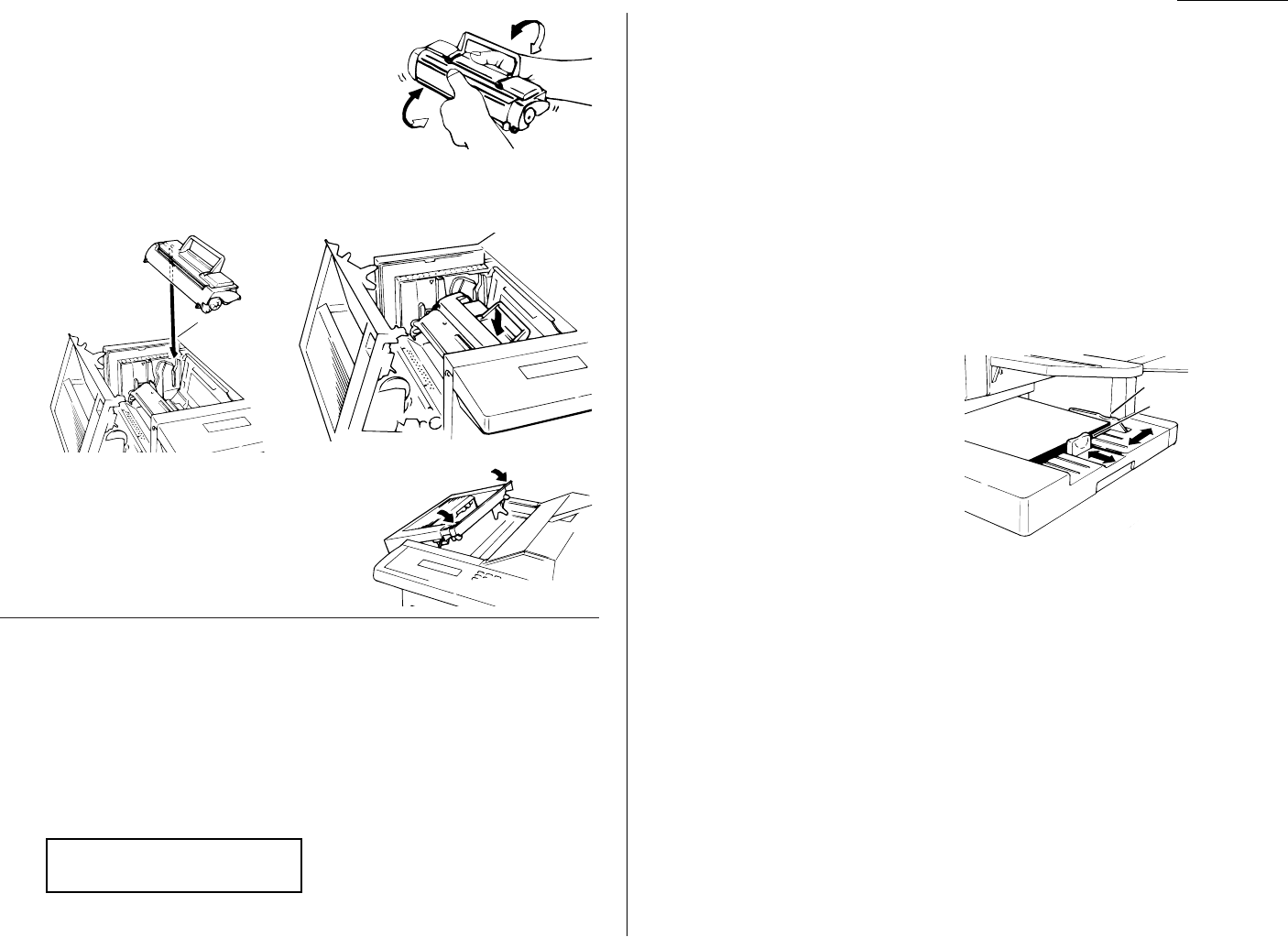
4
Unpack the toner cartridge from its carton.
Then, holding the toner cartridge with both
hands, shake it well as shown (note the arrows).
5
Install the toner cartridge in the printer, making sure that the cartridge’s
four pins (two each at the front and rear sides) fit in the slits inside the
printer frame.
6
Swing the printer cover back down. Push
down on a portion of the cover to lock the
cover into its normal position.
Note: The fax machine will not work if the
cover isn’t closed properly.
When you install a new drum cartridge
Important: Use this setting only when you are installing a new drum cartridge.
Your fax machine keeps track of how many pages go through the drum cartridge to
let you know when the drum needs to be replaced. So, whenever you install a new
drum cartridge, you must “notify” the machine by resetting the drum counter.
(Before resetting it the very first time, you’ll have to finish installing the machine
and then turn it on [see page 1.8].) Here’s how to reset the drum counter:
1
Press
PROGRAM
,
J
, 2, 0. The
LCD
will show:
2
Press
ENTER
to reset the drum counter.
Loading paper
Your fax machine can hold up to 150 sheets of plain paper in the multipurpose tray,
and your machine will use it to print received faxes and make copies. You can also
attach an optional paper cassette, which holds up to 500 additional sheets of plain
paper. Contact your authorized Muratec dealer for more information on the optional
paper cassette.
The following instructions tell you how to load the paper correctly, which will help
to prevent paper jams and other problems.
Loading the multipurpose tray
You may use either letter- or legal-sized paper in the multipurpose tray, but not
both at the same time. Do not mix paper sizes in one tray.
1
Adjust the multipurpose tray for the
length of paper you plan to load. Pull
slightly upward on the paper-length
guide in the tray, then slide the
guide to the slot (either
LTR
or
LGL
)
for the paper size you’ll be loading.
Important: You must set your
machine to recognize
the size of paper
you’ve loaded (see
page 1.8 for details).
2
Slightly “fan” the paper you will be loading, to help ensure smooth feeding.
3
Insert up to 150 sheets of paper into the tray. Make sure the paper-length
guide and the paper width guide now fit against the paper’s edges.
Important: To avoid paper jams, do not refill this tray without first remov-
ing all of the paper in it. Do not add sheets to an already-loaded
stack.
J20 Reset Drum Life
Program/Enter
1.7
Getting started
Paper-width guide
Paper-length guide