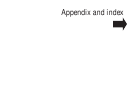This glossary contains terms and words you may encounter when discussing or
reading about fax machines and fax communications. Please use these definitions
for reference only.
A4, B4, A3 — Standard stationery sizes defined by the International Standards
Organization, an agency of the United Nations. See also Paper sizes.
Answering machine — See
TAD
.
Autodialing — Enables user to store preprogrammed telephone numbers in the
unit’s memory. Storage capability varies from unit to unit.
Automatic fallback — The ability of a fax machine to slow down (“fall back”),
when communicating with another fax which is communicating at a slower rate.
Automatic reduction — Many Muratec fax machines will automatically reduce
the size of documents being transmitted to accommodate the effective printing
width of the receiving unit. For example, this allows a fax machine with a 10″ scan-
ning width to send an image 10″ wide to a unit with an 8.5″ print width. The
receiving fax machine will receive a reduced-size printout of the complete image.
Bit — The smallest unit of information in a computer. Some Muratec fax machines,
which are actually computers “dedicated” to telecommunications, allow users to
change bits of information to provide or cancel features through software settings.
The word “bit” is a contraction of the two words “binary digit.”
Bits per second — See bps.
Black density — Also called black coverage. The amount of non-white area on a
page. For example, most regular office correspondence has a black density well
under 10% due to the presence of margins, spaces between words, spaces between
lines and paragraphs and even spaces within letters. However, drawings and pho-
tographs have a much higher black density, sometimes approaching 100%. The
higher a page’s black density, the more slowly a fax machine sends it.
bps — Bits per second. Used to express the speed of transmission of data. Because
fax transmission treats a document as a graphic image rather than as a series of
alphabetic and numeric characters, bps does not correspond to the number of char-
acters transmitted per second.
Byte — A group of digital elements, usually sent as eight bits to the byte.
Call reserve — Also called call request. An
ITU
-
T
standard fax feature which allows
a user to request voice communication prior to, during or after transmission.
Call-waiting service — An optional telephone company service that alerts you to
another incoming call when the phone is already in use. Call-waiting signals often
cause interruption of fax transmission or reception.
Caller ID — Optional service provided by your local telephone company that allows
you to see a display of the number (phone or fax) that is calling.
CCITT
— See
ITU
-
T
.
CCD
,
CIS
— Charged coupled device, contact image sensor. Two types of scanning
mechanisms used in some Muratec fax machines. The
CCD
“reads” fluorescent light
bouncing off a document. The
CIS
uses a flat bar of light-emitting diodes (
LED
s).
Compatibility — The term “compatible” describes the ability of separate things to
function together. Your Muratec fax machine features
ITU
-
T
Group 3 compatibility,
the modern standard for worldwide communication.
Confidential transmission — See SecureMail.
Confirmation report — See
TCR
.
Copy mode — Allows your fax machine to be used as a convenience copier.
Cover page (automatic) — A small, user-created message which can be the first
page of every transmission.
Data compression — Used in digital fax machines to speed transmission. See also
Digital fax,
MH
and
MSE
,
SMSE
.
Default — The setting your machine will always refer to if no other action has been
programmed. For example, you can set the default for this machine to send a fax by
using its memory. If you set this action as the default, that’s how your machine will
always send a fax, until you tell it to do differently.
Delayed command — Transmission or polling operation set by the user to occur
later, automatically, at a predetermined time. Great for reducing costs by making
fax calls during times when telephone costs are lowest, such as late at night or on
weekends.
Digital — Using the binary system (which uses a combination of 0s or 1s) to
describe everything, so that 0 means off and 1 means on; digital fax machines con-
vert the graphic image of your document into a series of zeros and ones by using the
binary system of transmission to encode black and white occurrences. This
increases transmission speed by passing over white spaces. See also White-line skip.
Glossary
Just in case …
3.17