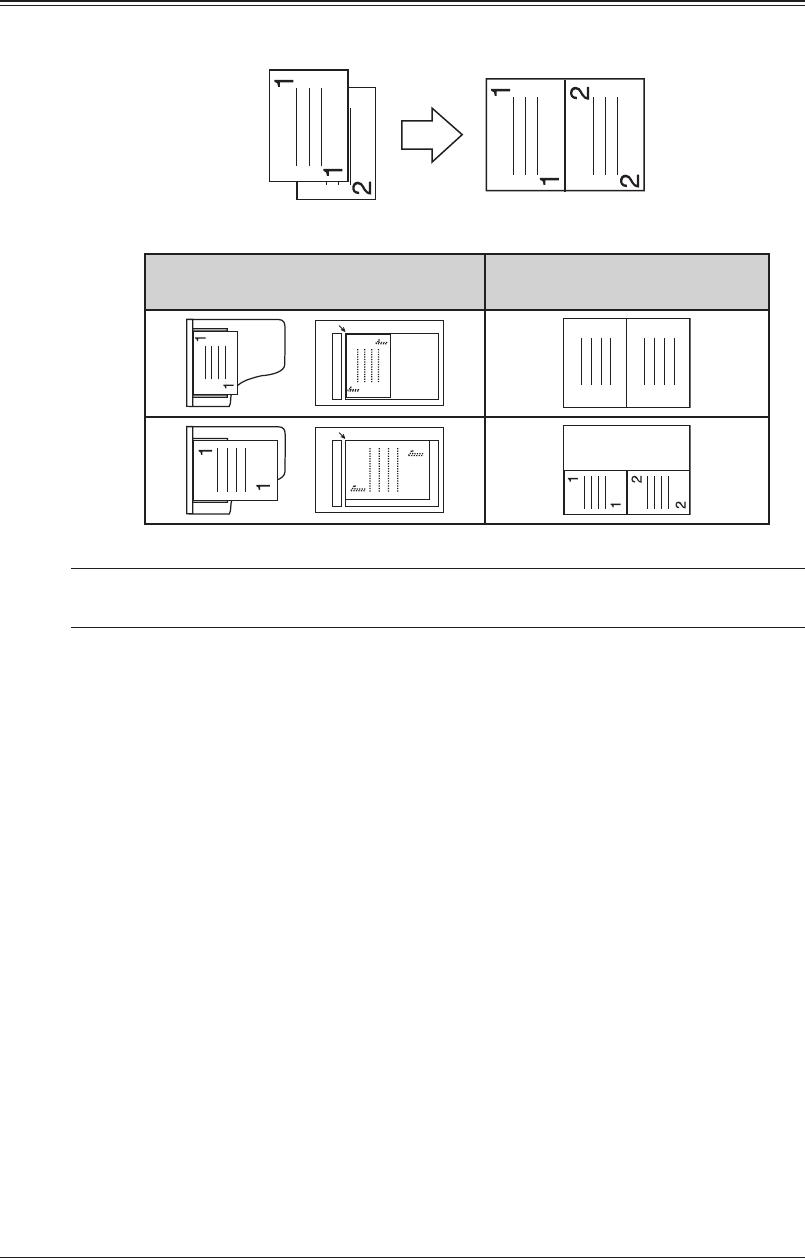
7-8 COPYING
Combine
This feature allows you to copy two one-sided documents to one sheet of Letter-sized
paper.
Document orientation on the ADF
or document glass*
Result image of combined copy
1
1
2
2
* The document glass is available only for the MFX-1330.
NOTE: • When using the ADF, enlargement copy is not available.
• This machine has no image rotation function.
1
Make sure the machine is in the Copy mode.
2
Place your document on the ADF face up or on the document glass face down.
3
To make the combine copy available
For MFX-1330
— Press [Combine]. Combine lamp will illuminate, which means the
combine key is turned on.
For F-300 — Press [Advanced Functions] repeatedly until
“Combine” appears, then
press [Enter]. And turn on “Combine” using the cursor key and press [Enter].
4
Set the following as needed. (See “Basic copy settings” on page 7-4.)
• Document type and scanning contrast
• Number of copies
• Zoom ratio
(25 to 400% for the document glass, 25 to 100% for the ADF.)
To reset the copy parameter to the default setting, press [Reset].
5
Press [Start].
To stop the copying, press [Stop].


















