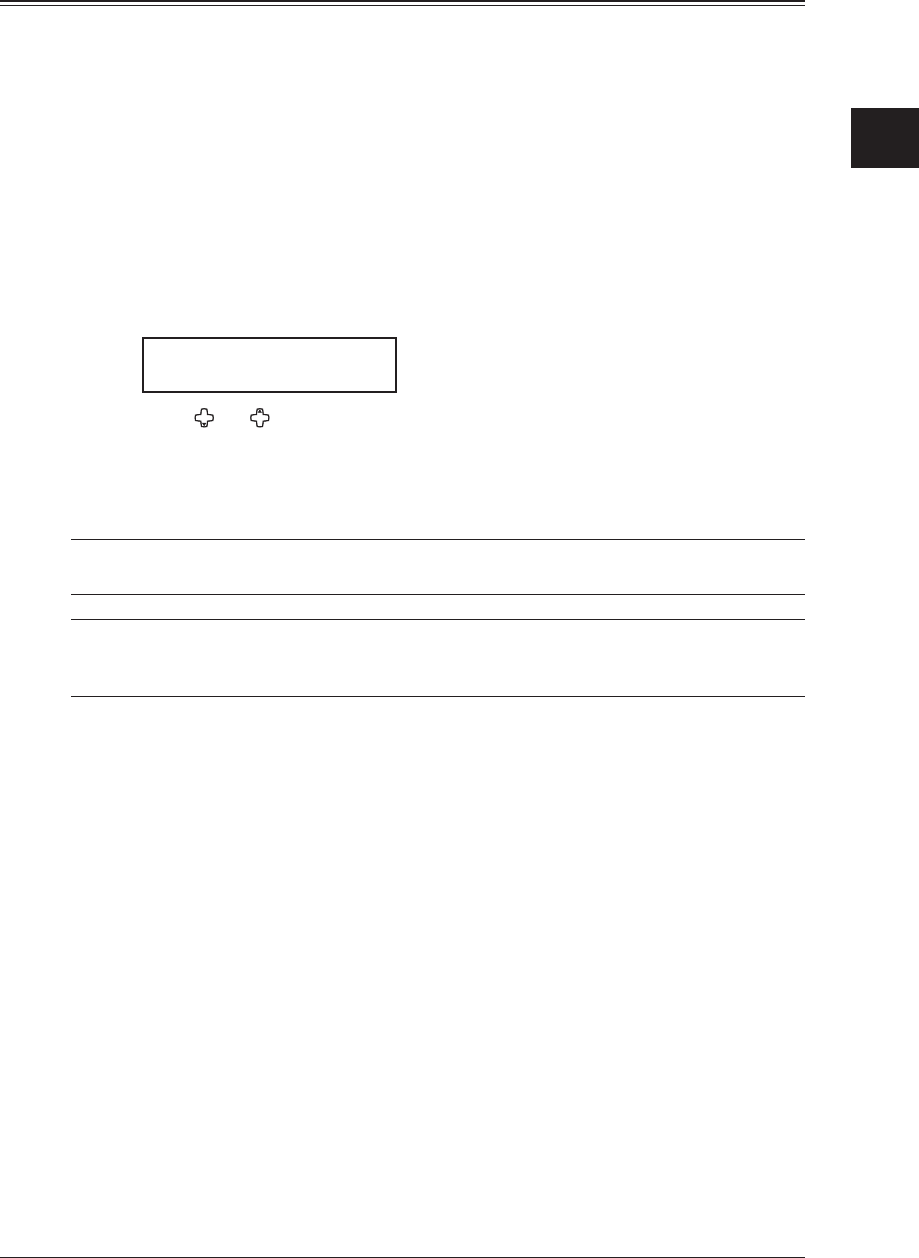
1-17LAYOUT & INSTALLATION
1
2
3
4
5
6
7
8
9
10
11
12
13
14
A
LAYOUT & INSTALLATION
Using the Energy Save mode
In order to conserve energy, your machine is initially set to enter the Energy Save mode
automatically when the machine is left idle for a certain period.
The machine will automatically enter the Energy Save mode after approx. 5 minutes of
idle time.
In the Energy Save mode, the machine will stop pre-heating for printing and display
“Energy Save Mode” on the LCD. However, the indicators on the control panel and scan
-
ner lamp will not shut off even when the machine is in the Energy Save mode.
To recover from Energy Save mode, press any key on the control panel.
When your machine receives a fax message during energy save mode, the machine will
wake up.
To change the Energy Save mode setting:
1
Press [Menu], [2], [1], [0], [5], then [Enter].
Energy Save Mode:On
/
/Enter
2
Press [ ] or [ ] to select on or off.
3
Press [Enter] to save the setting.
4
Press [Reset] to exit and return to the standby mode.
NOTE: The idle time setting can be changed. Refer to “Idle time setting for switching to the
Energy Save mode” of “Specifying initial settings” on page 1-14.
NOTE: If you assign
“
Energy Saving
”
to a soft key, you can switch your machine to Energy Save
mode immediately by pressing the soft key, regardless of the on/off setting and time set
-
ting. For details of the soft key, see page 8-2.


















