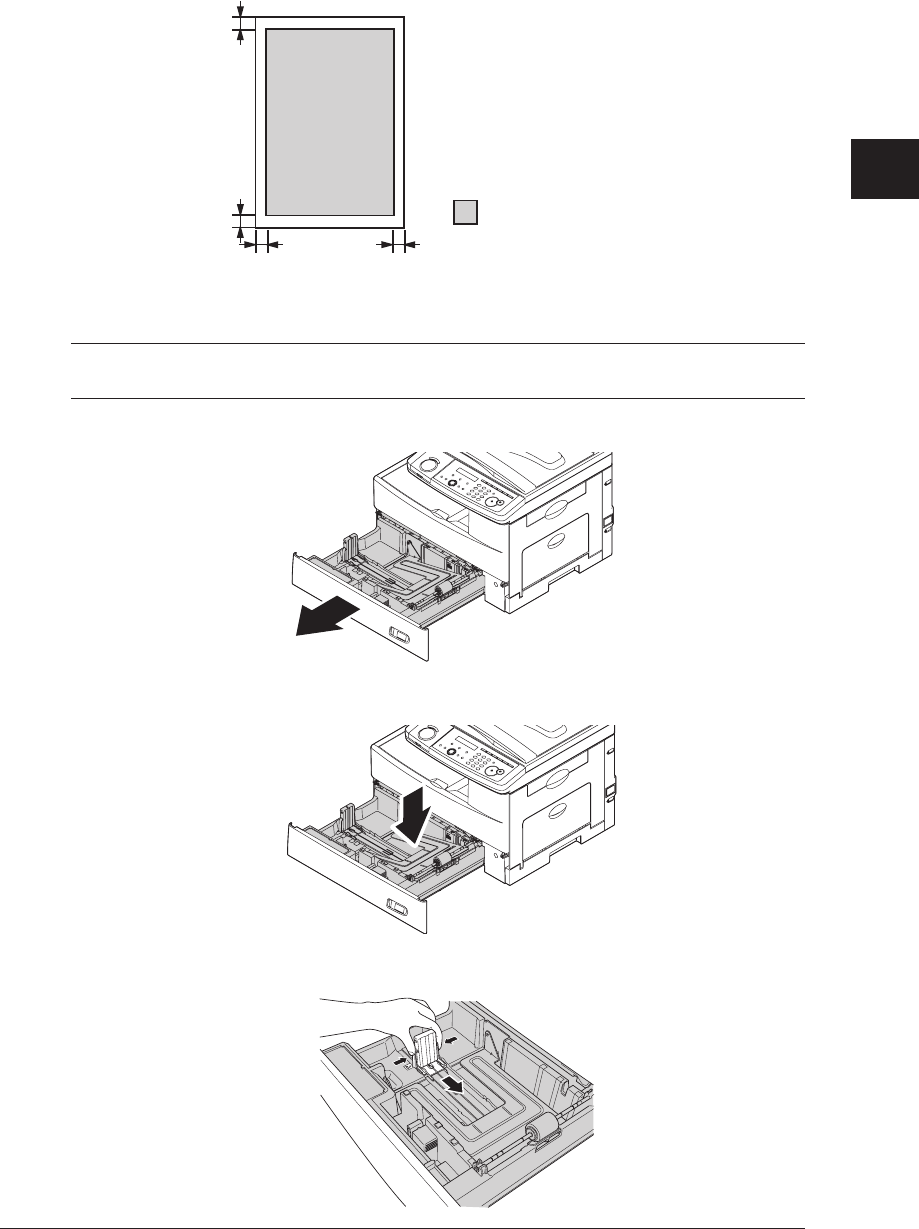
2-13GETTING STARTED
1
2
3
4
5
6
7
8
9
10
11
12
13
14
A
GETTING STARTED
Printable area
The printable area is shown below.
0.12 in (3 mm)
0.12 in (3 mm)
0.12 in (3 mm)0.12 in (3 mm)
Printable area
Loading paper into the paper cassettes
NOTE: After you load paper into the paper cassettes, you need to set the paper size you
loaded. See “Setting of the paper size” on page 2-16.
1
Pull the handle to open the paper cassette.
2
Press down the paper lifting plate until it locks in position.
3
Adjust the rear paper guide to the desired paper length.


















