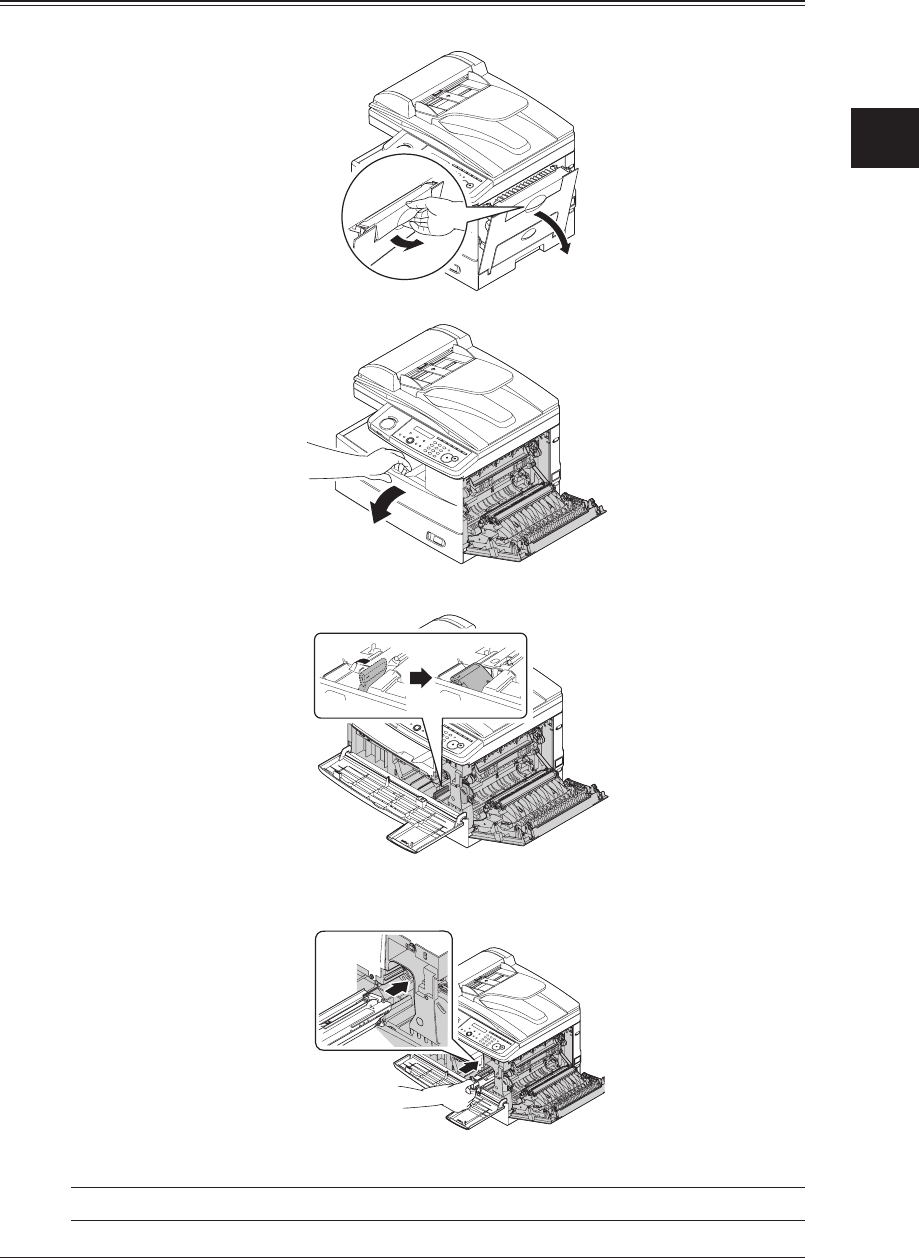
1-9LAYOUT & INSTALLATION
1
2
3
4
5
6
7
8
9
10
11
12
13
14
A
LAYOUT & INSTALLATION
Installing the drum and toner cartridges
1
Pull the release lever to open the side cover.
2
Open the front cover.
3
Turn the toner cartridge locking lever to the left (unlock position).
4
Unpack the drum cartridge from its carton and slide it into the machine firmly until it
locks into place.
NOTE: Shield the drum cartridge from light.


















