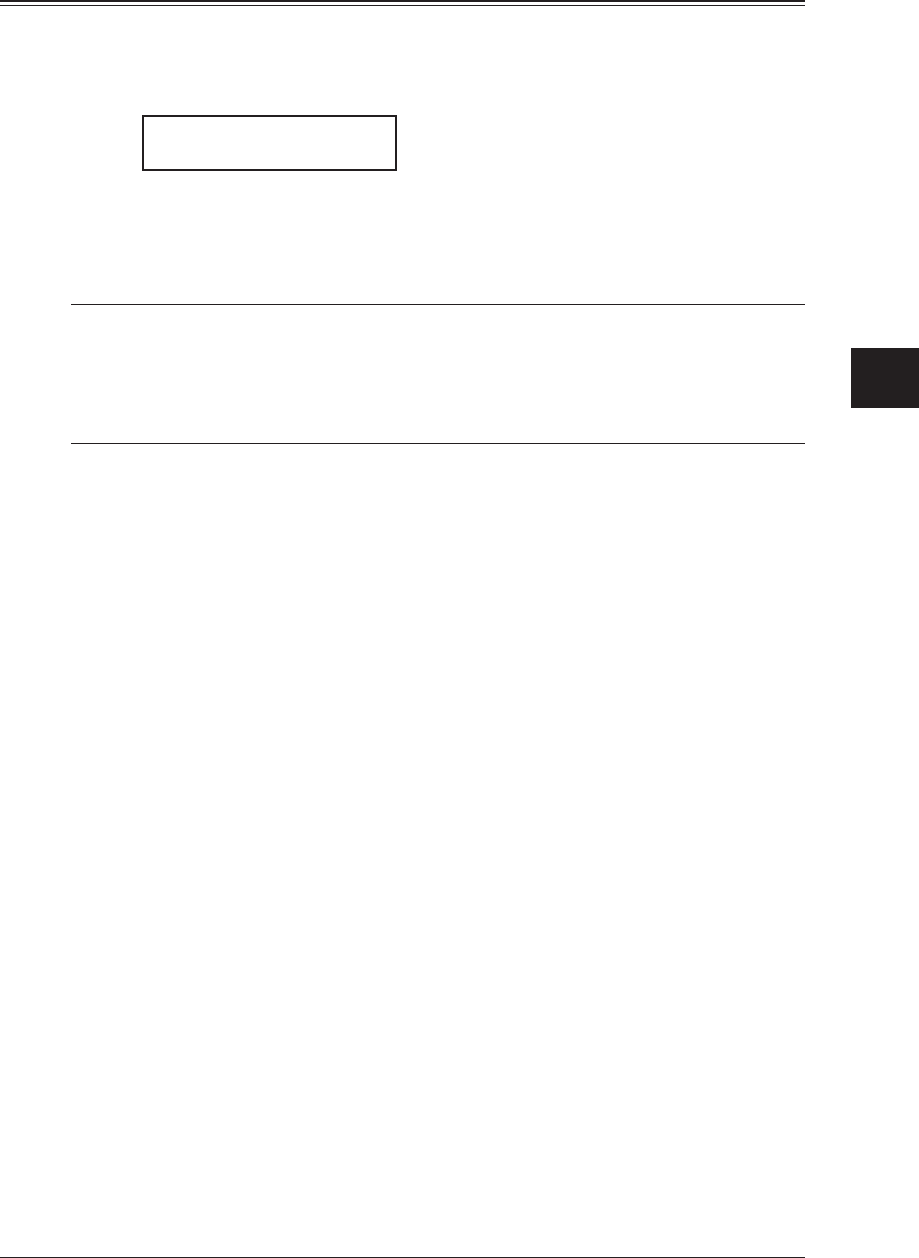
5-5RECEIVING FAXES
1
2
3
4
5
7
8
9
10
11
12
13
14
A
6
RECEIVING FAXES
If the paper runs out during fax reception
When your machine runs out of paper, it beeps, the alarm light glows and the machine
shows which source has run out of paper — the 1st cassette, 2nd cassette (optional) or
the bypass tray.
In this example, the machine runs out of paper in the 1st cassette:
1st Cassette
Please Supply Paper
Out-of-paper reception
If your machine runs out of paper, it stores up to 250 fax receptions in its memory. This
is called “out-of-paper reception.” Once you refill the paper supply, the machine prints
the stored messages automatically.
NOTE: The number of pages (not receptions) your fax machine can store for out-of-paper
reception will vary. It depends on:
• Your machine’s memory capacity
• Types of documents sent to your machine
• Fax resolution of documents sent to your machine


















