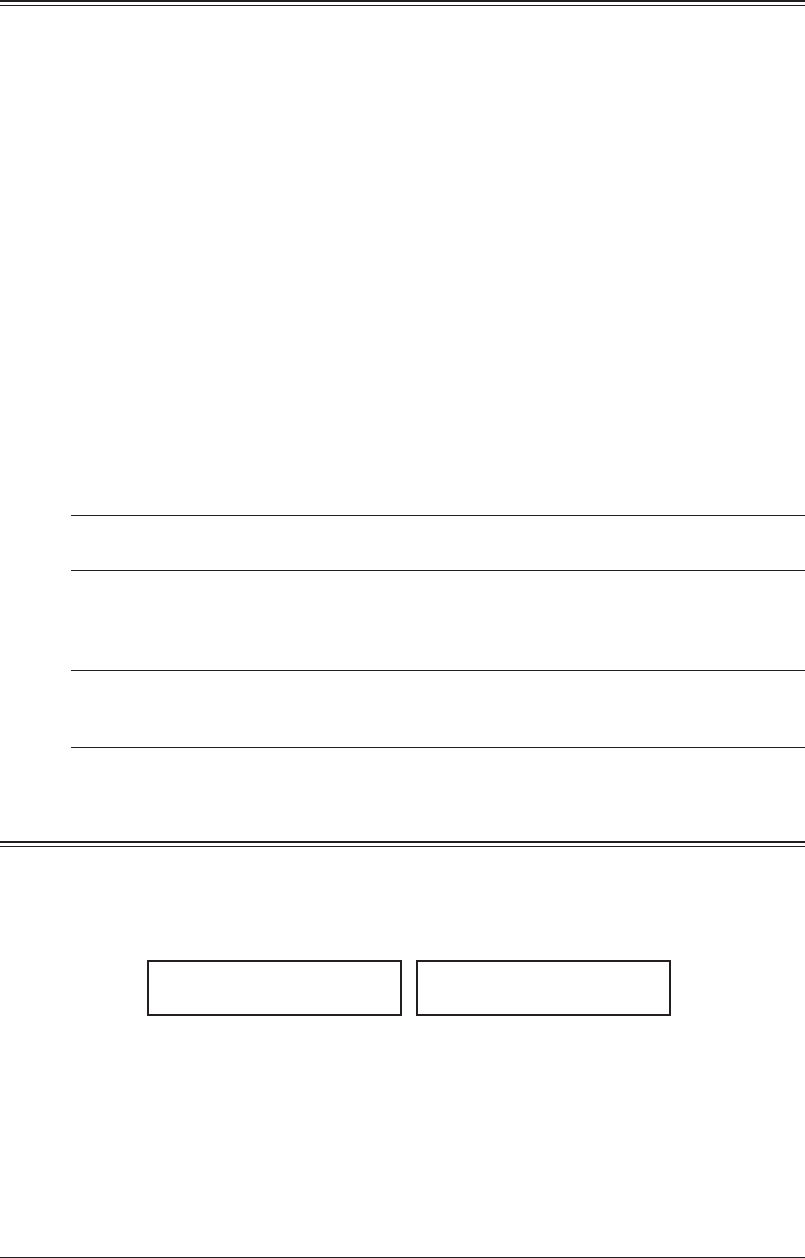
9-12 SECURITY FEATURES
Printing the department code list
The department code list includes the following information for each department code:
• Department code
• Department name
• Total communication time (in hours, minutes and seconds; h:mm:ss)
Counts the communication time up to 999:59:59 (999 hours:59 minutes:59 sec
-
onds). If the fax exceeds the maximum time, it will not count further.
• Total printed pages for fax reception
Counts the pages up to 999999 pages. If the fax exceeds the maximum page, it
will not count further.
• Total print charge for fax reception
Counts the charge up to 99.99. If the fax reception exceeds the maximum charge,
it will not count further.
• Total printed pages of copying
Counts the pages up to 999999 pages. If the copy exceeds the maximum page, it
will not count further.
• Total copy charge
Counts the copy charge up to 99.99. If the copy exceeds the maximum charge, it
will not count further.
• Total charge for copy and fax receptions
The sum of the copy charge and print charge for fax reception will be printed.
NOTE: If you want to reset the total counts for each department code, see “Resetting the
counter for department code list” below.
To print the list:
Press [Menu], [5], [1], [1], [2], then [Enter]. The department code list will be printed.
NOTE: If the department code operation is protected (see page 9-8), the machine beeps
briefly and then returns to the standby mode. You will have to turn off the protection
first.
Resetting the department code counter
To clear the current counts for each department code:
1
Press [Menu], [3], [3], [5], then [Enter].
2
The following two displays will appear alternately:
Reset Dept.Count
Yes Enter
Reset Dept.Count
No Cancel
3
Press [Enter] to reset the counter of each department code.
Press [Cancel] to cancel the resetting.
4
Press [Reset] to exit and return to the standby mode.


















