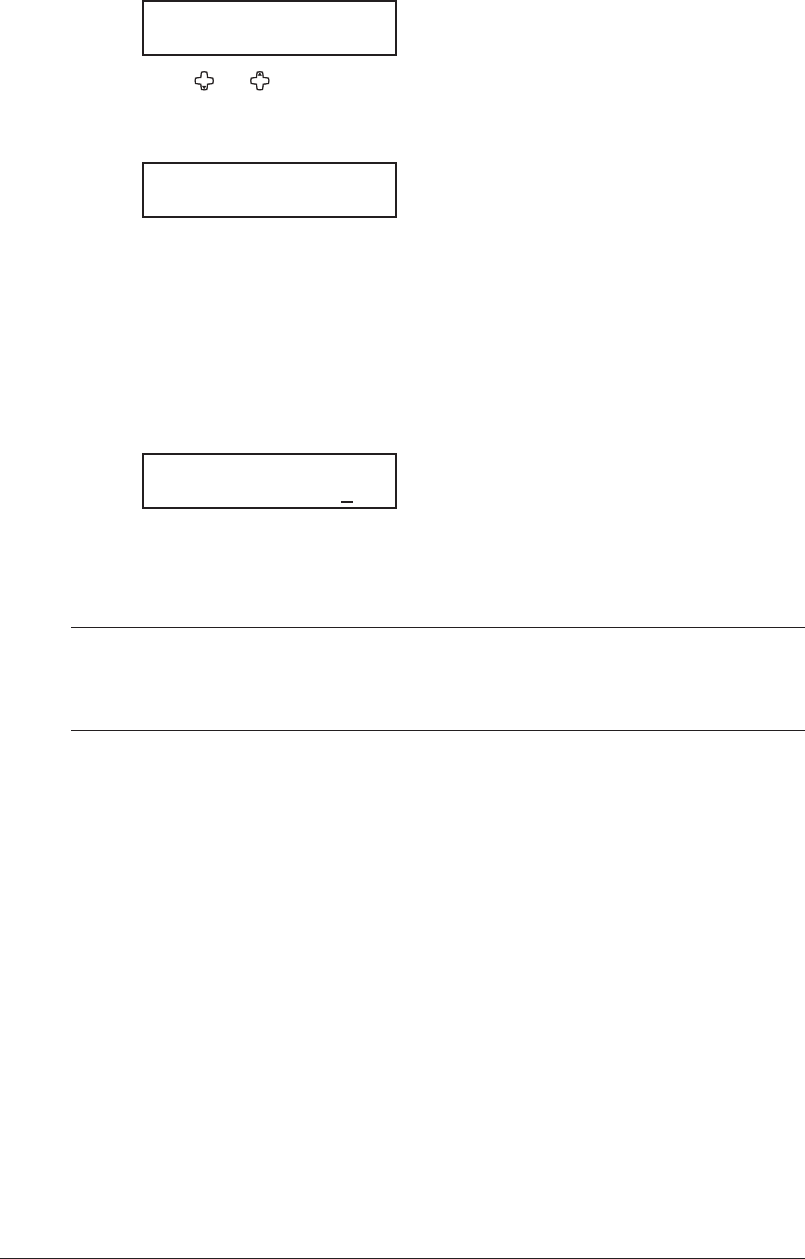
9-4 SECURITY FEATURES
3
Press [Enter].
Security :Off
/
/Enter
4
Press [ ] or [ ] to select “On”.
5
Press [Enter].
The machine briefly shows the following display and begins the security
reception mode.
** Sec. Rx Active **
Turning security reception off and Printing the document stored in memory
During security reception mode, an incoming fax goes directly into your machine’s mem-
ory and the memory receive light comes on. But the incoming fax message is not printed.
To print the documents received during the security reception mode (and to return your
machine to normal reception until the security reception beginning time):
1
Press [Menu], [4], [3], [4], then [Enter].
If you are using the soft key, press the soft key.
In which way, the machine shows:
Security Rx Doc.
Enter Passcode :****
2
Use the numeric keys to enter the four-digit passcode and press [Enter].
• Your machine will print all the documents received in the memory and then erase
them from memory. Then the machine turns the security reception off until the
next time you have scheduled security reception.
NOTE: • If you enter incorrect passcode, your machine refuses to print, and security recep
-
tion remains on.
• To turn the security reception off completely, select “Off” in step 4 of “Activating
security reception,” on page 9-3.


















