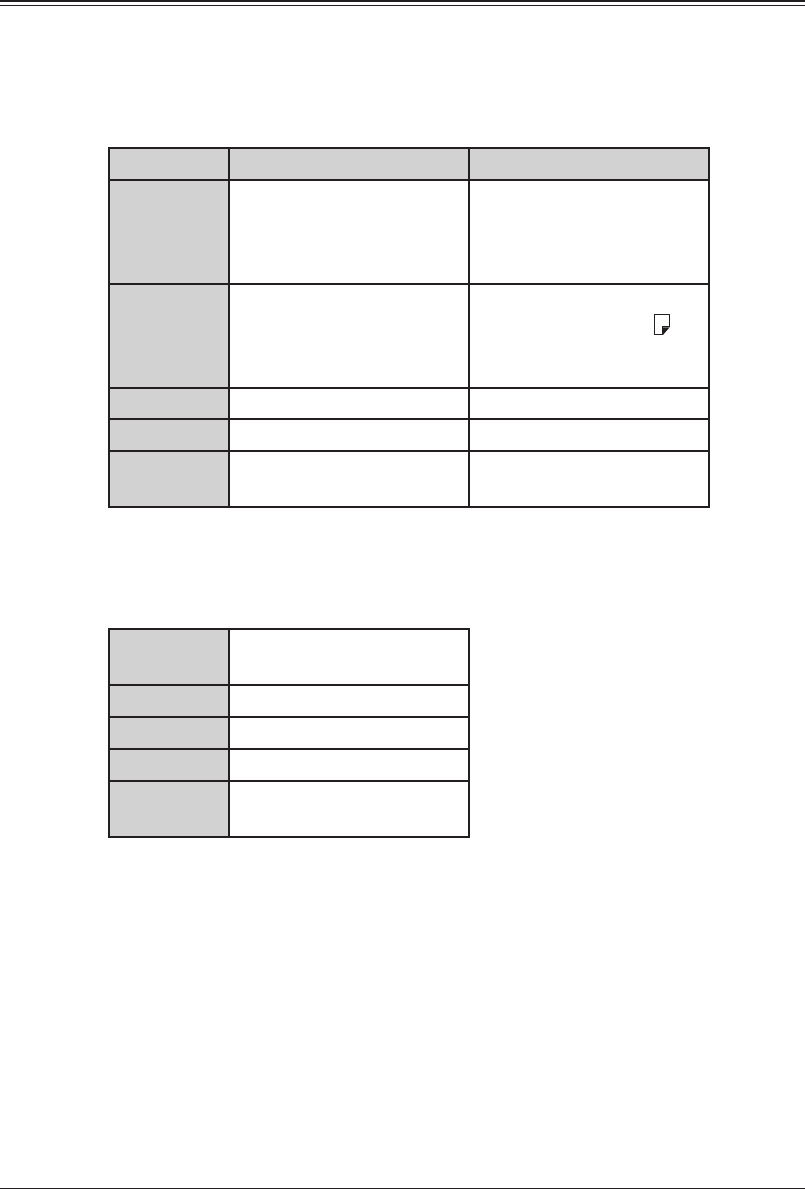
2-10 GETTING STARTED
Document and paper handling
Document handling
Be sure to read the following guidelines before you begin the sending, copying or scan-
ning.
Acceptable documents
ADF
Single-sheet Multiple-sheet
Size
(W × L)
Max. 8.5 × 35.43 in.*
(216 × 900 mm)*
Min. 4.72 × 3.94 in.
(120 × 100 mm)
Max. 8.5 × 14 in.
(216 × 356 mm)
Min. 8.5 × 5.49 in.
(216 × 139.5 mm)
Quantity 1 sheet Max. 80 sheets of Letter-,
Legal-, or Half-letter
- size sheets
(75 g/m
2
or 20lb. paper)
Weight
35.0 to 128.0 g/m
2
52.0 to 105.0 g/m
2
Thickness 0.05 to 0.15 mm 0.07 to 0.12 mm
Document
type
Plain paper Plain paper
* In the real time transmission with super-fine resolution, 8.5
× 14 in. (
216
× 356 mm).
Document glass
The document glass is available only for the MFX-1330.
Size
(W × L)
Max. 8.5 × 14 in.
(216 × 356 mm)
Quantity 1 sheet
Weight
—
Thickness
—
Document
type
Plain paper and other
types of documents.
Things not to put in your machine
To prevent jams and damage in the automatic document feeder, do not insert the follow-
ing:
• Folded, curled, torn, wrinkled or very thin pages
• Documents with staples, glue, tape, paper clips or still-wet correction fluid
• “Sticky notes” (or documents with “sticky notes” attached)
• Cardboard, newspaper or fabric
• Pages with duplicating carbon on either side
• Credit cards or any small, thick items
• OHP transparency film


















