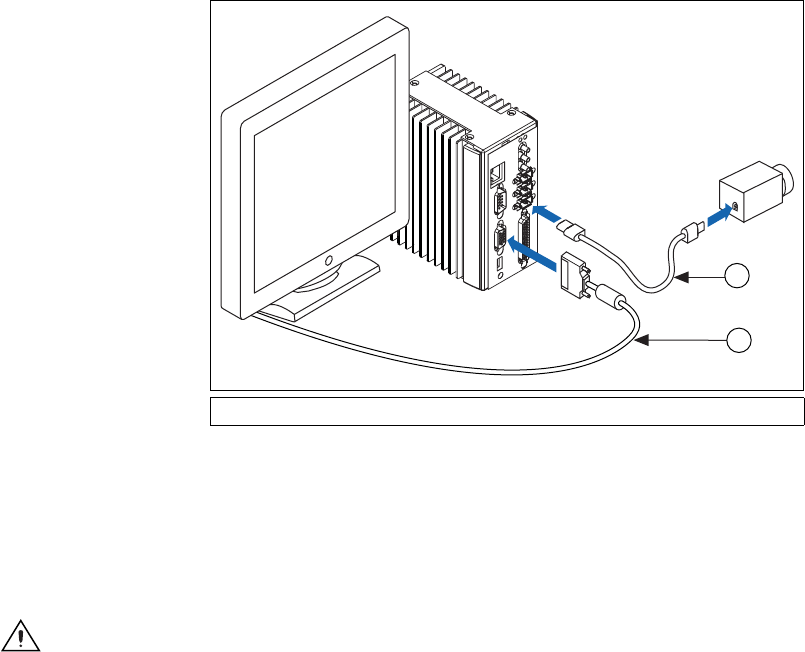
Chapter 2 Setup and Configuration
© National Instruments Corporation 2-9 NI CVS-1450 Series User Manual
Figure 2-2. Basic Hardware Setup
Wiring Power to the CVS-1450 Device
This section describes how to connect the NI desktop power supply.
For instructions on how to connect a separate main supply, refer to the
Connecting to a Separate Main Supply section.
Caution Do not connect the CVS-1450 device main power to a source other than
24 VDC ±10%. Do not connect the CVS-1450 device isolated power to a source less than
5 VDC or greater than 30 VDC. Doing so could damage the CVS-1450 device.
To connect power to the CVS-1450 device, refer to Figure 2-3 while
completing the following steps:
1. Plug the 4-position connector from the power supply into the power
receptacle on the CVS-1450 device.
2. Plug the power cord into the power supply.
3. Plug the power cord into an outlet.
The CVS-1450 device ships with a factory-installed startup program that,
when the CVS-1450 device is connected to a camera and powered on,
acquires images and displays them on the monitor. If the images from the
camera display on the monitor, continue to the Connecting the CVS-1450
Device to the Development Computer section. If the images from the
1 VGA Cable 2 IEEE 1394 Cable
1
2


















