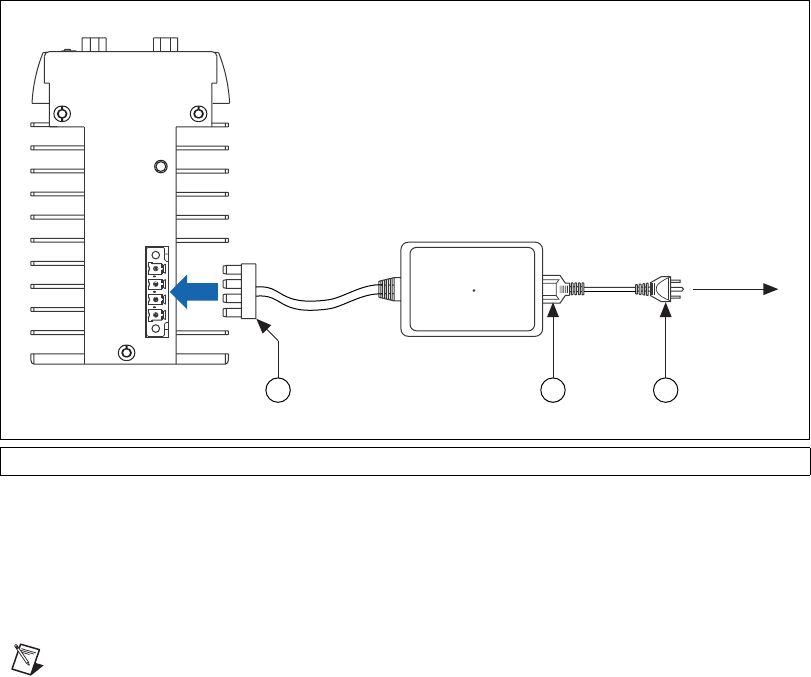
Chapter 2 Setup and Configuration
NI CVS-1450 Series User Manual 2-10 ni.com
camera are not displayed on the monitor, refer to Appendix A,
Troubleshooting.
Figure 2-3. Wiring Power to the CVS-1450 Device
Connecting to a Separate Main Supply
If you use a power supply other than the NI desktop power supply, follow
the instructions in this section to connect power to the CVS-1450 device.
Note If you are not using the NI desktop power supply, use 0.75 mm
2
, 18 AWG ferrules
according to manufacturer specifications to terminate the wires leading to the 4-position
power connector, shown in Figure 2-4. Ferrules are available from Phoenix Contact
(part number 3200519).
1 4-Position Power Connector 2 NI Desktop Power Supply 3 Power Supply Cord (to Outlet)
1 3
To Outlet
2


















