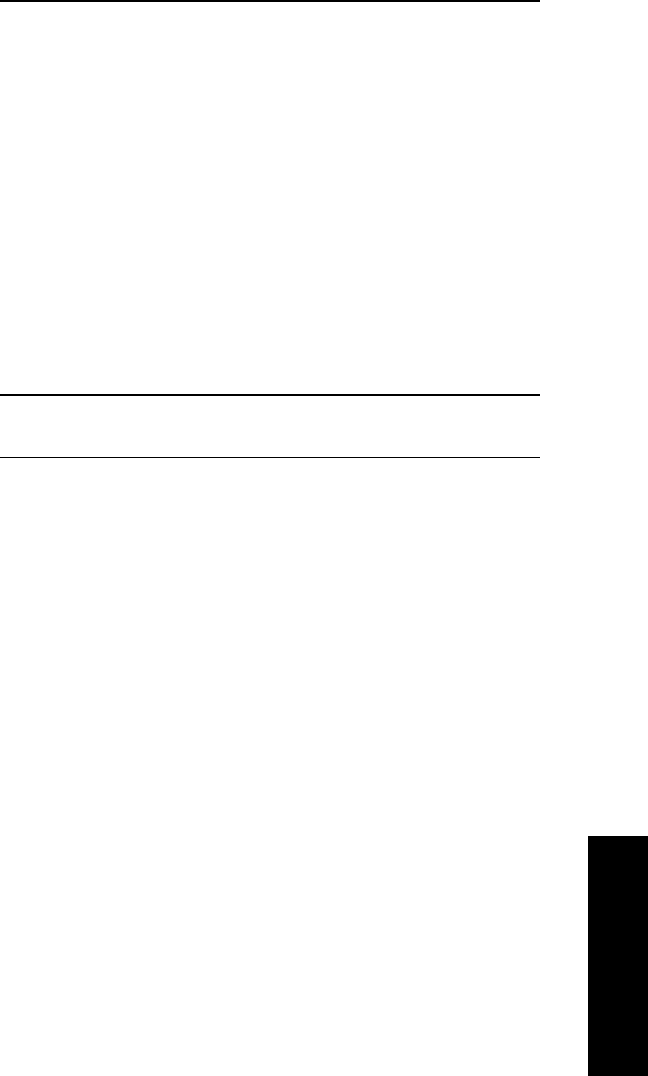
V - 3
Section 5 - Chapter 1 - Introduction
OKI OkiLAN 6100e+ User’s Guide
Banyan VINES
Chapter 1
Introduction
Overview
OkiLAN 6100e+ replaces a dedicated PC running
PCPRINT. First, the OkiLAN 6100e+ logs on to the
network as a user and opens a connection with a print
service. The OkiLAN 6100e+ then accepts print jobs
from a Banyan VINES server. The OkiNet for VINES
utility (VPMAN) allows you to configure the OkiLAN
6100e+ to accept print jobs. OkiNet for VINES also
provides status information regarding your current
configuration or printer status.
Note: The PCPRINT option must be installed on the
server(s) where the printer services reside.
OkiLAN 6100e+ supports Banyan VINES version 5.0
and higher.
Before You Start
• Install the OkiLAN 6100e+ hardware and connect
the cabling-see Section I.
• Write down the serial number and Ethernet address
of the OkiLAN 6100e+.
• Install the VINES Management Utilities - see
Section I.
• Advise users of possible disruption during
installation.
• To configure the OkiLAN 6100e+ using the OkiNet
for VINES utility, you must have the appropriate
access rights. If you do not have access rights, you
will only be able to view status information.


















