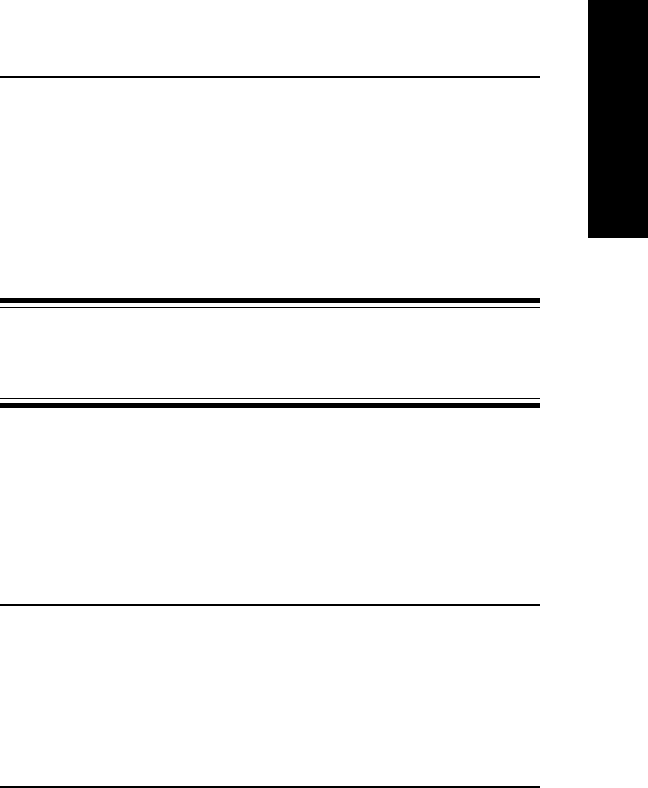
VI - 15
Section 6 - Chapter 4 - Additional Utility Features
OKI OkiLAN 6100e+ User’s Guide
LAN Manager/ Server
Restoring Factory Defaults
The Restore Defaults option restores the factory default
settings for the LAN Manager/LAN Server protocol
and output ports. To restore factory defaults, select an
OkiLAN 6100e+ from the list on the left. Then select
Restore Factory Defaults from the list on the right.
Click the Configure button.
CAUTION: If you restore the factory default settings
while a job is printing, the job may not print
successfully.
Printing a Configuration Sheet
To print a configuration sheet, select an OkiLAN
6100e+ from the print server list on the left. Then select
Print Configuration Sheet from the list on the right.
Click the Configure button. A configuration sheet will
print to each printer.
Note: In order for the configuration sheet to print
correctly, the OkiLAN 6100e+ must determine
if the connected printer is a text, PCL, or
PostScript printer. The default is TEXT. If the
connected printer is a PostScript-only printer,
you must configure the OkiLAN 6100e+ to
print the configuration sheet in PostScript.
The configuration sheet will print automatically if the
OkiLAN 6100e+ fails due to a network protocol error.


















