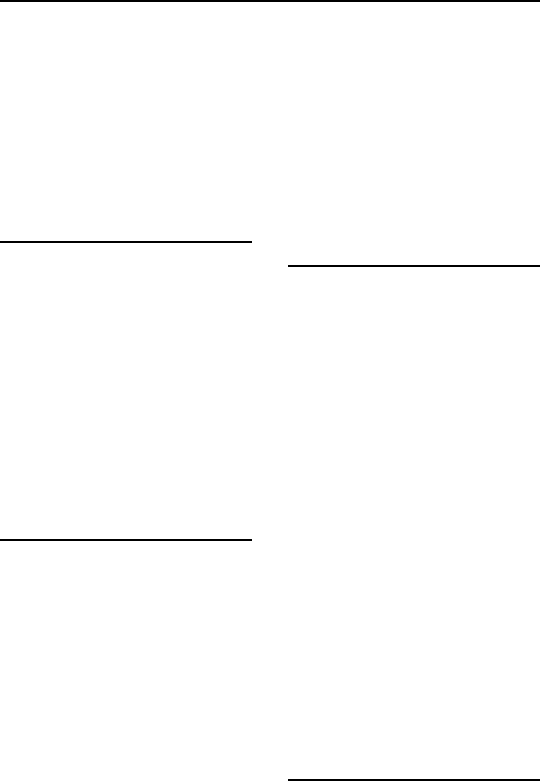
Index - 2
Index
OKI OkiLAN 6100e+ User’s Guide
Custom Views
creating
in OkiNet for NetWare, III-
19
in OkiNet for TCP/IP, IV-
36
in TCP/IP, II-20
D
Default Gateway IP Address
identifying in telnet, IV-45
DHCP
assigning an IP address, IV-
10
Diagnostic Information
displaying in NetWare, III-
17
DLC/802.2 Protocol Stack, VI-
4
E
Enabling/Disabling Protocols
OkiNet for NetWare, III-17
OkiNet for TCP/IP, IV-32
Error Messages
EtherTalk, VII-11 to VII-14
hardware, I-11
TCP/IP hardware, IV-52
EtherTalk
OkiLAN 6100e+ utility
advanced configuration
options, VII-6
enable port option, VII-7
error messages, VII-11 to
VII-14
finding the OkiLAN
6100e+, VII-4
printing a configuration
sheet, VII-6
renaming the OkiLAN
6100e+ printer, VII-5
reset board option, VII-7
restore defaults, VII-7
running, VII-4
selecting a zone, VII-5
set type option, VII-6
status option, VII-6
selecting your printer, VII-
14 to VII-15
F
FCC Statement, IX-2
Federal Communications
Commission Statement, IX-2
FTP Printing
ASCII, IV-20
BINARY, IV-20
BYE, IV-20
CLOSE, IV-20
IMAGE, IV-20
MODE, IV-20
MPUT, IV-19
OPEN, IV-20
PUT, IV-19
QUIT, IV-20
SEND, IV-19
STRU, IV-20
TYPE, IV-20
FTP Troubleshooting, IV-48 to
IV-54
G
GET Community Name (TCP/
IP), IV-31
Gleaning, Assigning an IP
Address, IV-8 to IV-9


















